Rockwell Automation AADvance Controller System Build User Manual
Page 67
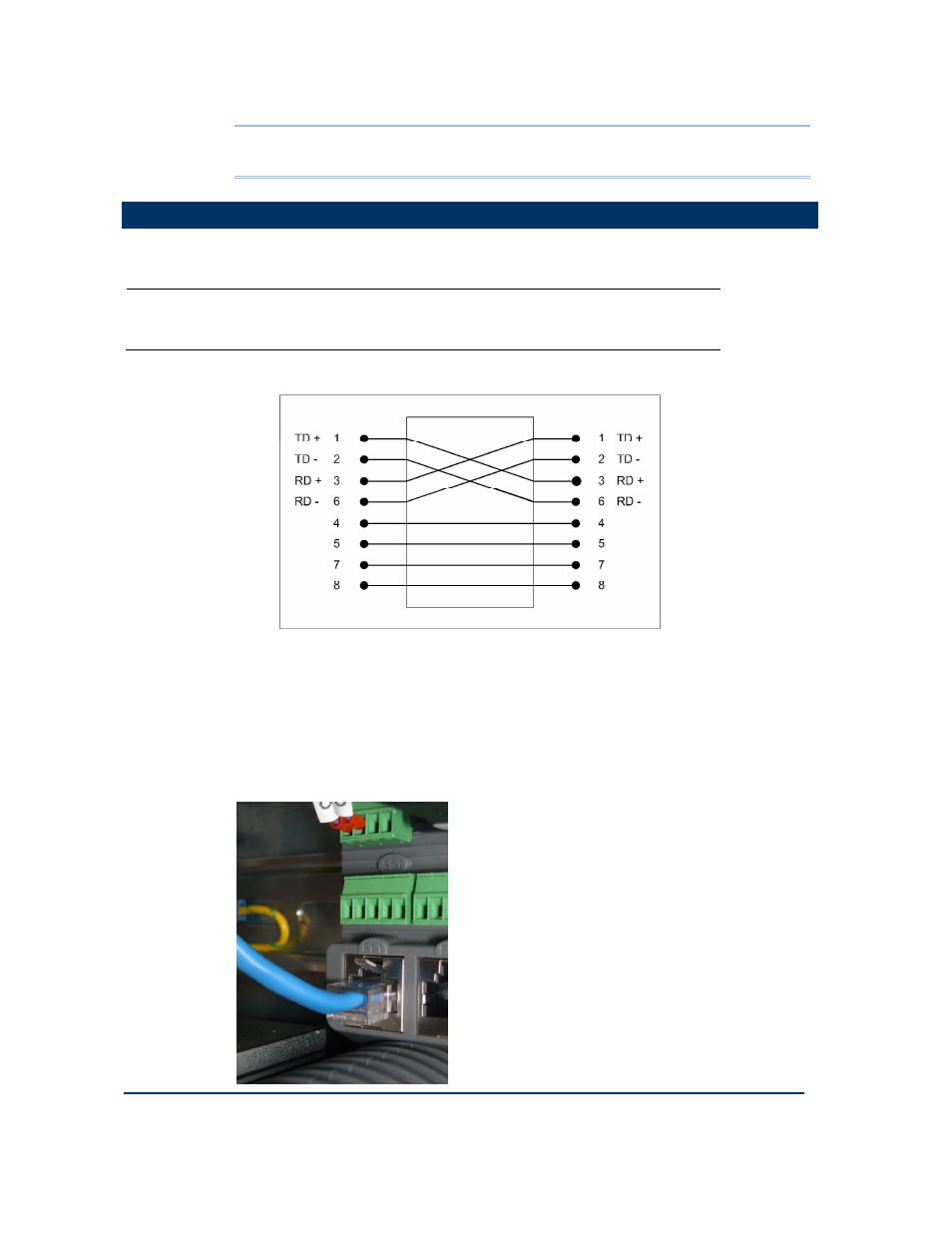
Document: 553632
(ICSTT-RM448_EN_P) Issue: 08:
3-23
Note: Apply a minimum tightening torque of 0.5 Nm (0.37 ft lb) to the terminal
screws.
Connecting the AADvance Controller to an Ethernet Network
Connecting the AADvance Controller to an Ethernet Network
Connecting the AADvance Controller to an Ethernet Network
Connecting the AADvance Controller to an Ethernet Network
The T9100 processor base unit has six auto-sensing 10/100BASE-TX Ethernet ports which allow it to connect to
a local area network through standard Rj45 Ethernet cable. These are two ports for each processor module.
NOTE
If a direct connection is required from the controller to the workstation PC
(for example during setting up), it may be necessary to use a crossover cable.
This will depend on the characteristics of the network interface in the PC.
Wiring for 100BASE
Wiring for 100BASE
Wiring for 100BASE
Wiring for 100BASE----TX Ethernet Crossover Cable
TX Ethernet Crossover Cable
TX Ethernet Crossover Cable
TX Ethernet Crossover Cable
The fixed connectors on the controller are RJ45 sockets. Use Cat5e (enhanced) cables
with RJ45 modular plugs for the network cabling.
Connect the network cables to the sockets on the T9100 processor base unit.
For each network connection, insert the RJ45 modular plug on the cable into the
appropriate socket.
Make sure the length of the cable does not exceed 100m (328 ft).
Refer to the illustration for an example.
