Rockwell Automation FactoryTalk View Machine Edition Installation Guide User Manual
Page 53
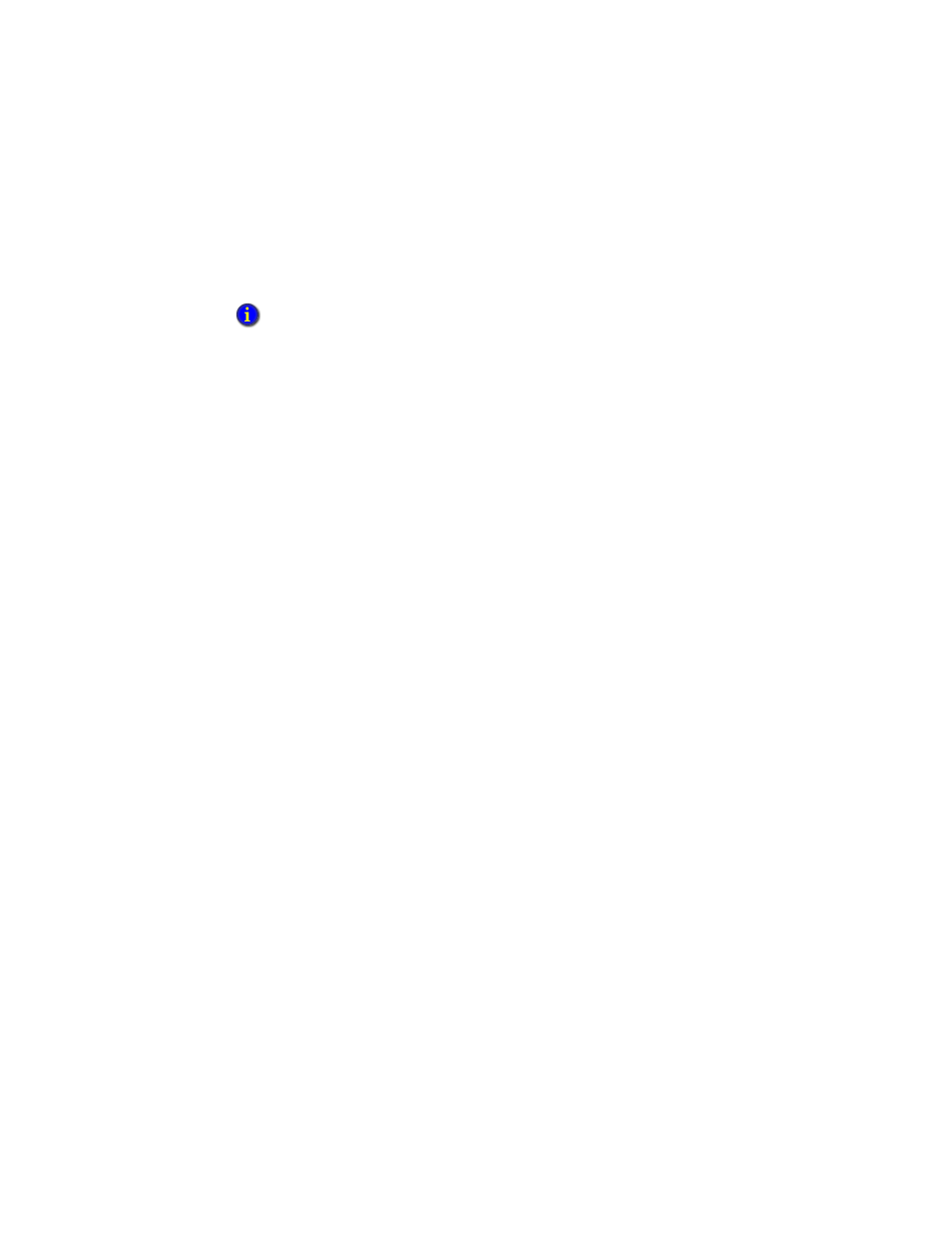
3
•
R
UN
F
ACTORY
T
ALK
V
IEW
ME S
TATION
ON
P
ANEL
V
IEW
P
LUS
7, P
ANEL
V
IEW
P
LUS
6, P
ANEL
V
IEW
P
LUS
,
AND
P
ANEL
-
43
•
•
•
• •
3 • Pl
aceh
ol
der
Firmware Upgrade wizard. The wizard reinstalls FactoryTalk View ME Station and
RSLinx Enterprise as well as other programs.
Using the Firmware Upgrade wizard, you can:
Create a firmware upgrade card that can be plugged into the terminal you are using.
Update the firmware on a terminal (PanelView Plus 7, PanelView Plus 6, PanelView
Plus, or PanelView Plus CE) that is connected by a network to a personal computer.
To start the Firmware Upgrade Wizard:
1. From the development computer’s Windows Start menu, select Programs >
Rockwell Software > FactoryTalk View > Tools > ME Firmware Upgrade
Wizard.
The development computer is the computer, on which FactoryTalk View Studio is
installed.
2. Follow the instructions in the wizard to reinstall or upgrade the firmware on your
terminal.
3. For more information, see the Firmware Upgrade Wizard Help. Information about
installing and using the Firmware Upgrade Wizard is also available in Answer ID
25776 (previously Tech Note #A53040474) in the Rockwell Automation
Knowledgebase.
To determine what is included in any firmware upgrade, refer to Answer ID 33326 (previously
Tech Note #Q154160016) in the Rockwell Automation Knowledgebase.
