Rsnetworx compatibility requirements – Rockwell Automation FactoryTalk View Machine Edition Installation Guide User Manual
Page 18
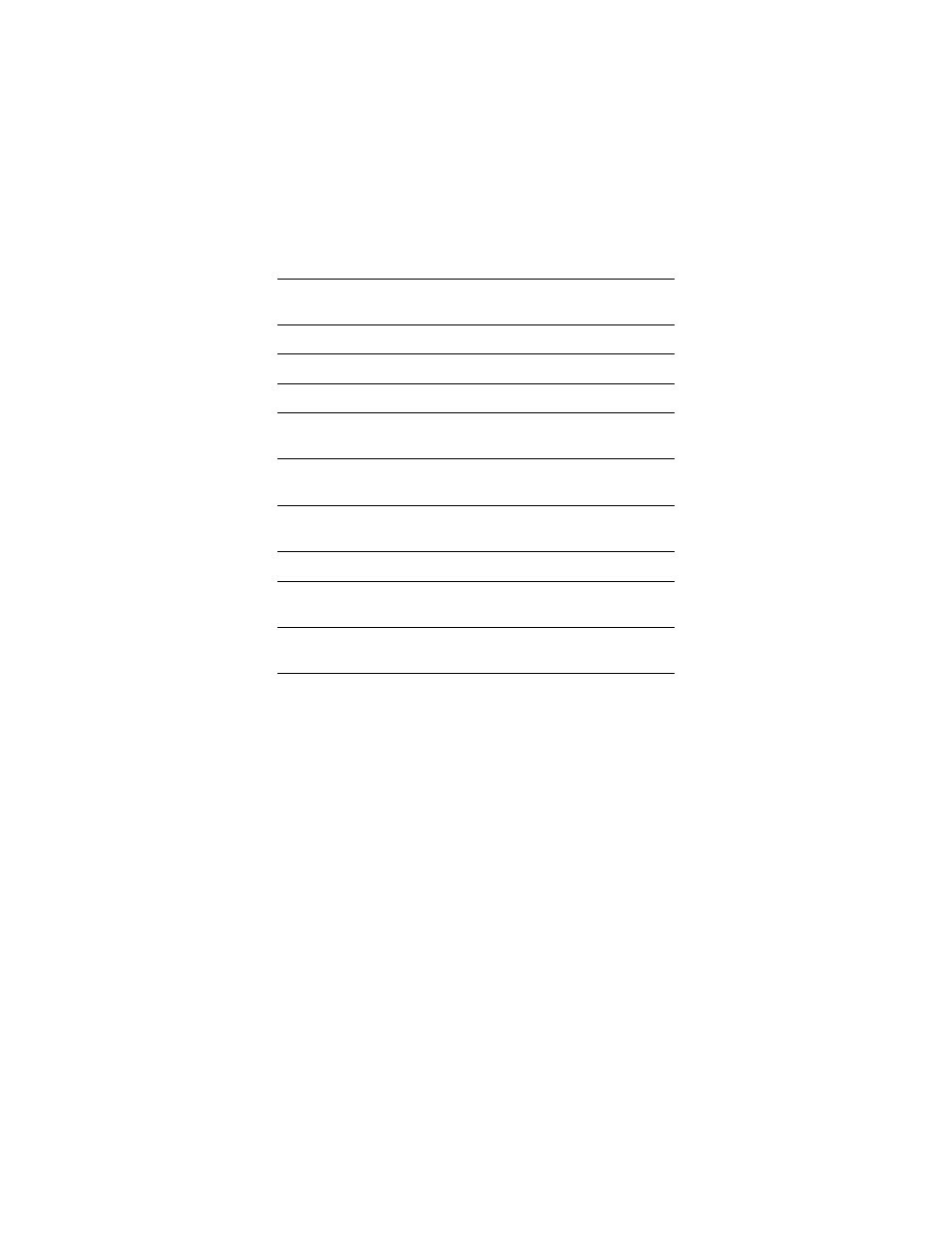
F
ACTORY
T
ALK
V
IEW
M
ACHINE
E
DITION
I
NSTALLATION
G
UIDE
8
• •
•
•
•
For the latest information regarding software platform support, refer to
http://www.rockwellautomation.com/compatibility/#/scenarios.
RSNetworx compatibility requirements
If you use RSNetWorx on your computer, RSNetWorx v10.00 or later is required. We
recommend that you upgrade it to v21.00 or later.
The current version of RSNetWorx and Prior Incompatibility with Rockwell Automation
Software Products is available from the Rockwell Automation Support Center, as Product
Notice ID 566967.
If you are under a current technical support contract, you may download RSNetWorx v21.00 or
later from the Rockwell Automation Compatibility and Download Center.
To download RSNetWorx
1. Click the Download Software Updates link and enter your Rockwell Automation Member
identification.
Windows 7 Enterprise Edition with Service
Pack 1
X
Windows 7 Professional with Service Pack 1
X
X
Windows 7 Professional
X
X
Windows Server 2008 R2 Standard Edition
X
Windows Server 2008 R2 Enterprise Edition
with Service Pack 1
X
Windows Server 2008 R2 Standard Edition
with Service Pack 1
X
Windows Server 2008 Standard Edition with
Service Pack 2
X
X
Windows Vista Business with Service Pack 2
X
Windows XP Professional with Service
Pack 3
X
Windows Server 2003 R2 Standard Edition
with Service Pack 2
X
X
Operating System
32-bit
64-bit
