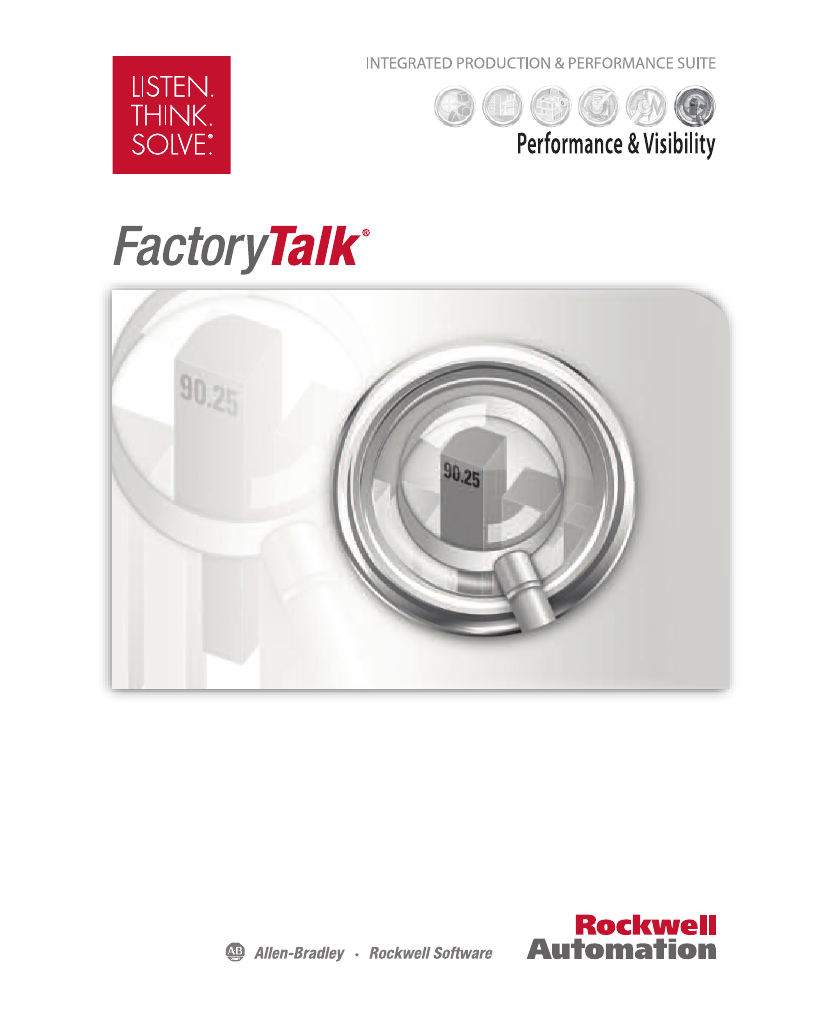Rockwell Automation FactoryTalk View Machine Edition Installation Guide User Manual
Viewmachineedition
Table of contents
Document Outline
- FactoryTalk® View Machine Edition Installation Guide
- Contents
- Preface
- 1. FactoryTalk View Machine Edition system basics
- 2.
Install, activate, and uninstall FactoryTalk View on a personal computer
- System requirements
- RSNetworx compatibility requirements
- Overview of tasks
- Install FactoryTalk View software
- To install FactoryTalk View software using Setup wizard
- Select software products to install
- FactoryTalk Activation
- Setup Wizard uninstalls applicable Rockwell Automation software
- User Identification and serial number
- License agreement
- File Location
- Select Complete or Custom Setup Type
- SQL Server sign-in or installation
- Select Features to Install
- Ready to Install
- Automatic installation of prerequisites
- Installation of necessary Rockwell Software
- Device Status and Diagnostics Faceplates
- Unattended installation
- Post-installation procedures
- Uninstall FactoryTalk View Machine Edition software
- 3. Run FactoryTalk View ME Station on PanelView Plus 7, PanelView Plus 6, PanelView Plus, and PanelView Plus CE terminals
- 4. Run FactoryTalk View ME Station on a personal computer