Upgrading from a previous version – Rockwell Automation Emonitor with an MS SQL Networked Database User Manual
Page 7
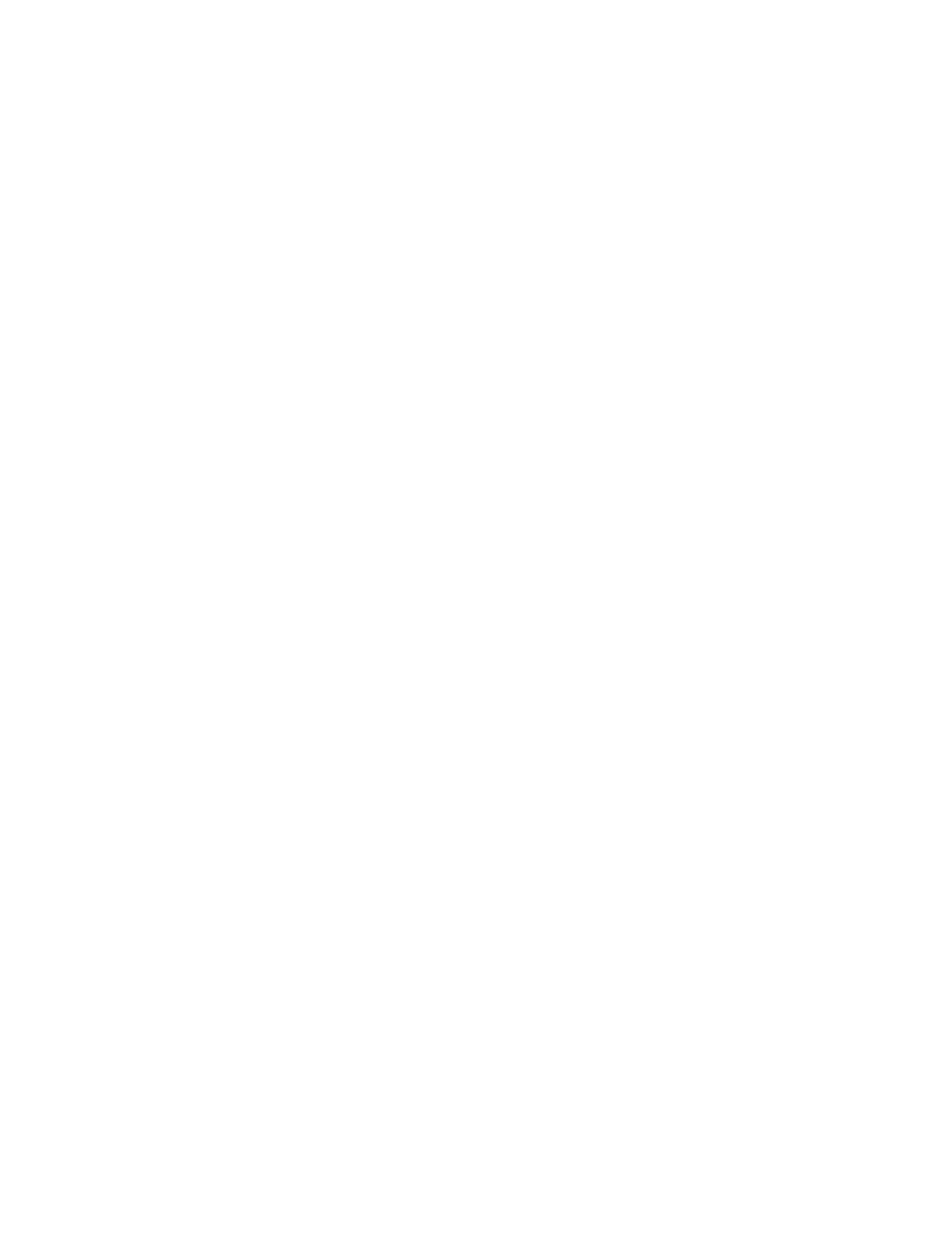
1
•
I
NTRODUCTION
3
•
•
•
• •
B
E
SURE
YOU
HAVE
THE
CORRECT
VERSION
OF
THE
DATABASE
SOFTWARE
INSTALLED
.
On the database server computer:
Before installing Emonitor, make sure the database server version is compatible. You
might need to consult with your database administrator to verify which version of the
database server you are using. The Microsoft SQL Server database versions supported
by Emonitor are versions 2008, and 2012. If you need to install a new version, ask
your database administrator for assistance.
On the Emonitor client computers:
All Emonitor client computers must have the correct database client installed.
Before you can open the database using Emonitor, you must create a database
alias TNS Names reference to the Oracle server to find the database on the
network.
B
E
SURE
YOU
HAVE
W
INDOWS
7 P
ROFESSIONAL
INSTALLED
.
Before installing Emonitor, you need to have the Windows 7 Professional, Enterprise, or
Ultimate operating system installed on your computer. Emonitor version 3.70 is supported
on the 32-bit versions of Microsoft Windows 7 Professional, Enterprise and Ultimate.
Emonitor version 3.70 is not supported on the Windows NT, Windows Vista, Windows
2000 Pro, Windows 2000 Server, Windows XP, Windows Server 2008 or 64-bit versions
of Windows 7 operating systems.
Upgrading from a previous version
Emonitor version 3.70 runs only on the Windows 7 operating system. This means that you
cannot directly upgrade Emonitor running on an earlier version of Windows (Emonitor
3.50 was not supported on Windows 7). Instead, you must follow these steps:
1. Install Emonitor version 3.70 on a computer running Windows 7,
2. Move your Emonitor configuration files to the computer where you installed
Emonitor version 3.70.
Refer to the chapter titled Upgrading from a previous version. A new feature of the
upgrade process is that the installation program asks if you want to back up your Emonitor
configuration files. This includes all the data collector INI files, as well as any
configuration files for any of the Emonitor programs (such as the Emonitor Scheduler and
the Emonitor Online components). This allows you to protect your configuration files
during an upgrade, and then bring them back into the new version.
If you are upgrading from a version of Emonitor prior to 3.20 (including Emonitor for
Windows (EFW), Odyssey, or IQ 2000), please contact Customer Support for assistance.
