Installing the database components, Installing microsoft sql server, Creating the databases – Rockwell Automation Emonitor with an MS SQL Networked Database User Manual
Page 11
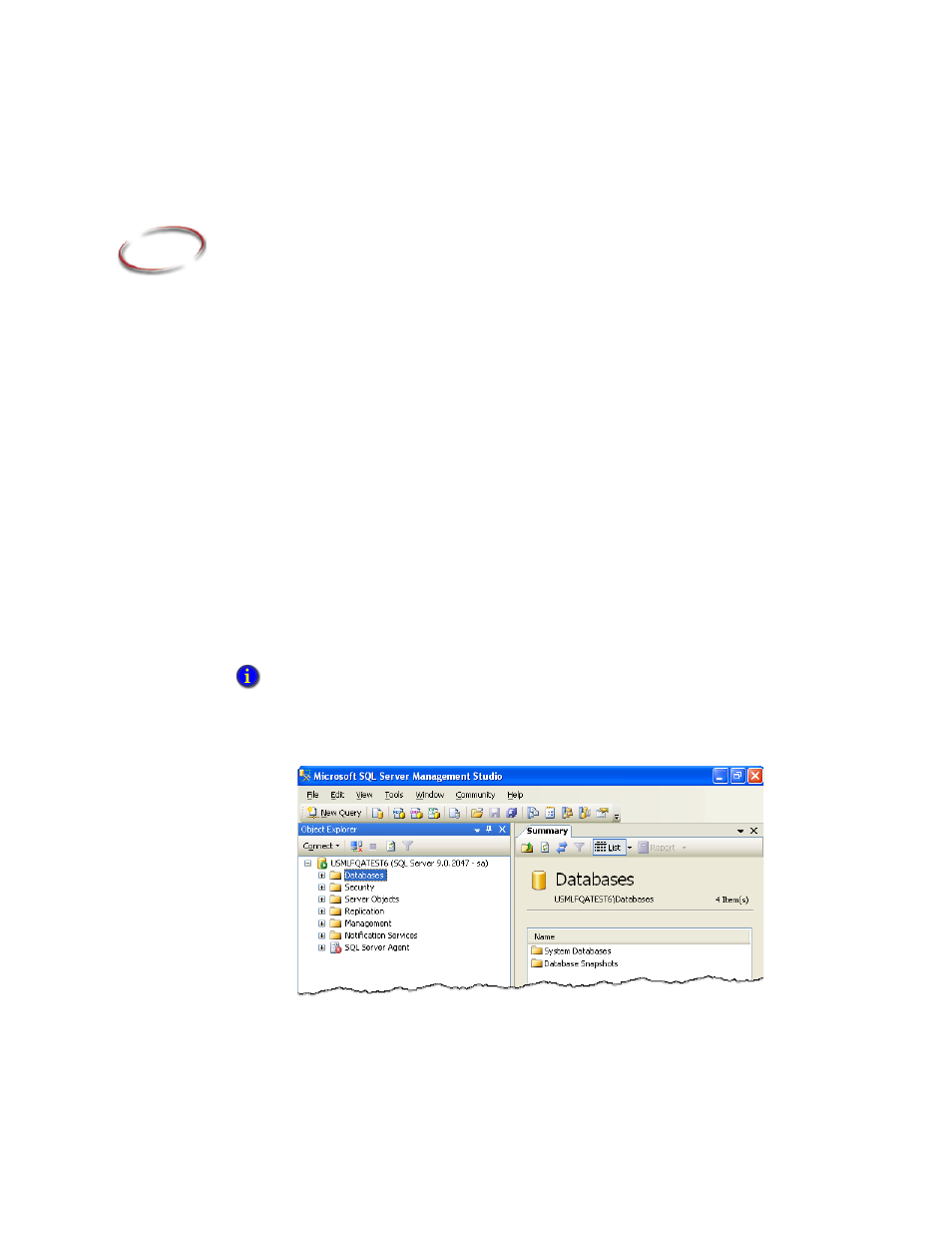
7
2
Installing the database components
This chapter goes through the database installation process.
Installing Microsoft SQL Server
If you have a database server already installed and you have checked the version number
to make sure it is compatible with Emonitor, you can skip this section. The minimum
Microsoft SQL Server database version supported by Emonitor is version 2008. As
always, if you are updating, back up your database directories to insure that you have a
backup copy.
Refer to the Microsoft documentation for instructions on installing the database server,
including the choice of Microsoft operating systems. The server installation procedures
may require a database administrator to complete the configuration.
Installing database components for SQL Server 2008 and 2012
Creating the databases
You must create the databases that hold the data for Emonitor. This section shows you
how to create the databases and the users, or logins, for those databases.
1. Start Microsoft SQL Server Management Studio by choosing it from the Start menu.
2. Open the Databases directory by expanding the hierarchy on the left-hand side.
The Group names in the following steps (ENTEKI, ENTEKD) are recommended but not required;
you can substitute different Group names in the steps.
