Configure a tcp/ip communication module, What you need – Rockwell Automation 2706-P_P InView Quick Start User Manual
Page 18
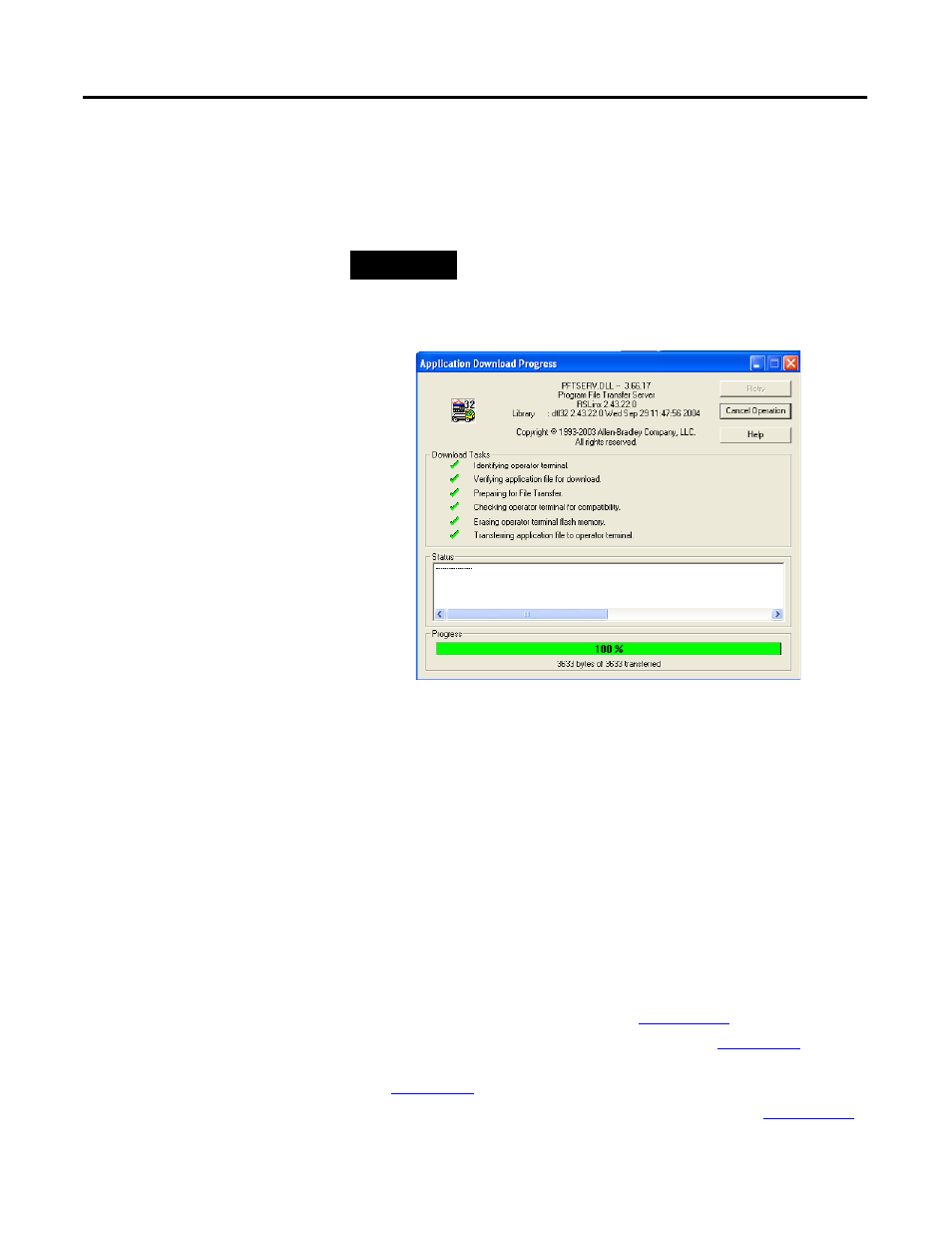
Publication 2706-QS001D-EN-P - January 2009
18 InView Marquee Message Display
Once the download is complete, the module restarts. The EtherNet
Communication module can now be connected to the message
display and is ready to communicate with the message display and the
controller.
Configure a TCP/IP
Communication Module
Follow these steps to configure a TCP/IP communication module.
What You Need
This list indicates what you need to complete this task:
•
Catalog number 2706-P4x, 2706-P7x, 2706-P9x
•
Ethernet cable (user supplied)
•
Catalog number 2706-PENET1
•
RS-232 serial cable (supplied with Ethernet module)
•
InView User Manual, publication
•
InView Installation Instructions, publication
•
Communication Module Installation Instructions, publication
•
Communication Module User Manual, publicatio
TIP
The module may take up to 30 seconds to fully reboot.
