Download the file by using your ethernet driver – Rockwell Automation 2706-P_P InView Quick Start User Manual
Page 16
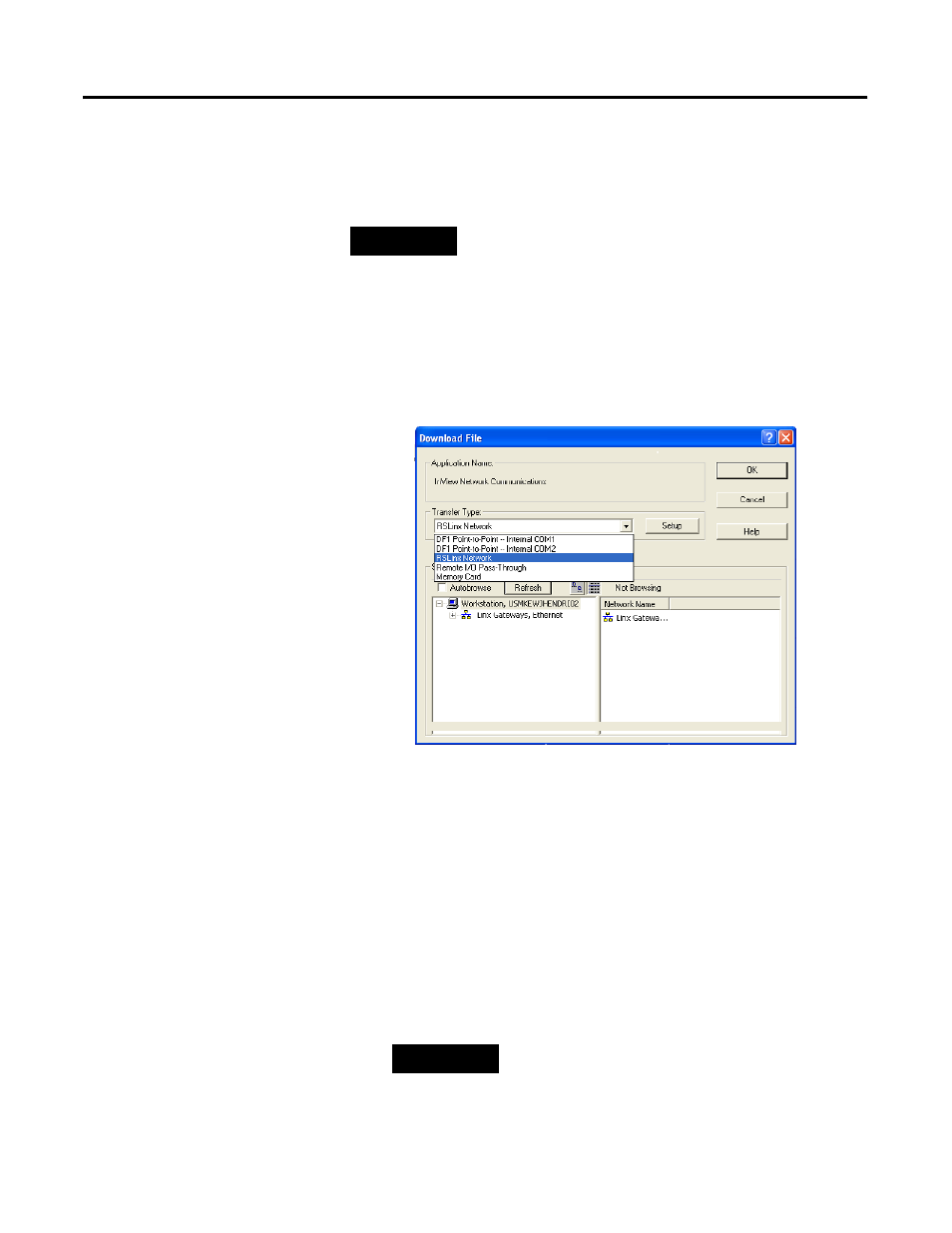
Publication 2706-QS001D-EN-P - January 2009
16 InView Marquee Message Display
Download the File by Using Your EtherNet Driver
Follow these steps to download a file by using an EtherNet driver.
1. On the Download File dialog box, from the Transfer Type
pull-down menu, choose RSLinx Network and click Setup.
The RSLinx configuration dialog box opens.
2. In the Configure Drivers dialog box, from the Available Driver
Type pull-down menu, choose Ethernet devices, and click Add
New.
Another dialog box opens, prompting you to give the new
driver a name.
3. Name the driver and click OK.
Another dialog box opens.
4. Enter the address of your communication module, your
computer EtherNet card, and click Apply then OK.
TIP
Verify that RSLinx software is enabled when downloading to the
communication module.
TIP
The default IP address of the communication module is
192.168.1.1.
