Download the file serially – Rockwell Automation 2706-P_P InView Quick Start User Manual
Page 15
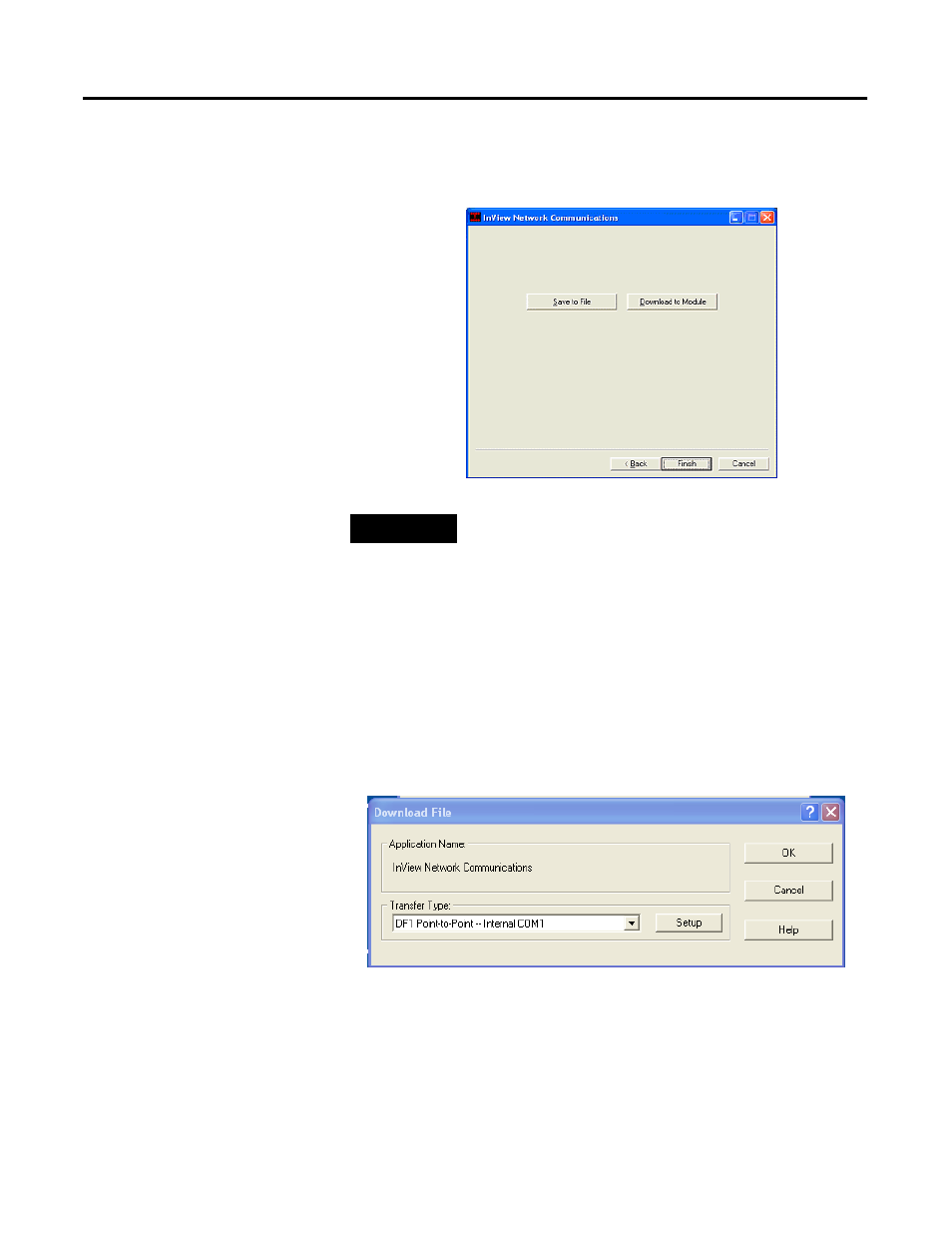
Publication 2706-QS001D-EN-P - January 2009
InView Marquee Message Display 15
11. In the dialog box that follows, save your project, then download
it to the module.
Download the File Serially
If you want to download the file by using the serial port, in the
Download File dialog box, accept the default Transfer Type, and click
OK.
The Application Download dialog box opens. This dialog box shows
your download progress. If there are any errors, they will be
displayed here. Refer to the troubleshooting guide at the end of this
document for a list of possible causes of errors. Once the download is
complete, the module will restart. The EtherNet Communication
Module can now be connected to the message display and is ready to
communicate with the message display and the controller.
TIP
The InView Message software CD contains demo applications for
configuring the Tag Setup for various controller types and
communication modules. These can be found at:
Rockwell Automation\InView Version 2\Demos\Advanced\SLC500
Rockwell Automation\InView Version 2\Demos\Advanced\InView
