Replace the dc-dc converter fuse – Rockwell Automation 2099-K7KCB-1 Kinetix 7000 DC-DC Converter and Control Board Kits User Manual
Page 11
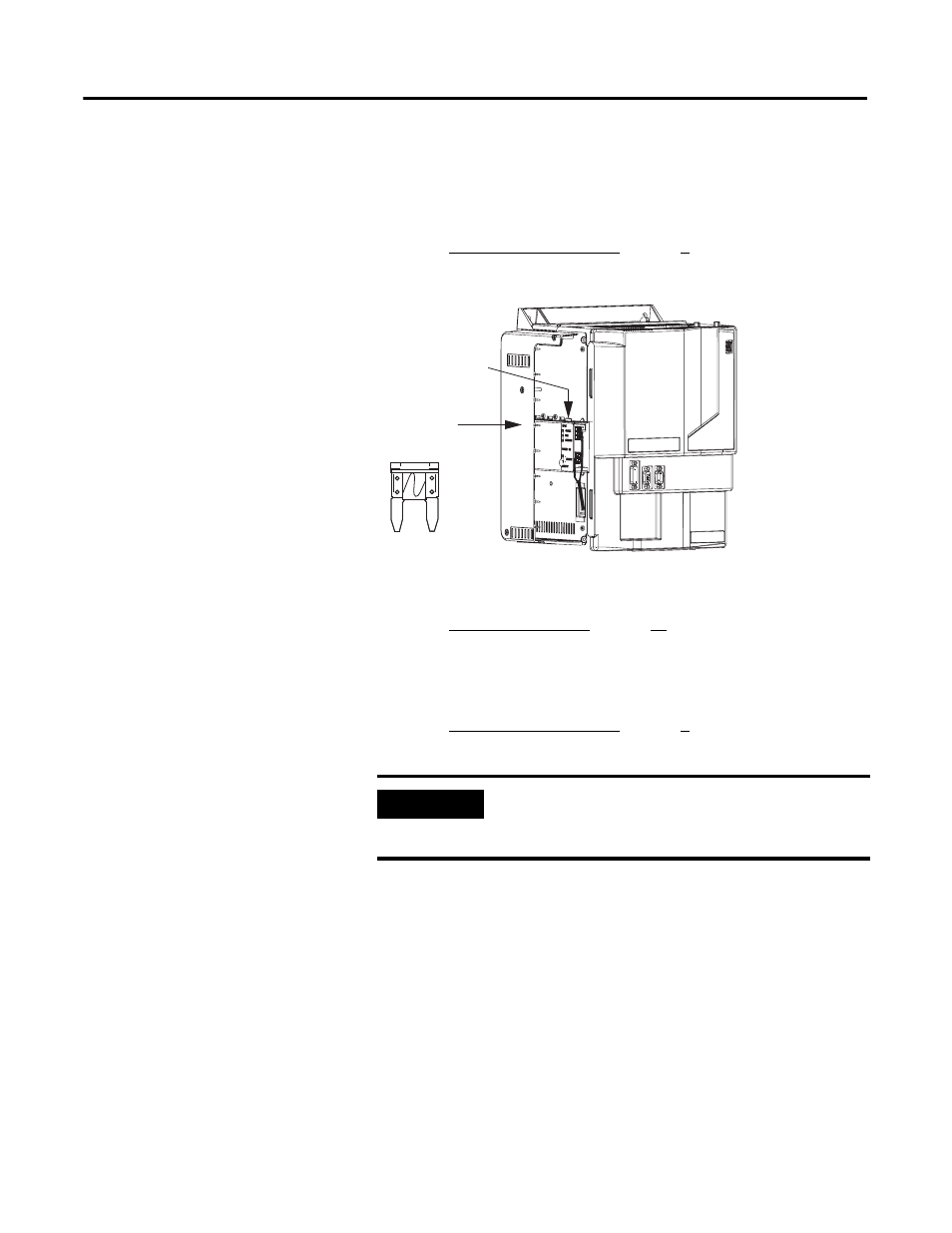
Publication 2099-IN002B-EN-P — October 2008
Kinetix 7000 DC-DC Converter and Control Board Kits
11
Replace the DC-DC
Converter Fuse
To access the dc-dc converter fuse, the dc-dc converter cassette cover must be
removed.
1.
Remove the dc-dc converter cassette cover.
Refer to Remove the Drive Covers on page 4 and follow the procedure
for your drive.
2.
Replace the fuse.
Refer to Additional Resources on page 12 for manufacturers datasheet
information.
3.
Replace the dc-dc converter cassette cover.
Refer to Remove the Drive Covers on page 4 and reverse the order of
steps for your drive module.
4.
Return the drive to operation.
Kinetix 7000 Drive
(2099-BM07-S is shown)
DC-DC Converter Fuse
DC-DC Converter Cassette
LittelFuse
7.5 A, 32V dc
PN 29707.5
IMPORTANT
