Additional resources – Rockwell Automation 6181F_P Series E Integrated Display Computers Installation Instructions User Manual
Page 24
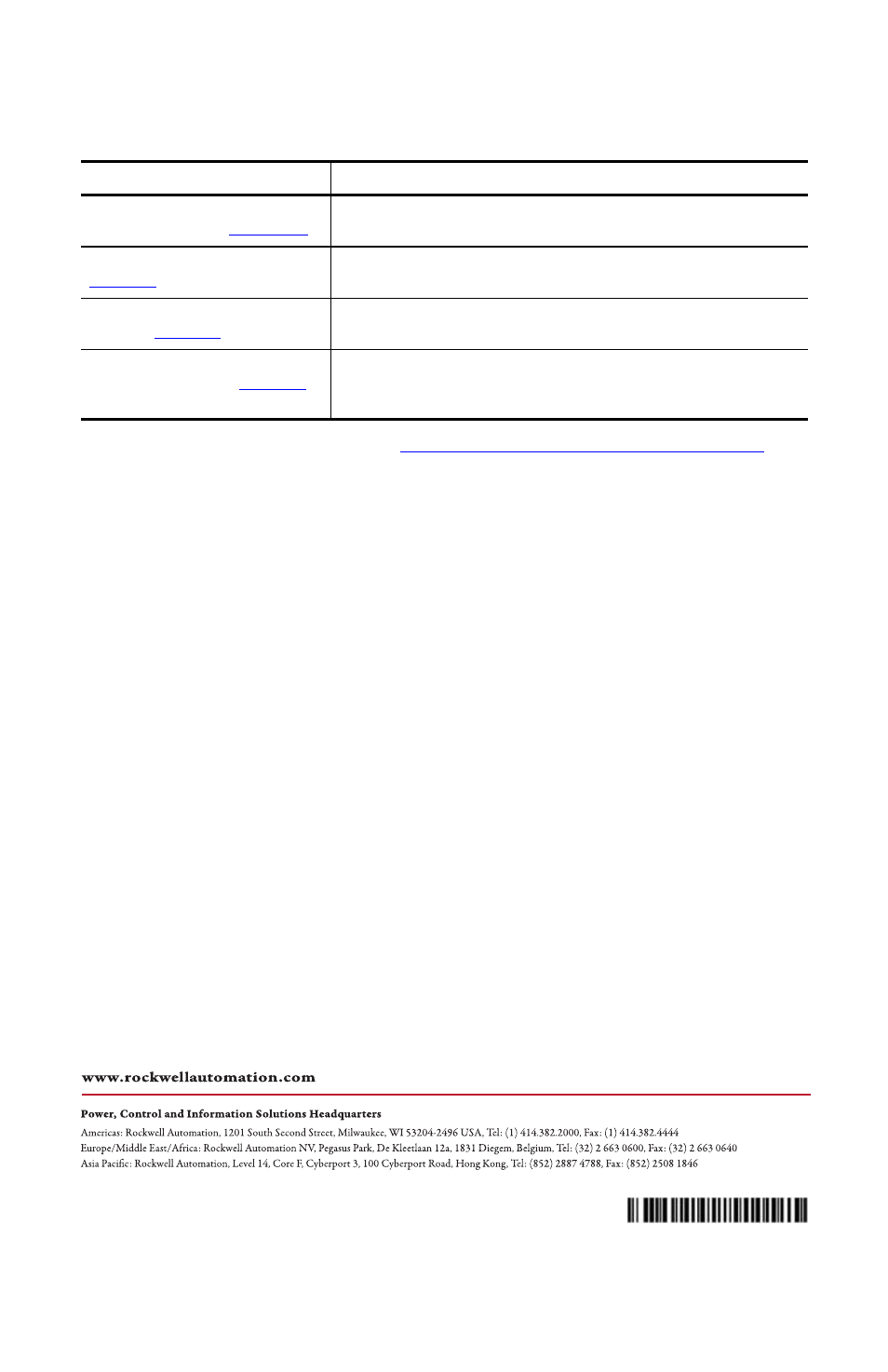
Allen-Bradley, Rockwell Software, and Rockwell Automation are trademarks of Rockwell Automation, Inc.
Trademarks not belonging to Rockwell Automation are property of their respective companies.
Rockwell Otomasyon Ticaret A.Ş., Kar Plaza İş Merkezi E Blok Kat:6 34752 İçerenköy, İstanbul, Tel: +90 (216) 5698400
Publication 6181P-IN010F-EN-P - July 2013
PN-30419
DIR 10000039347 (Version 02)
Supersedes Publication 6181P-IN010E-EN-P - September 2012
Copyright © 2013 Rockwell Automation, Inc. All rights reserved. Printed in China.
Additional Resources
These documents contain additional information about related products from Rockwell Automation.
You can view or download publications at
o
order paper copies of technical documentation, contact your local Allen-Bradley distributor or
Rockwell Automation sales representative.
Resource
Description
Industrial Integrated Display Computer
User Manual, p
Provides a system overview and procedures to install the computer, set up computer
connections, operate the computer, and troubleshoot the computer.
Cloning Utility Technical Data, publication
Provides information on how to create and restore a back-up image of your
computer’s hard drive.
Diagnostic Utility for Industrial Computers,
publication
Provides information on how to diagnose hardware issues with industrial computers.
EWF and HORM Configuration Utility
Technical Data, publica
Provides information on how to configure Enhanced Write Filter (EFW) and
Hibernate Once Restore Many (HORM) features for computers with the Windows
Embedded Standard 2009 operating system.
