Introduction – Rockwell Automation 8510 AC Spindle Drive System Programming Manual User Manual
Page 4
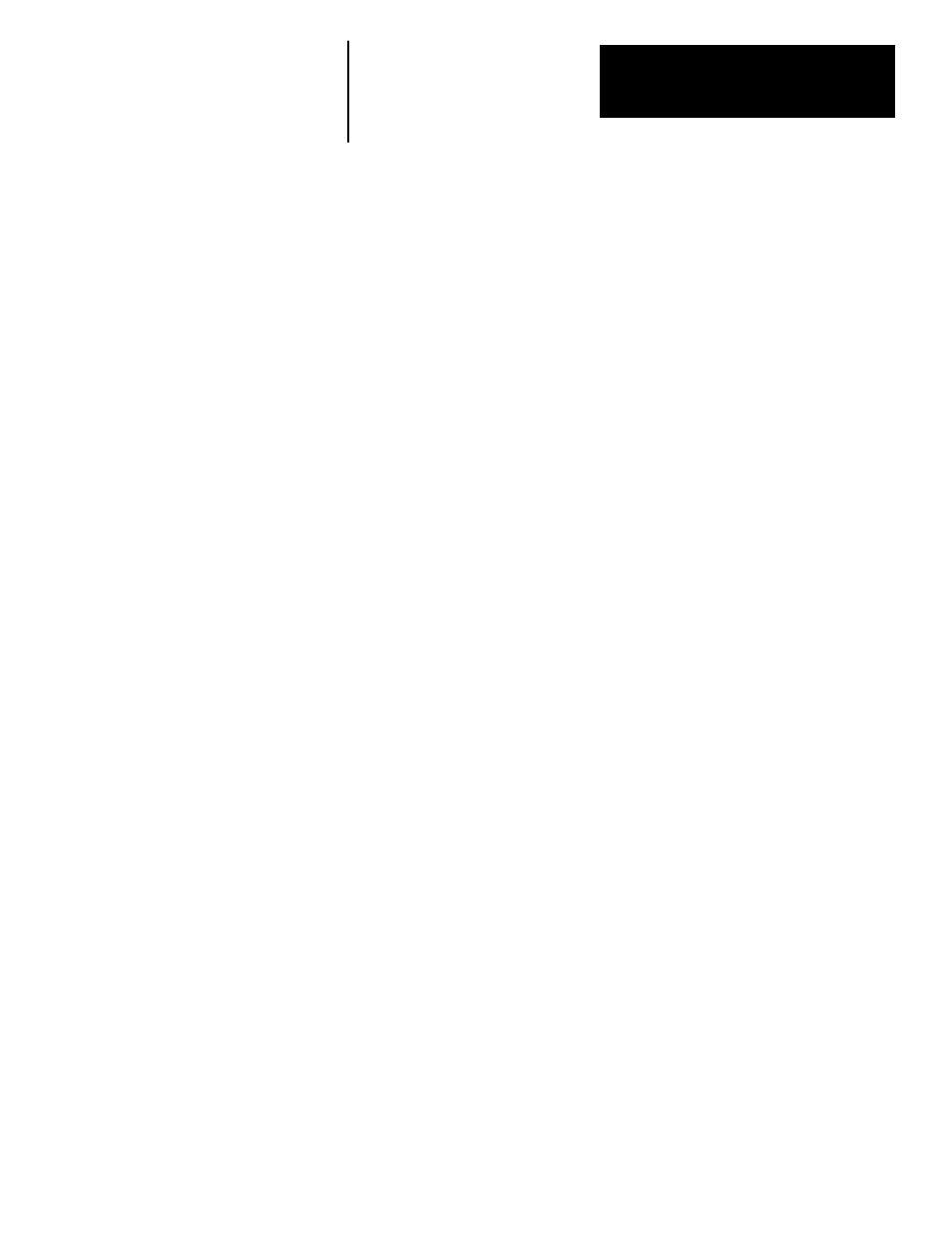
1
Chapter
1-1
Introduction
Chapter Objectives
This chapter explains the programming/setup system of the 8510. Included
is an explanation of the display, control features and general programming
to help you use and understand the 8510 programming system.
Introduction
In addition to the standard metering and diagnostic functions explained in
the 8510 User Manual, the keypad and display are also used for program-
ming all of the drive setup parameters through the DRIVE SETUP menu.
Menu Format and Conventions
The menu system is based on the 16 character by 2 line display used in the
8510. The menu is arranged in a tree format to allow easy access to any
item. Menu items will be shown on the display two different ways:
1) UPPER CASE letters (capitals) indicate the item is a menu heading
with a group of sub-menus or parameter names below it.
2) Initial Capital letters indicate the item is the name of a parameter.
To help differentiate input/output names, programmable parameters and
programmable values printed in this manual, the following conventions
will be used.
Input and Output Names
will appear in Initial Capital Letters
Programming Display Text
will appear in italics
Menu Names
will appear with ALL CAPITALS
Parameter Names
will appear with Initial Capital Letters
Programmable Parameter Values
will appear in “quotes”
Programming Capabilities
The DRIVE SETUP menu is used to define the electrical configuration and
tune the dynamic performance of the 8510. The drive can be programmed
to provide optimum machine response for a variety of mechanical system
configurations and application requirements. The following paragraphs
explain some of the capabilities.
1. When used with a multi-speed spindle gearbox, a unique set of all
programmable parameter values can be set for each gear range. Up to
four gear ranges can be used. During drive operation, two discrete
inputs are used to select the appropriate gear range parameter set.
Tip: In applications that do not use gear boxes, the gear range data sets
can be used to optimize drive performance under widely varying load
conditions, to change the drive configuration for different operations, or
to increase the number of parameter setpoints that are available.
