Rockwell Automation 8510 AC Spindle Drive System Programming Manual User Manual
Page 18
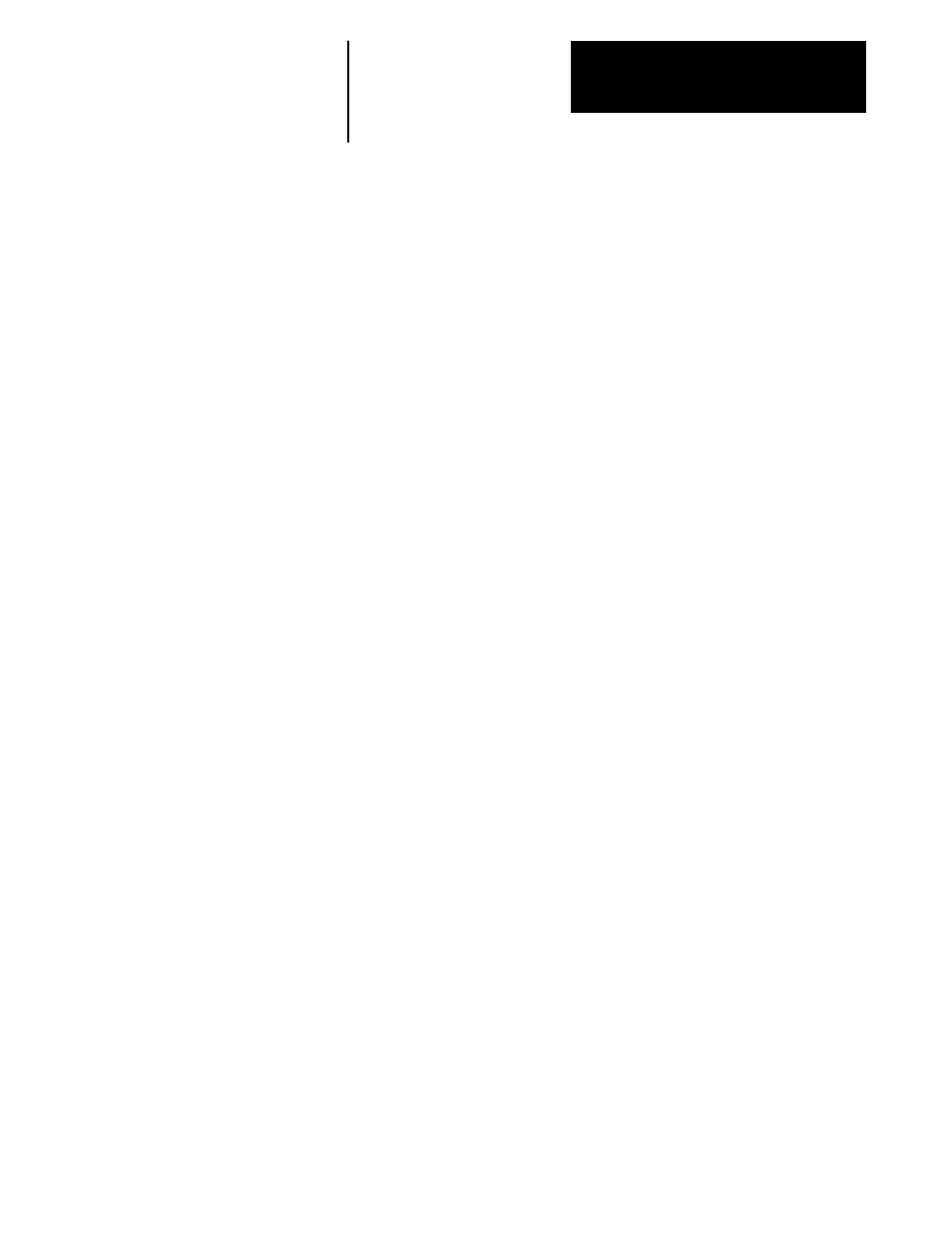
Programming
Chapter 2
2-15
ELECT CONFIG
This menu allows the user to select electrical configuration parameters for
programming.
Drive Cat Num
This parameter lists the available drive catalog numbers for selection.
Simply select the catalog number of the drive being used. If a catalog
number had previously been entered, it will be displayed. If a catalog
number was not previously selected, the display will show “NONE
SELECTED.”
Important: The default parameters do not include the drive type. This
parameter must be programmed before attempting to enable the drive or a
fault will occur.
Possible Choices: NONE SELECTED, 8510A-A04, 8510A-A06, 8510A-A11,
8510A-A22
Data Format:
8510A-A04
Default Value:
NONE SELECTED
Motor Phasing
This parameter allows the electrical phase sequence of the motor control
loops to be reversed without physically changing the wiring to the motor.
If incorrectly set, the motor may run slowly or oscillate between forward
and reverse rotation.
Possible Choices: FORWARD, REVERSE
Default Value:
FORWARD
Cmnd Phase #1
Cmnd Phase #1 allows the polarity of Analog Input #1 to be reversed
inside the drive without reversing the actual wiring.
Possible Choices: FORWARD, REVERSE
Default Value:
FORWARD
Cmnd Phase #2
Cmnd Phase #2 allows the polarity of Analog Input #2 to be reversed
inside the drive without reversing the actual wiring.
Possible Choices: FORWARD, REVERSE
Default Value:
FORWARD
Enable Torque
Determines whether or not the drive will produce motor holding torque
when the Drive Enable command is On, but the Forward and Reverse
Run commands are both Off or On. The “With Run” selection means that
one of the Run commands must be present before the motor will produce
torque.
Possible Choices: WITH RUN, WITHOUT RUN
Default Value:
WITH RUN
