Configure controlnet with rsnetworx, Configure the communication module – Rockwell Automation 2711P ControlNet Communications for PanelView Plus and PanelView Plus CE User Manual
Page 30
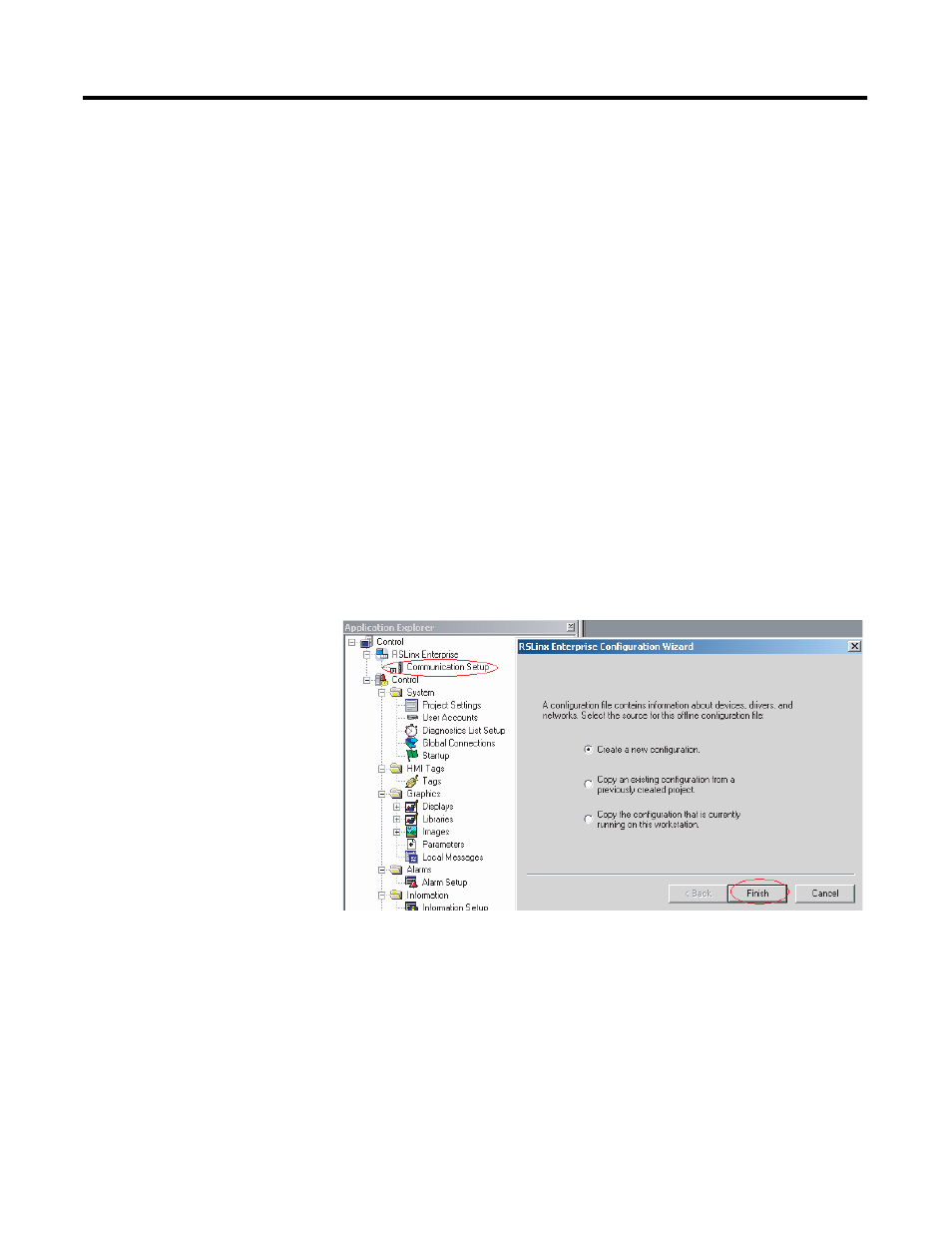
Publication 2711P-UM003B-EN-P - March 2007
30 Configure Scheduled Communications
Configure ControlNet With
RSNetWorx
Use the RSNetWorx software to configure the ControlNet Scanner
Module to read and write Scheduled data from the PanelView Plus to
the Allen-Bradley controller. This is accomplished in two steps:
• Configure the communication module
• Configure RSNetWorx for ControlNet
Chapter 4 describes how to upgrade a 2711P-RN15S Series A, Rev. A
communication module to Rev. C for Scheduled messaging.
Configure the Communication Module
When a new 2711P-RN15S (or 2711P-RN15C) ControlNet
communication module is installed in a PanelView Plus or PanelView
Plus CE, the terminal requires some basic settings to establish
communications with the ControlNet communication card.
1. Create a new RSLinx Enterprise communication configuration by
double-clicking on Communication Setup, select Create a new
configuration, and click Finish.
2. Click on the Target tab of the communication window. To set
the path for the target, the devices and drivers must be added
manually because the development computer is not connected
by ControlNet to the ControlLogix processor.
