Rockwell Automation 2500 SecureConnect Units for CENTERLINE 2500 Low Voltage Motor Control Centers User Manual
Page 3
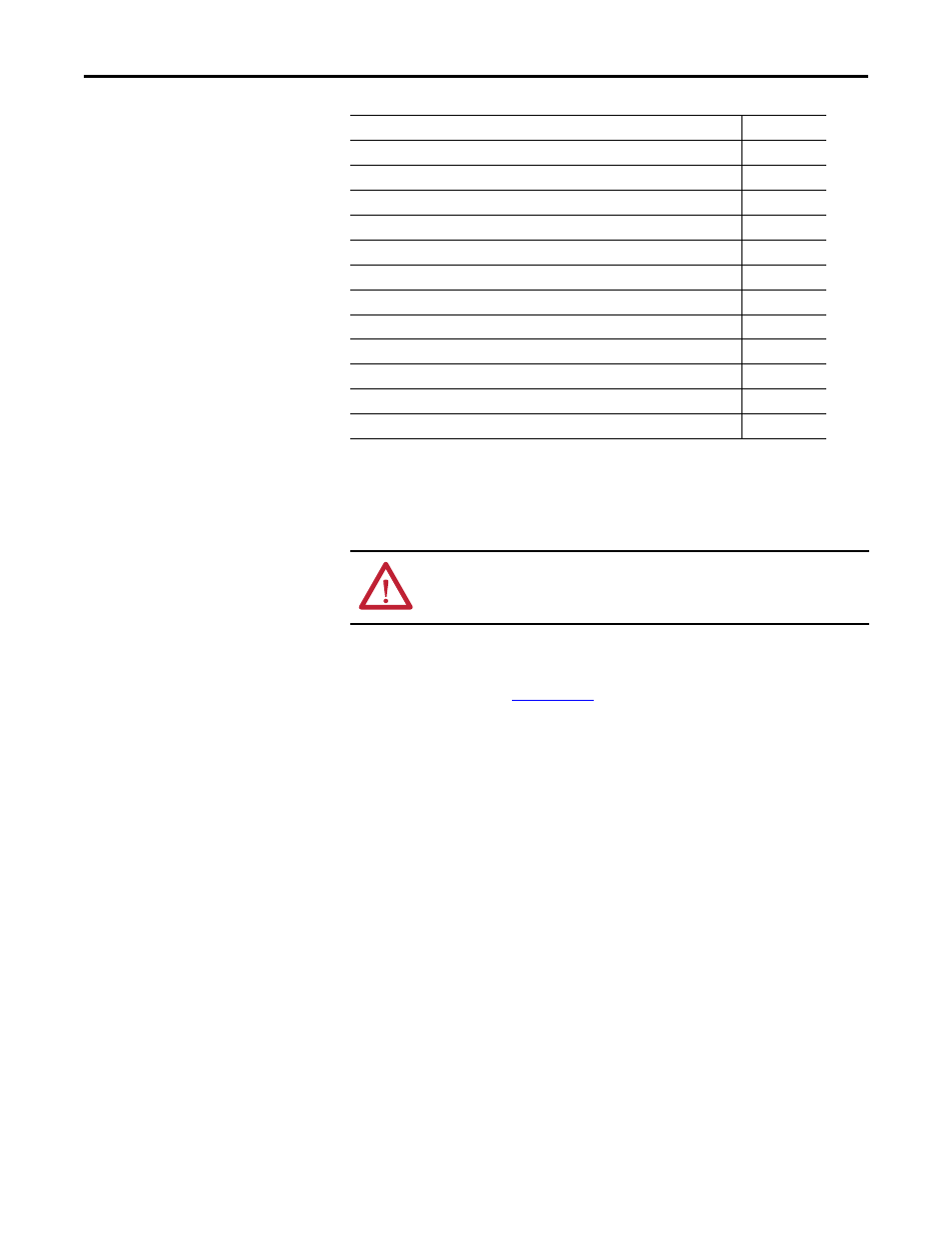
Rockwell Automation Publication 2500-IN005B-EN-P - April 2012
3
SecureConnect Units for CENTERLINE 2500 Low Voltage Motor Control Centers
Table of Contents
About This Publication
Use these instructions to install SecureConnect™ units in CENTERLINE® 2500
Low Voltage Motor Control Centers (MCCs).
For additional information on the CENTERLINE 2500 MCC, refer to the
CENTERLINE 2500 Low Voltage Motor Control Centers Installation
Instructions, publicat
.
Before You Begin
When installing arc-resistant units, you must make sure you are installing a unit
that has the same arc-resistance rating as the section in which it is being installed.
Units that are not rated for 300 ms arc duration must not be installed in a section
that is rated for 300 ms arc duration. The arc-resistant rating will not apply if that
is done.
Topic
Page
Safety Guidelines for Installing and Removing SecureConnect Units
Additional Resources
ATTENTION: All covers and doors must be in place before applying power to the
MCC. If units are removed, they must be replaced with the appropriate items
such as units, doors, and unit support pans.
