Rockwell Automation 2500 SecureConnect Units for CENTERLINE 2500 Low Voltage Motor Control Centers User Manual
Page 10
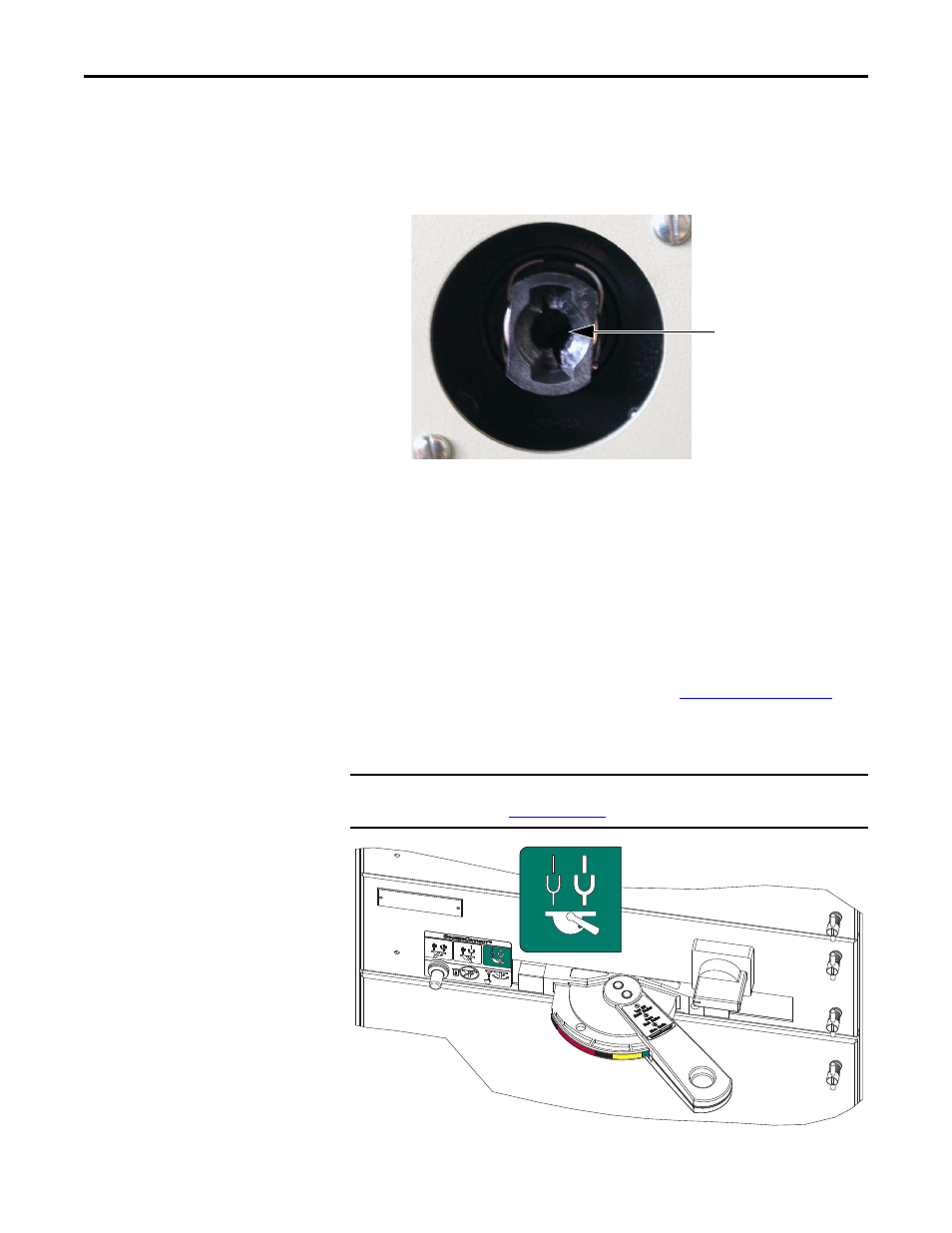
10
Rockwell Automation Publication 2500-IN005B-EN-P - April 2012
SecureConnect Units for CENTERLINE 2500 Low Voltage Motor Control Centers
c. Close the door slowly, confirming the collapsible circuit-breaker shaft is
going into the back slot of the circuit breaker handle.
If needed, apply gentle pressure against the side of the collapsible
circuit-breaker shaft to align it with the back slot in the circuit-breaker
handle.
d. Release any pressure against the collapsible circuit-breaker shaft once it
is in the back slot of the circuit breaker handle.
e. Release the locking mechanism of the circuit-breaker operator handle.
f. Close the door until it is firmly against the front of the unit.
7. Hold the door closed with one hand while using your other hand to lock
the door latches.
a. Orient the slot of the latch so that it is horizontal.
b. Using a screwdriver, push in the latch and rotate 1/4 turn.
When properly latched, the slots on ArcShield latches are vertical and
the latch springs are compressed. Refer to
for
more information about latch positions.
Flange handle is in the Disconnected position.
IMPORTANT
Verify that the SecureConnect handle is in the correct Disconnected position as
shown in
Back slot of
circuit-breaker handle
Flange Handle in the
Disconnected Position
• Control and Network connections: OFF
• Line and Load Power: OFF
Disconnected
