Moving secureconnect units, Troubleshooting, Moving secureconnect units troubleshooting – Rockwell Automation 2500 SecureConnect Units for CENTERLINE 2500 Low Voltage Motor Control Centers User Manual
Page 14: Warning
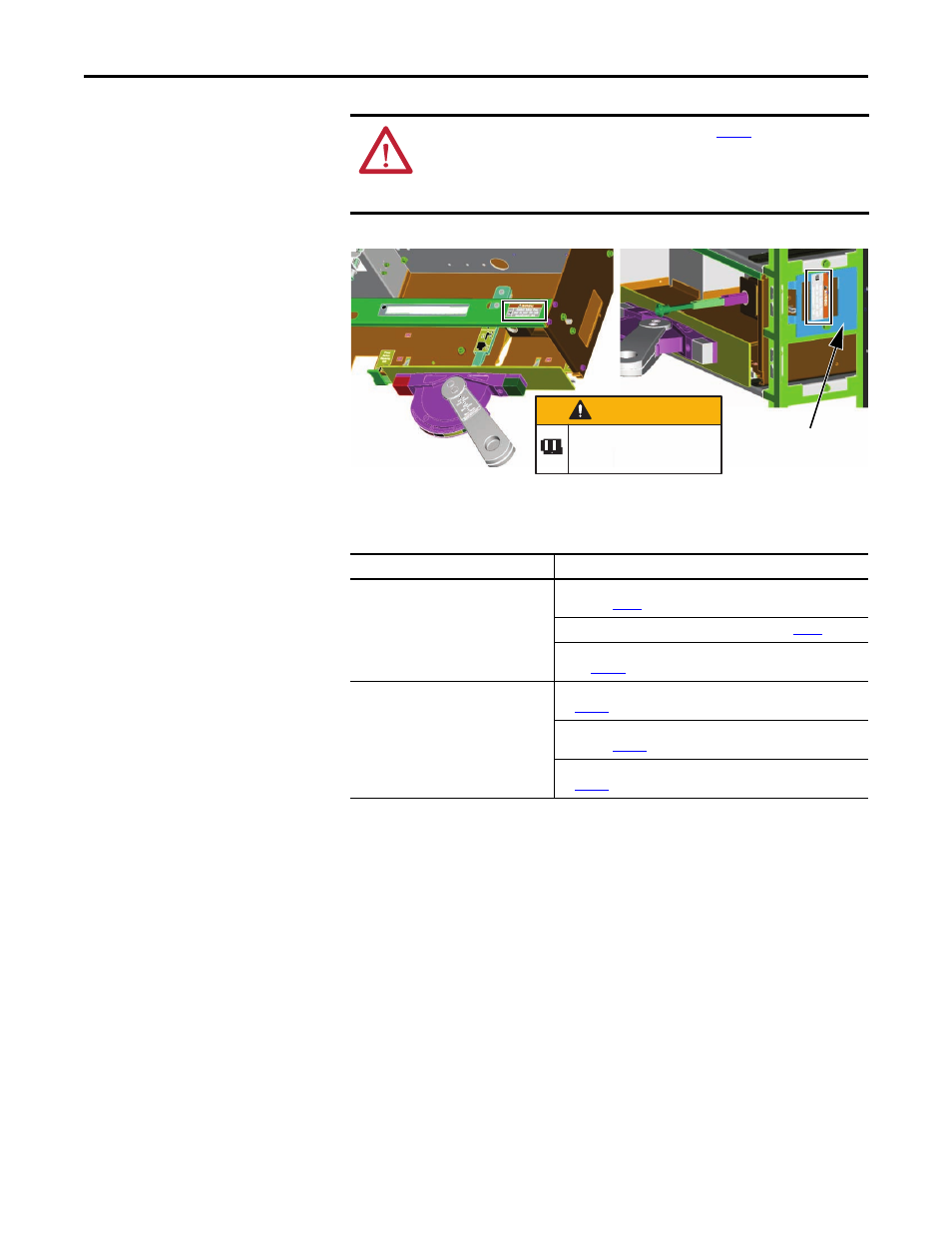
14
Rockwell Automation Publication 2500-IN005B-EN-P - April 2012
SecureConnect Units for CENTERLINE 2500 Low Voltage Motor Control Centers
Moving SecureConnect Units
Troubleshooting
ATTENTION: Follow all safety guidelines outlined on
when moving a
SecureConnect unit.
The interlock safety plate on the right-hand unit support must first be moved to
the unit’s new location before you move a SecureConnect unit.
Interlock Safety Plate
WARNING
Interlock Safety Plate
must be used with each
SecureConnect™ Unit
Label Detail
Description
Recommended Action
Difficulty moving the SecureConnect flange
handle
• Push unit interlock lever inward to lock the unit to the unit support
pan; see
• Verify that the link arm is inserted in gear hole; see
.
• Press and hold black release button before moving flange handle;
Difficulty removing SecureConnect unit from
MCC column
• Verify that the flange handle is in Disconnected position; see
.
• Push unit interlock to the right to unlock unit from unit support
pan; see
.
• Verify that the link arm has been removed from gear hole; see
.
