Rockwell Automation 2711PC-x6xxxx PanelView Plus 400 and 600 Terminals Installation Instructions User Manual
Installation instructions
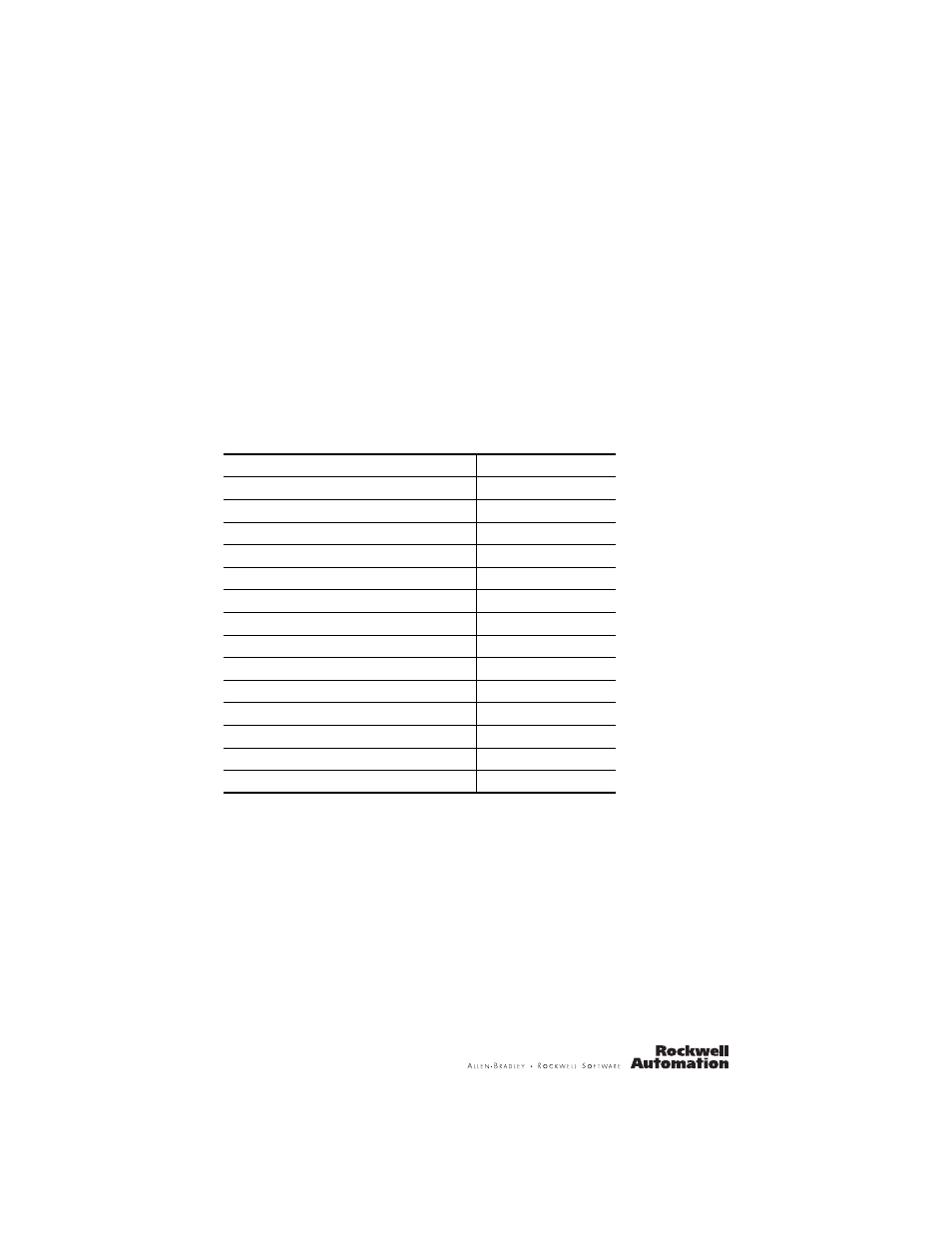
Installation Instructions
PanelView Plus and PanelView Plus Compact
400 and 600 Terminals
Catalog Numbers 2711P-x4xxxx, 2711P-x6xxxx, 2711PC-x4xxxx,
2711PC-x6xxxx
About This Publication
This document provides instructions on how to install these devices in a panel:
•
PanelView Plus 400 keypad terminal or keypad and touch terminal
•
PanelView Plus 600 keypad, touch, or keypad and touch terminal
•
PanelView Plus Compact 400 keypad terminal or keypad and touch terminal
•
PanelView Plus Compact 600 touch terminal
For complete information on installing, wiring, and troubleshooting the terminals, refer to the
publications listed under Additional Resources.
Topic
Page
Hazardous Locations
4
Wiring and Safety Guidelines
8
About the Product
8
Remove and Install the Power Terminal Block
AC Power Connections
19
Additional Resources
28
