Appendix a, Process line command & status words – Rockwell Automation 9329 Drive Application Software User Manual
Page 26
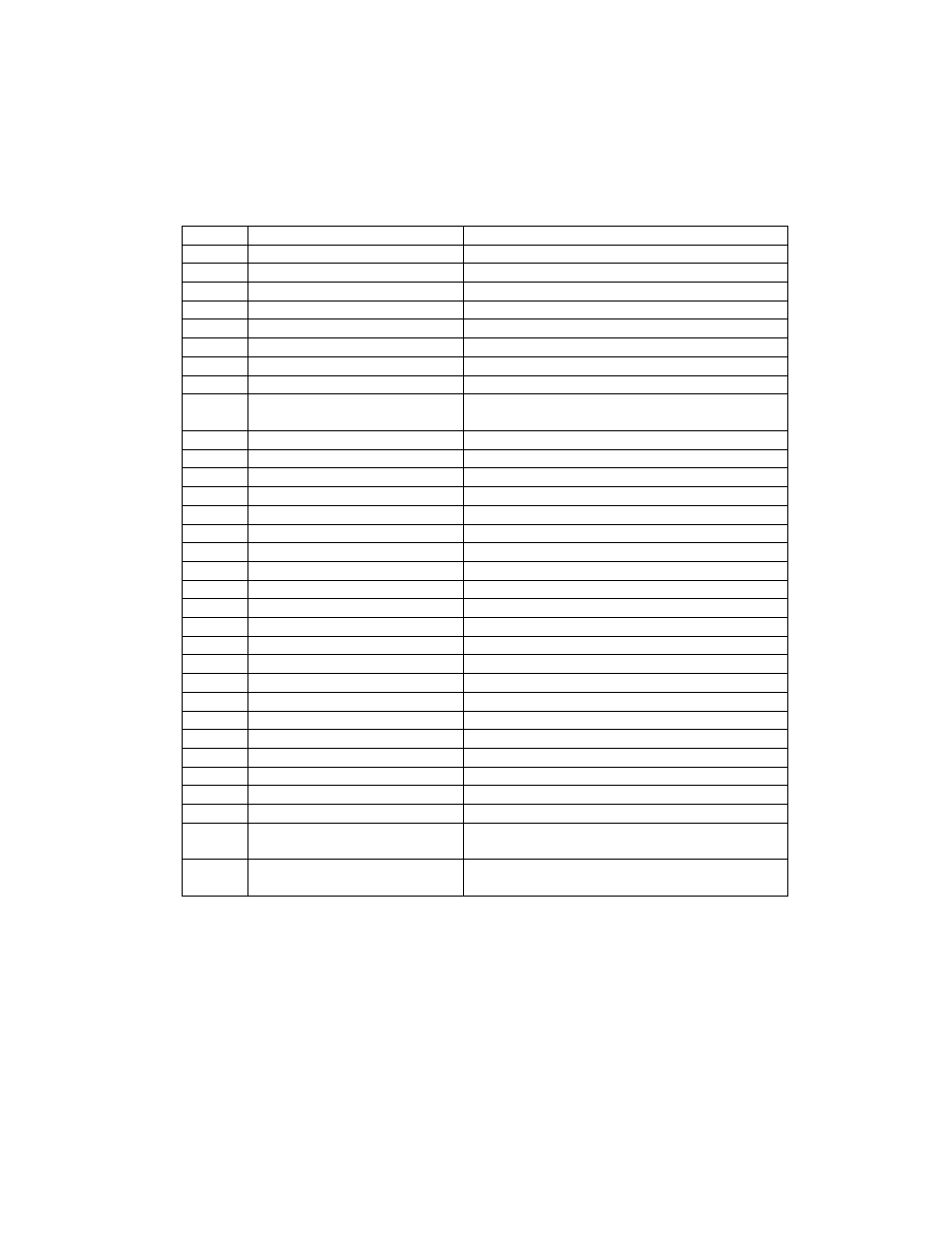
FM – Inertia Compensation
Drive Application Software – page 26 of 30
Appendix A -
Process Line Command & Status Words
The following table is a functional list of the Process Line command word
[wDLx_DrvCmmdProcLn]
Bit
Input Signal
Description
00
Clear Fault
Clear all Faults
01
Run (2 Wire)
1 = Start, transition to 0 = Stop
02
Reserved
03
Coast Stop
not supported in rev 110101
04
Jog Forward
Jog in Forward direction
05
Jog Reverse
Jog in Reverse direction
06
Reverse Rotation (Under Wind)
Under wind selection
07
Tension Control Enable
Activates selected mode of Tension Control
08
Stall Tension
User determines how and when to activate
Stall Tension
09
Tension Control
Selects Tension Control Mode - Tension
10
Torque Control
Selects Tension Control Mode - Torque
11
Dancer Control
Selects Tension Control Mode - Dancer
12
Torque Trim
Selects Trim type – Torque is trimmed
13
Speed Trim
Selects Trim type – Speed is trimmed
14
Draw Trim Off
Zeros the Draw trim signal
15
Torque Follower Control
Special Control mode for torque follower
16
Diam Preset 1
Commands preset 1 for Diam Calc
17
Diam Preset 2
Commands preset 2 for Diam Calc
18
Diam Preset 3
Commands preset 3 for Diam Calc
19
Diam Preset Increase
Manual increase for Diameter Calc
20
Diam Preset Decrease
Manual decrease for Diameter Calc
21
Diam Calc Increase Enable
Releases Diameter Clac for Increase
22
Diam Calc Decrease Enable Releases Diameter Calc for Decrease
23
Reserved
24
Reserved
25
Reserved
26
Reserved
27
Reserved
28
Reserved
29
Torque Mem Enable
Memorizes running torque
30
Torque Mem Boost Enable
Boosts the memorized torque by user set
percentage.
31
Torque Mem Knife Cut
Boosts the memorized torque by user set
percentage.
