3 diampreset routine – Rockwell Automation 9329 Drive Application Software User Manual
Page 11
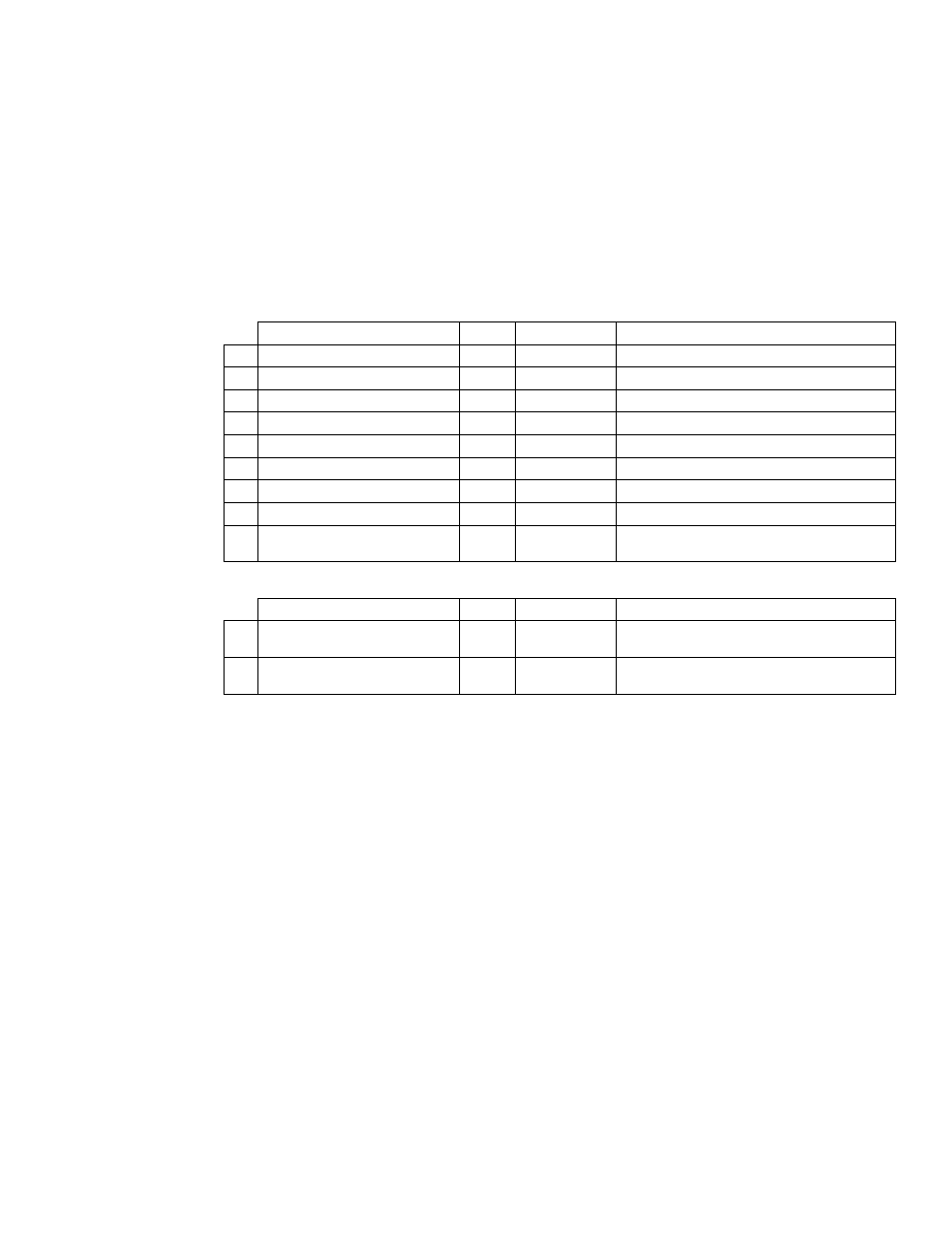
FM – Diameter Calculation
Drive Application Software – page 11 of 30
4.3 DiamPreset routine
The diameter preset routine is designed for applications where the diameter calculator will be
preset to one of several preset diameters or where a preset increase/decrease function is
required. If only a single diameter preset is required, this routine and the JSR instruction can
be deleted. If the DiamPreset routine is deleted, the (DiamCalc – In15 & In16) inputs
[yDiamPresetCmmd] & [yDiamPresetVal_in] must be controlled by the user’s custom
programming. If the diameter is not properly preset, the machine section may not be able to
regulate product tension in the process.
Input Parameters
Name
Type
Range
Description
1 Preset1Cmmd
BOOL
0 to 1
Preset diameter to Preset1Val_in
2 Preset2Cmmd
BOOL
0 to 1
Preset diameter to Preset2Val_in
3 Preset3Cmmd
BOOL
0 to 1
Preset diameter to Preset3Val_in
4 Preset1Val_in
REAL
0 to 500
Value of Preset 1
5 Preset2Val_in
REAL
0 to 500
Value of Preset 2
6 Preset3Val_in
REAL
0 to 500
Value of Preset 3
7 PresetIncCmmd
BOOL
0 to 1
Manual Diameter Increase
8 PresetDecCmmd
BOOL
0 to 1
Manual Diameter Decrease
9 PresetIncDecRate_inSec
REAL
0 to 10
Manual Diameter Increase/Decrease
Rate adjustment
Return Parameters
Name
Type
Range
Description
1 DiamPresetCmmd
BOOL
0 to 1
Diameter Preset Command to
DiamCalc routine
2 DiamPresetVal_in
REAL
0 to 500
Diameter Preset Value to DiamCalc
routine
4.3.1 Preset1Cmmd
This input is the command to the routine to select the Preset1Val_in as the output
DiamPresetVal_in. When this input is high and EnablePresets is high the
DiamPresetCmmd will be set high and the DiamPresetVal_in will be set equal to
Preset1Val_in.
Usage – Use this input to activate the value of Preset1Val_in as the preset input to
the DiamCalc routine.
4.3.2 Preset2Cmmd
This input is the command to the routine to select the Preset2Val_in as the output
DiamPresetVal_in. When this input is high and EnablePresets is high the
DiamPresetCmmd will be set high and the DiamPresetVal_in will be set equal to
Preset2Val_in.
Usage – Use this input to activate the Preset2Val_in as the preset value of the
DiamCalc routine.
4.3.3 Preset3Cmmd
This input is the command to the routine to select the Preset3Val_in as the output
DiamPresetVal_in. When this input is high and EnablePresets is high the
DiamPresetCmmd will be set high and the DiamPresetVal_in will be set equal to
Preset3Val_in.
Usage – Use this input to activate the Preset3Val_in as the preset value of the
DiamCalc routine.
