Precautions, Replace the battery in panelview plus terminals – Rockwell Automation 2711P-RY2032 Battery Replacement User Manual
Page 3
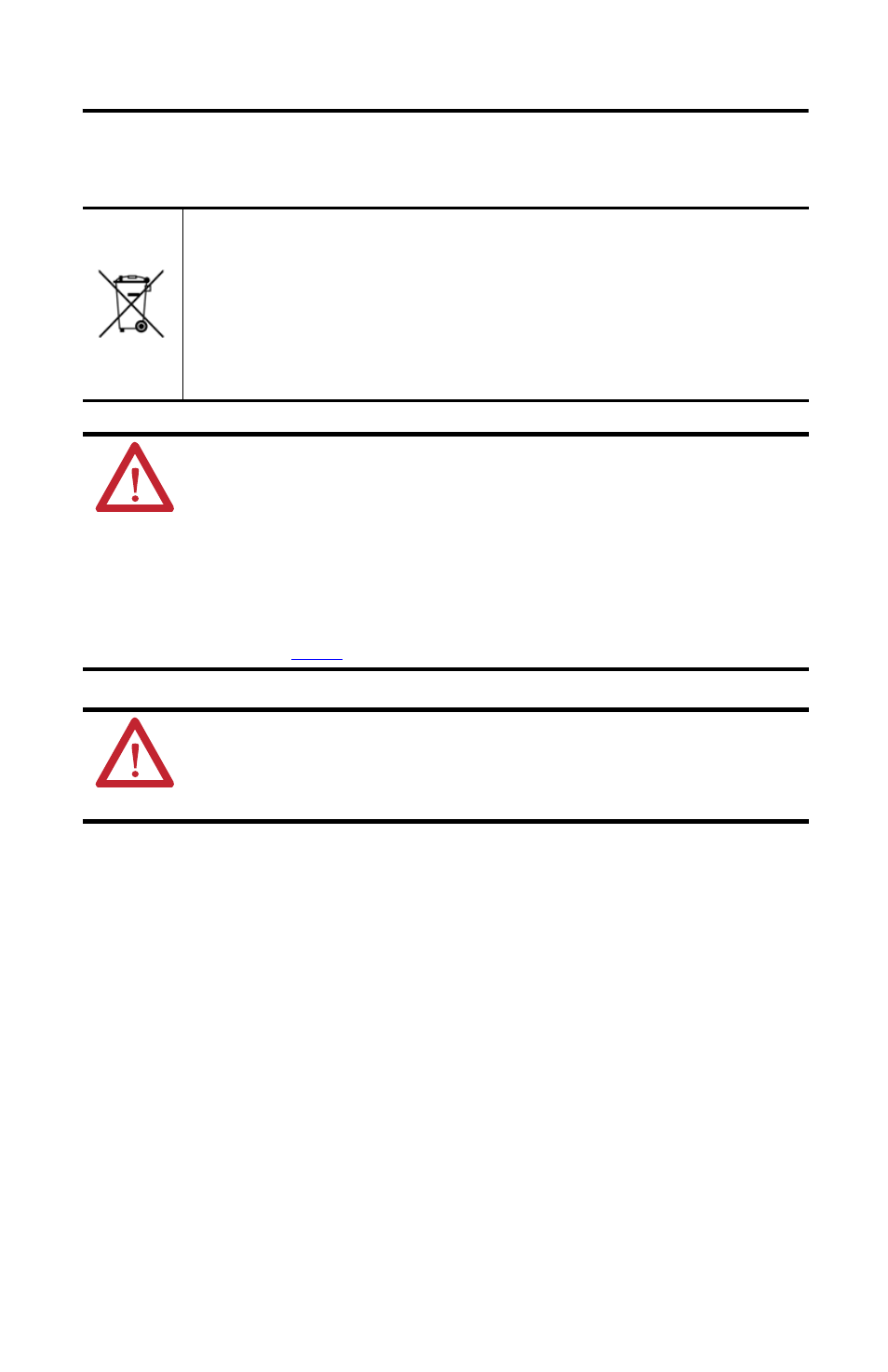
Battery Replacement 3
Rockwell Automation Publication 2711P-IN009E-EN-P - January 2011
Precautions
Replace the Battery in PanelView Plus Terminals
Follow these steps to replace the battery in the logic module of any PanelView Plus terminal with
a 700 to 1500 display.
1. Remove the new battery from its packaging.
2. Disconnect power from the terminal.
3. Disconnect all power and communication cables.
These products contain a sealed lithium battery which may need to be replaced
during the life of the product.
At the end of its life, the battery contained in this product should be collected
separately from any unsorted municipal waste.
The collection and recycling of batteries helps protect the environment and
contributes to the conservation of natural resources as valuable materials are
recovered.
WARNING: There is a danger of explosion if the lithium battery or real-time clock
module in this product is incorrectly placed. Replace the battery only with the
indicated type. Do not replace the battery or real-time clock module unless power
has been removed or the area is known to be nonhazardous.
Do not dispose of the lithium battery or real-time clock module in a fire or
incinerator. Dispose of the battery in accordance with the local regulations. For
safety information on the handling of lithium batteries. including handling and
disposing of leaking batteries, see Guidelines for Handling Lithium Batteries,
publication
AG-5.4
.
ATTENTION: Work in a static-free environment and wear a properly grounded
electrostatic discharge (ESD) wristband.
Be careful when touching any of the exposed electronic components to prevent
damage from ESD.
