Rockwell Automation 2711P-RY2032 Battery Replacement User Manual
Battery replacement, Installation instructions, About this publication
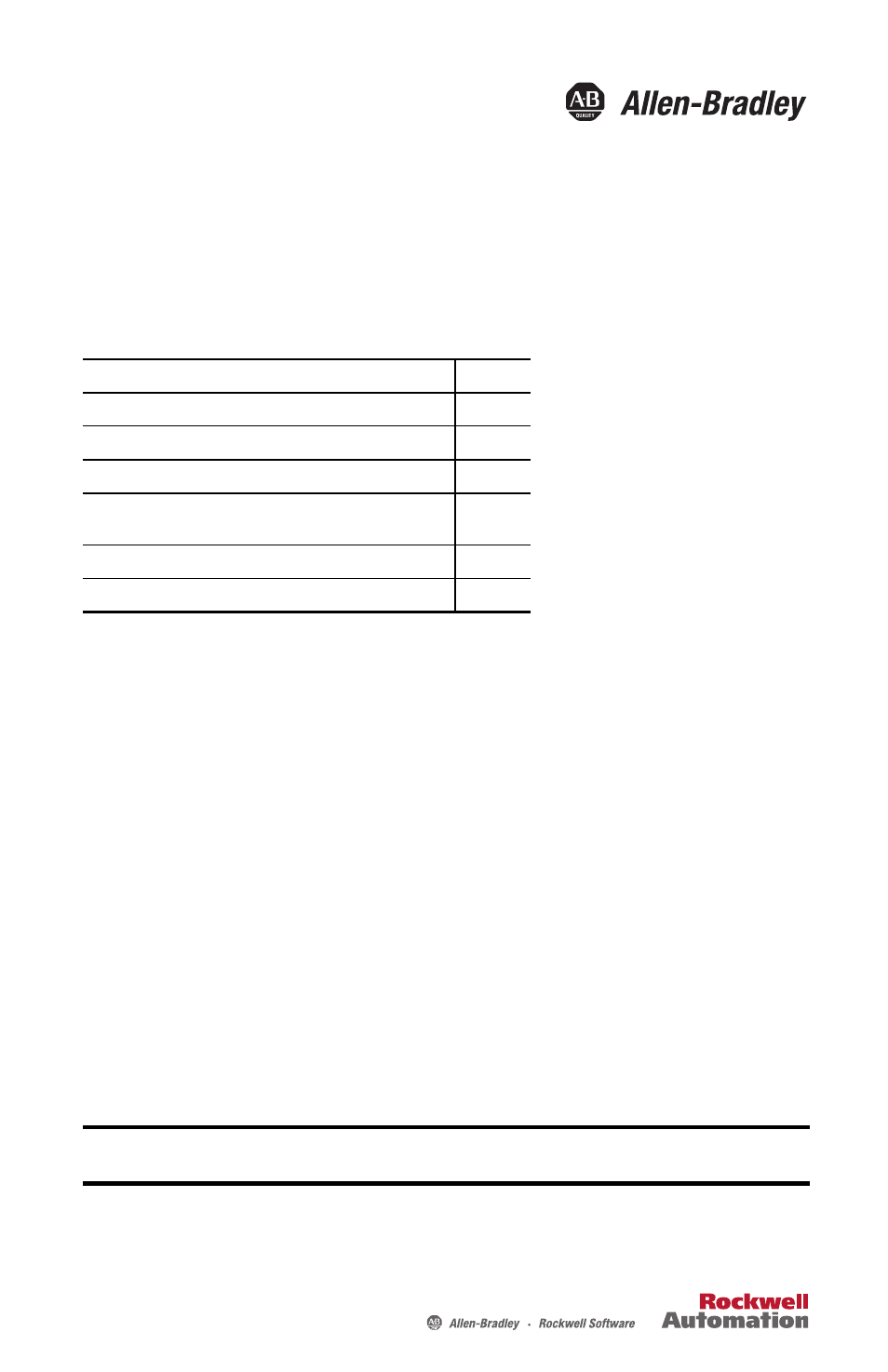
Installation Instructions
Battery Replacement
Catalog Number 2711P-RY2032
About This Publication
This document provides information on how to replace the lithium battery, catalog number
2711P-RY2032, in these devices:
•
2711P PanelView Plus 6 terminals (700 to 1500), running FactoryTalk View Machine
Edition firmware revision 6.0 or later
•
2711P PanelView Plus 700 to 1500 terminals, running FactoryTalk View Machine
Edition firmware revision 5.1 or earlier
•
2711PC PanelView Plus Compact 1000 terminal
•
2711C PanelView Component C600 and C1000 terminals
•
InView Message Displays, catalog numbers 2706-P92C and 2706-P94C
The lithium battery is used by the real-time clock; it is not used for application backup or
retention. The clock module has a life expectancy of two years without power. The battery life of
the InView 2706-P9
x message displays is five years.
Topic
Page
Important User Information
2
Precautions
3
Replace the Battery in PanelView Plus Terminals
3
Replace the Battery in a PanelView Component
Terminal
5
Replace the Battery in InView Message Displays
6
Additional Resources
7
IMPORTANT
Use only replacement battery, catalog number, 2711P-RY2032, or an equivalent
CR2032 lithium coin cell battery, in these products.
