Package contents, Optional hardware, Install your board – Rockwell Automation 1799-D10U10BL 10 Input/10 Output Discrete Embedded I/O User Manual
Page 3
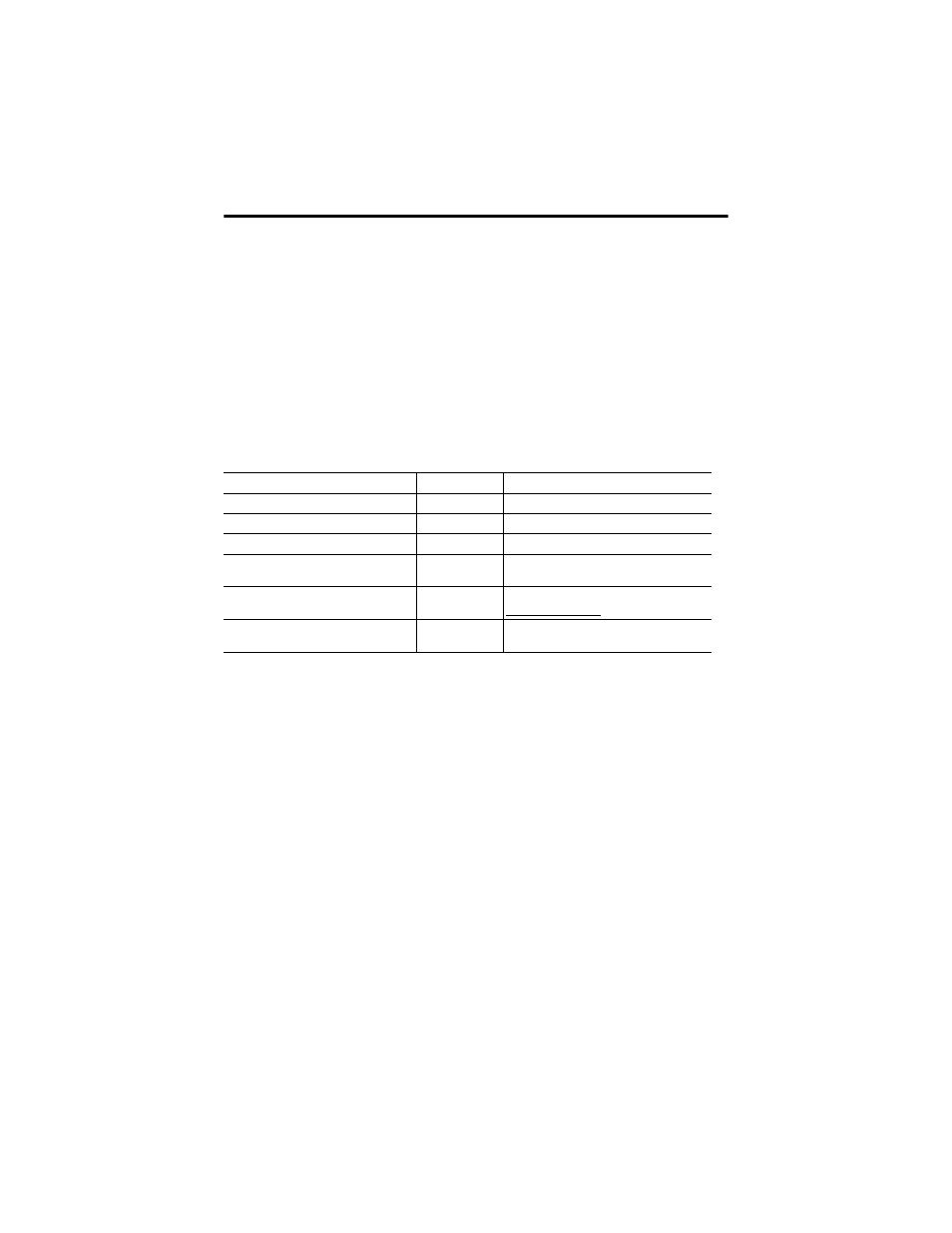
10 Input/10 Output Discrete Embedded I/O Boards 3
Publication 1799-IN003B-EN-P - December 2000
Package Contents
Your package contains:
•
one 1799 I/O Board
•
installation instructions
Optional Hardware
All mating connectors and mounting hardware must be ordered separately.
The table below identifies the different connector and hardware options.
Install Your Board
To install the board you must:
•
Set the node address
•
Mount the board (brackets, mounting plate)
•
Connect the board (DeviceNet, auxiliary power, I/O)
•
Mount the optional plastic cover
•
Communicate with your board
•
Configure the parameters
More detailed information about each of these steps is in the following
procedures.
Option
Catalog Number Third Party Supplier & Part Number
2 DIN rail brackets (4 screws)
1799-BRKD
N/A
clear plastic cover (4 stand-offs, 4 screws) 1799-COV20
N/A
mounting plate (4 screws)
1799-MP20
N/A
2, 12-position, gold-plated I/O mating
connectors
1799-12SPCON
Phoenix - FK-MC 0.5/12-ST-2.5AU - 192432
5-position, open-style plug for DeviceNet 1799-DNETCON
DeviceNet Buyer’s Guide at
http://www.odva.org
2-position plug for auxiliary power
1799-AUXCON
Weidmuller - 171385
PCD - ELFP02211
