English, Replace – Rockwell Automation 2711-NL1 PanelView 550 Backlight Lamp Replacement User Manual
Page 2
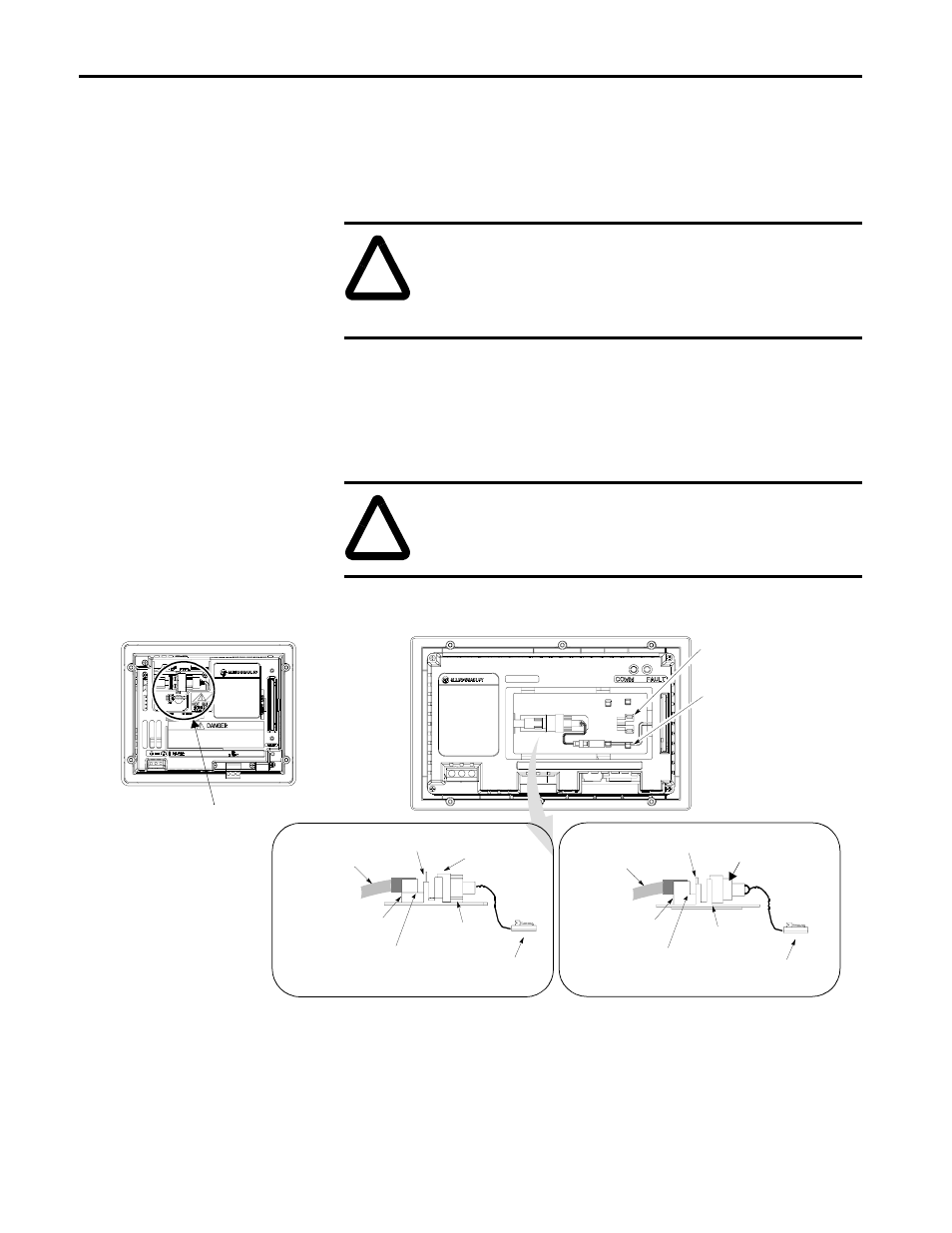
40061-182-01(C)
2
PanelView 550 Backlight Lamp Replacement
(Catalog No. 2711-NL1)
This instruction sheet shows backlight replacement for Series A, Rev. E and later
PanelView 550 Terminals.
The Backlight Lamp illuminates the LCD display of the PanelView 550 Terminal.
Light from the lamp is transferred to the front panel through a fiber-optic bundle.
An infrared filter prevents heat from damaging the fiber-optic bundle.
Important: Make sure that the lamp and fiber-optic bundle do not touch the
infrared filter.
Refer to this illustration when using the procedures on the following page:
!
ATTENTION: The replacement backlight lamp is provided with a
lamp base. For terminals with a metal lamp clip (see illustration
below), you will need to replace the lamp base. If you have a
terminal with a plastic lamp mounting ring, you do not need the lamp
base we provided.
!
ATTENTION: When operating, the backlight lamp is extremely hot.
Do not touch lamp or mounting clip when lamp is on. Allow lamp to
cool to avoid personal injury.
Spare Lamp Holder
Wire Retaining Clips
Fiber-Optic Bundle
Fiber-Optic Bundle
Infrared Filter
Infrared Filter
Lamp
Lamp
LampClip
Lamp Ring
Fiber Optic Bundle to
Edge Inside Clip
Fiber Optic Bundle to
Edge Inside Clip
Backlight Cable
Connector
Backlight Cable
Connector
Fiber Optic
Mounting Clip
Fiber Optic
Mounting Clip
Lamp Location
550 Touch Only Terminal
Versions with Lamp Mounting Clip
Versions with Lamp Mounting Ring
(metal clip)
(molded plastic ring)
REPLACE
