23 clrline$ function, 22 clrscr$ function – Rockwell Automation 57C610 Enhanced Basic Language, AutoMax User Manual
Page 96
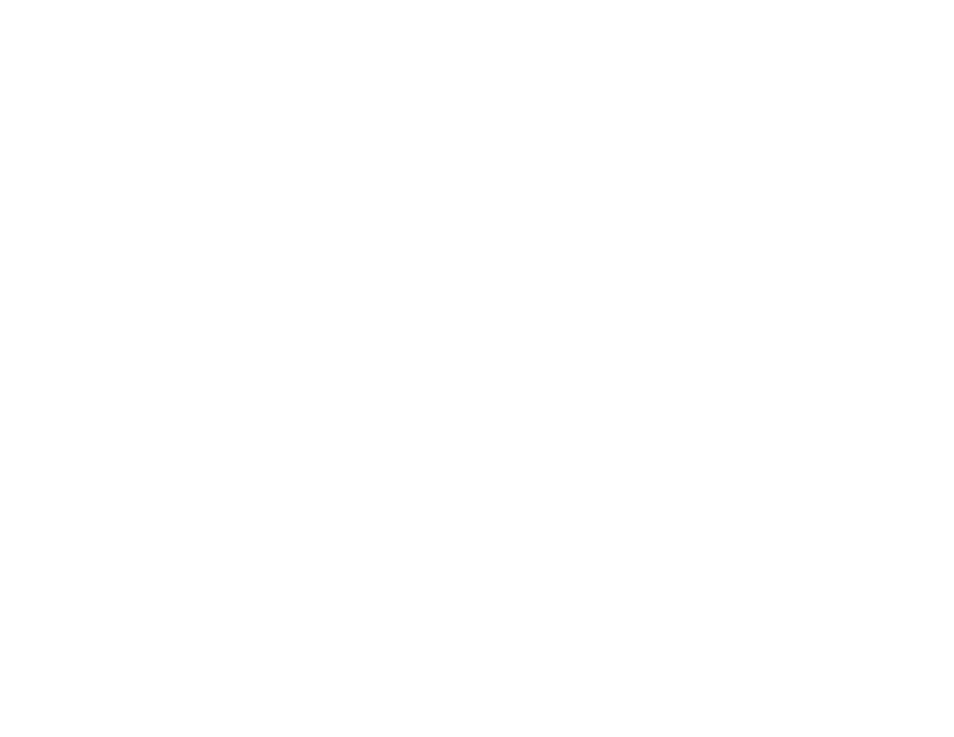
7Ć8
information about printing and zoned fields can be found in
PRINT/PRINT USING Statements in section 6.8.
7.22
CLRSCR$ Function
Format:
CLRSCR$(option)
where:
option is an integer variable or integer expression that defines
the clear screen option to perform.
CLRSCR$ returns an ASCII string or escape sequence. This escape
sequence will clear various parts of a screen on a terminal that
recognizes the ANSI standard eraseĆinĆdisplay escape sequence
(ESC [option J]). The option values are as follows:
0 = Erase from the active cursor position to the end of the
screen, inclusive.
1 = Erase from the start of the screen to the active cursor
position, inclusive.
2 = Erase all of the display.
For example,
CLR_SCREEN% = 2
PRINT; CLRSCR$(CLR_SCREEN%); (Clears entire
display screen)ą ă
When using the CLRSCR$ function with the PRINT statement, a
semicolon should always be located in front of the function call to
tell BASIC not to put the string (generated by the function call) in a
zoned field (a field that is a multiple of 15 characters).
If the semicolon is not used, BASIC will pad the front of the escape
sequence with spaces, which will most likely not have the desired
effect: to move the cursor rather than to print something. Further
information about printing and zoned fields can be found in
PRINT/PRINT USING statements in section 6.8.
7.23
CLRLINE$ Function
Format:
CLRLINE$(option)
where:
option is an integer variable or integer expression that defines
the clear line option to perform.
CLRLINE$ returns an ASCII string or escape sequence.
This escape sequence will clear various parts of a display line on a
terminal that recognizes the ANSI standard eraseĆinĆline escape
sequence. The options are as follows:
ESC [0K Erase from the active cursor position to the end of the line,
inclusive.
ESC [1KErase from the start of the line to the active cursor position,
inclusive.
