Mount the module, Status indicators – Rockwell Automation 2080-LC50-24AWB_24QBB_24QVB_24QWB Micro850 24-Point Programmable Controllers Installation Instructions User Manual
Page 8
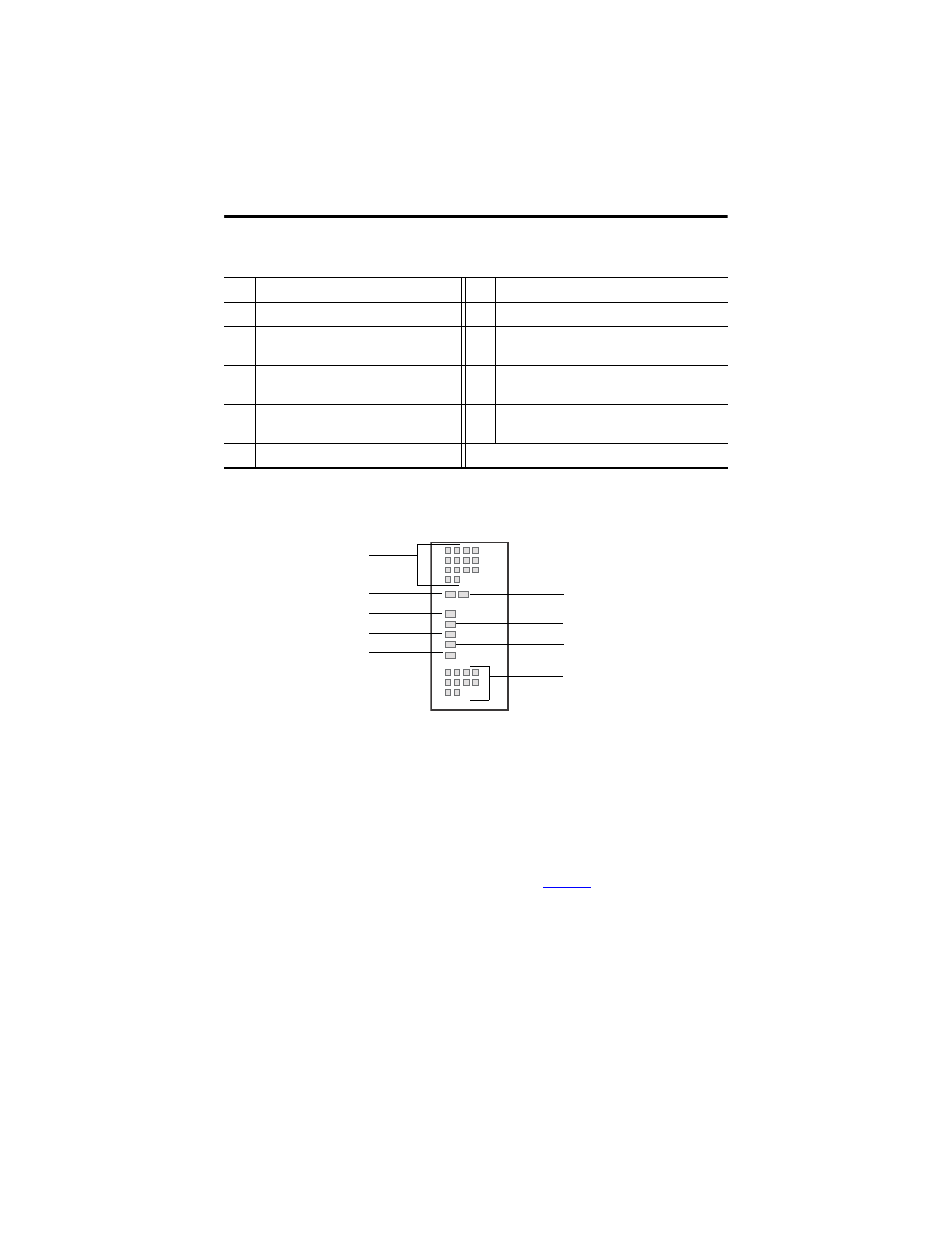
8 Micro850 24 Point Programmable Controllers
Publication 2080-IN007B-EN-P - April 2014
Status Indicators
Mount the Module
Most applications require installation in an industrial enclosure to reduce the effects of electrical
interference and environmental exposure. Locate your controller as far as possible from power
lines, load lines, and other sources of electrical noise such as hard-contact switches, relays, and
AC motor drives. For more information on proper grounding guidelines, see the Industrial
Automation Wiring and Grounding Guidelines, publicat
.
4
Plug-in screw hole
12
Type B connector USB port
5
40 pin high speed plug-in connector
13
RS232/RS485 non-isolated combo
serial port
6
Removable I/O terminal block
14
RJ-45 Ethernet connector (with embedded
green and yellow LED indicators)
7
Right-side cover
15
Optional power supply
(for example: 2080-PS120-240VAC)
8
Mounting screw hole / mounting foot
(1)
For use when the controller does not have an expansion I/O module attached to it.
Controller Description
Description
Description
Input status
Run status
Force status
Network status
Fault status
Serial communications
status
Module status
Output status
Power status
45910
