Additional resources – Rockwell Automation 2711P-Rxxxx Logic Module, Internal CompactFlash, and RAM User Manual
Page 14
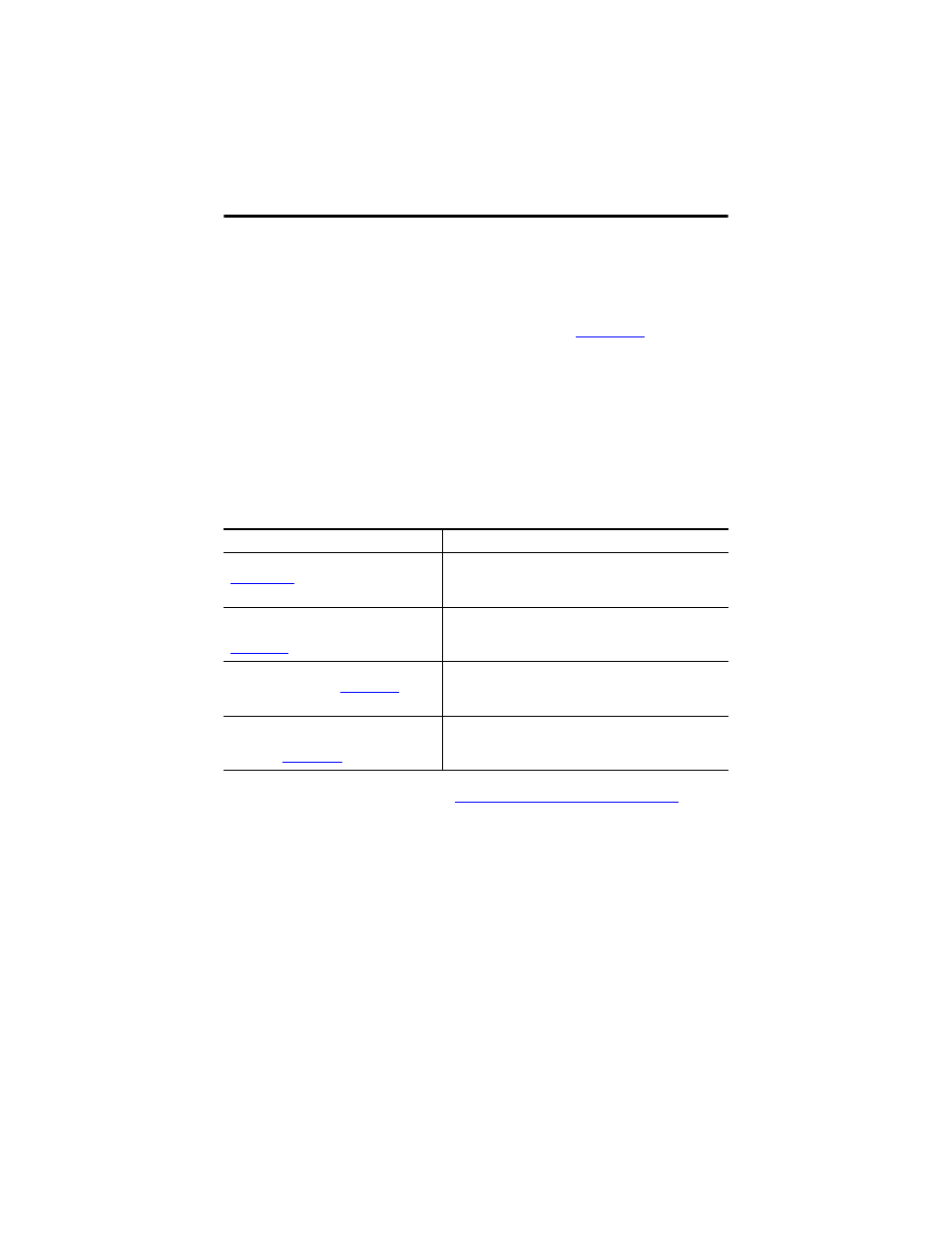
14 Logic Module, Internal CompactFlash, and RAM
Publication 2711P-IN004J-EN-P - September 2009
7. If reusing the memory in the new logic module:
•
remove the RAM and CompactFlash from the logic module.
•
insert the RAM and CompactFlash in the new logic module.
To verify component compatibility, refer to the tables on
8. Install the new or used logic module.
9. Install the communication module, if necessary.
Additional Resources
For additional information on the PanelView Plus and PanelView Plus CE terminals, refer to
these publications.
You can view or download publications at
. To
order paper copies of technical documentation, contact your local Rockwell Automation
distributor or sales representative.
Resource
Description
PanelView Plus User Manual, publication
Provides an overview of the PanelView Plus and PanelView
Plus CE terminals and gives information on how to install,
operate, configure, and troubleshoot these devices.
PanelView Plus Terminals and Display
Modules Installation Instructions, publication
Provides specific guidelines and procedures on how to install
PanelView Plus, PanelView Plus CE terminals, and display
modules in a panel.
High-bright Display Modules Installation
Instructions, publication
Provides specific guidelines and procedures on how to install
a high-bright display module to a PanelView Plus or
PanelView Plus CE terminal in outdoor environments.
Wiring and Grounding Guidelines for
PanelView Plus Devices Technical Data,
p
Provides additional grounding and wiring guidelines for
PanelView Plus and PanelView Plus CE terminals.
