Optional hardware, Install the board, Set the network address – Rockwell Automation 1799ER-IQ10XOQ10 Dual-Port EtherNet Embedded I/O Board with 10 Inputs/ Outputs User Manual
Page 5
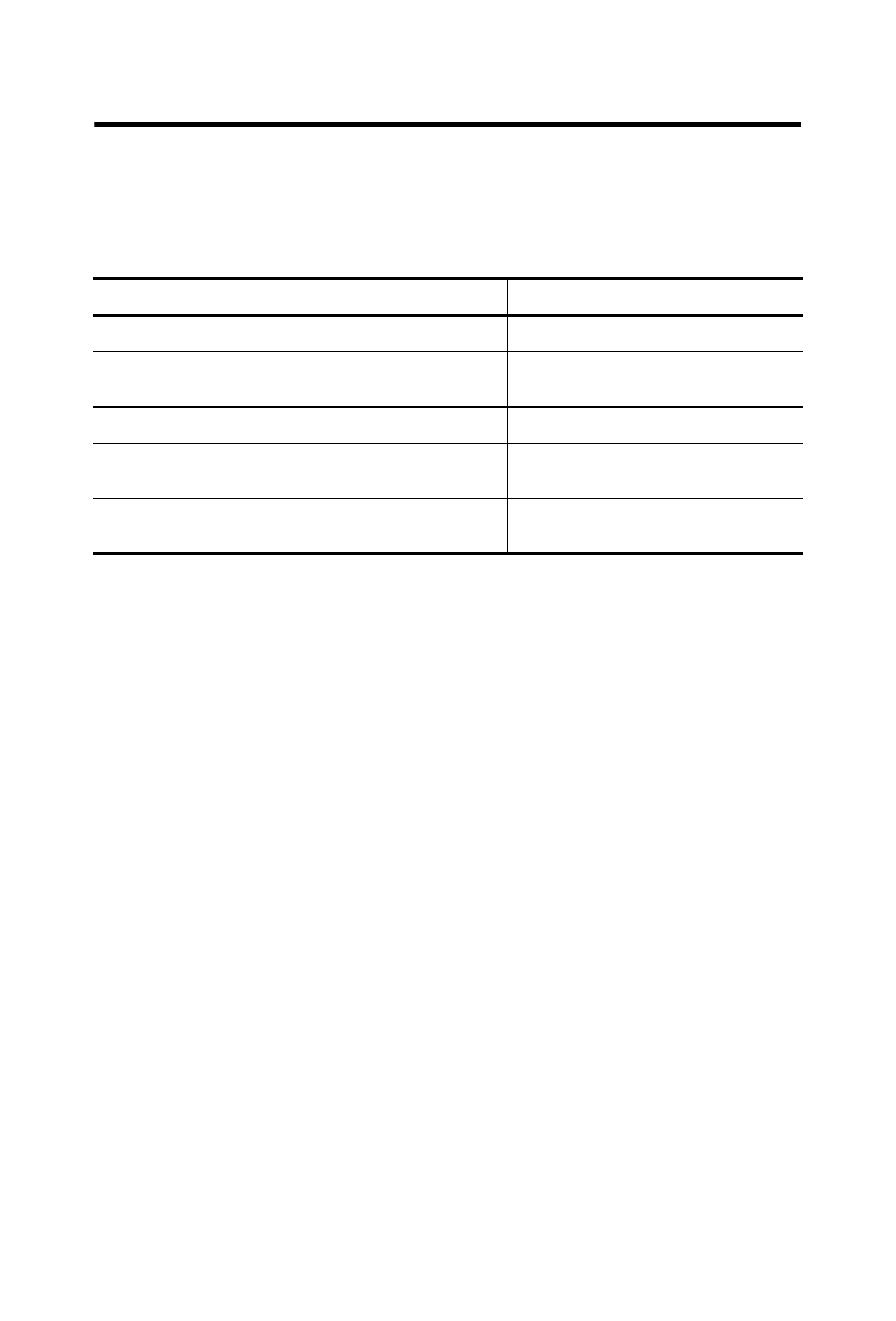
Dual-Port EtherNet Embedded I/O Board with 10 Inputs/ 10 Outputs 5
Publication 1799ER-IN001B-EN-P - May 2013
Optional Hardware
All mating connectors and mounting hardware must be ordered separately. This table
identifies the different connector and hardware options.
Install the Board
To install the board:
•
set the network address.
•
mount the board (brackets, mounting plate, plastic cover).
•
connect the board (Ethernet/IP network, Auxiliary Power, I/O).
•
communicate with your board.
•
configure the parameters.
More detailed information about each of these steps is in the following procedures.
Set the Network Address
The I/O board ships with the rotary switches set to 999 and DHCP enabled. To change
the network address, you can do one of the following:
•
adjust the switches on the front of the board.
•
use a Dynamic Host Configuration Protocol (DHCP) server, such as Rockwell
Automation BootP/DHCP.
•
retrieve the IP address from nonvolatile memory.
The I/O board reads the switches first to determine if the switches are set to a valid
number. To set the network address:
Option
Catalog Number
Third-party Supplier & Part Number
2 DIN rail brackets (4 screws)
1799-BRKD
N/A
Clear plastic cover (4 stand-offs, 4
screws)
1799-COV20E
N/A
Mounting plate (4 screws)
1799-MP20E
N/A
2, 12-position, gold-plated I/O
mating connectors
1799-12SPCON
Phoenix - FK-MC 0.5/12-ST-2.5AU -
1923432
2-position plug for auxiliary power
1799-AUXCON
Phoenix Contact, Part number
MSTB2.5/2-ST-5.08 BK/AU - 1765551)
