Rockwell Automation 2706-PxM_PxK_PxP InView Communication Module Installation User Manual
Page 7
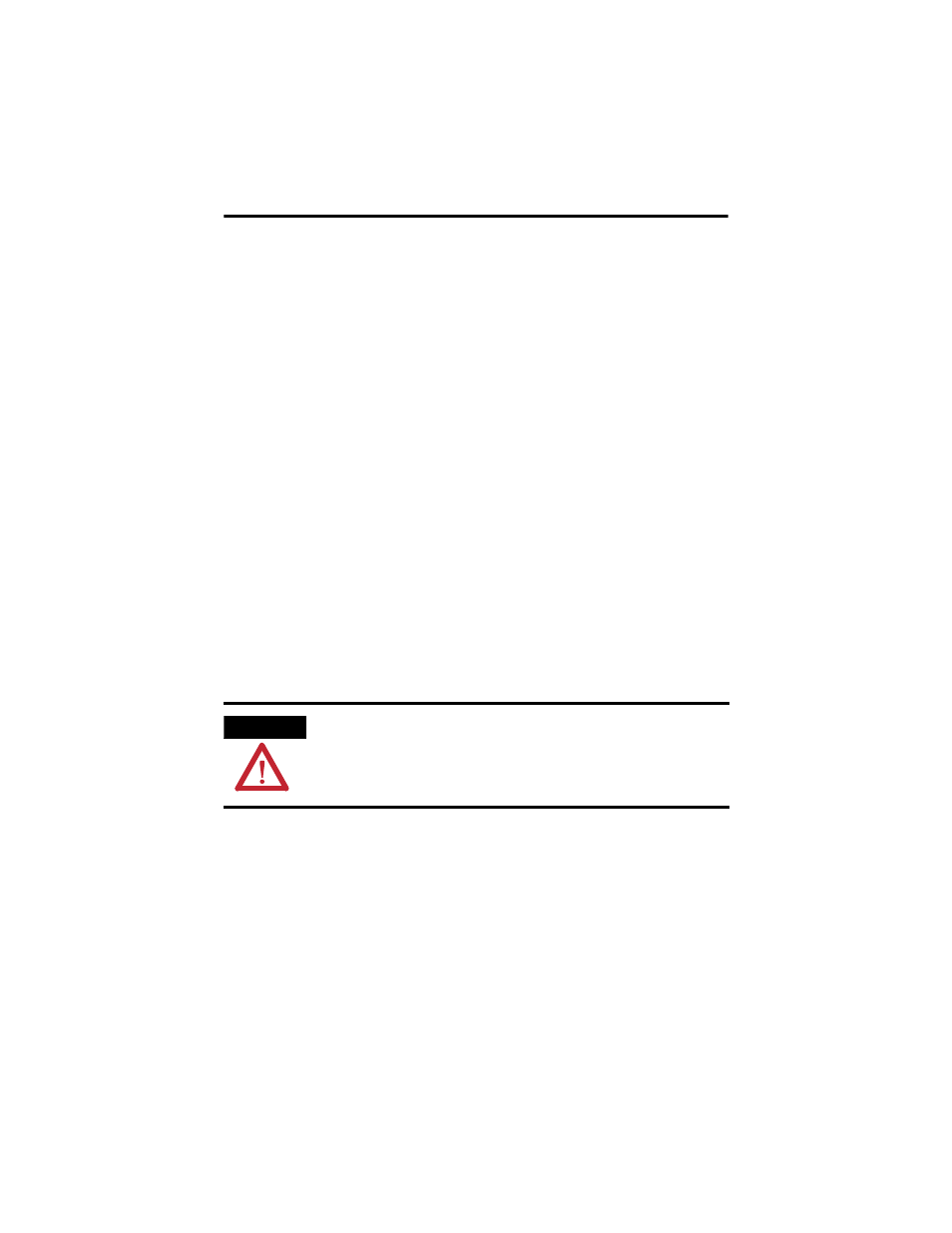
InView Communication Modules 7
Publication 2706-IN015E-EN-P - May 2007
2. Route the user-supplied network cable through the cable grip and locknut
that is provided.
3. Connect the user-supplied network cable to the communication module.
4. Verify that there is adequate slack in the cable by making a loop of cable
inside the InView case.
5. Mount the cable grip to the InView display housing, tighten the locknut
finger-tight, and rotate an additional 1/2 turn.
6. Torque the cable grip cap until the cable is securely fastened.
7. Carefully close the InView case and tighten the latches by turning them
clockwise.
8. Connect the InView display to a power source.
Mount the Communication Module to the 2706-P92 and 2706-P94
Displays
The 2706-P92 and 2706-P94 displays are equipped with a mounting plate inside the
case for mounting the 2706-P_K communication module.
Follow these steps for mounting the communication kit.
1. Disconnect power to the InView display.
2. Open the front of the InView display case by turning the latches
counterclockwise and carefully lowering (opening) the front of the case.
ATTENTION
Hazardous voltage. Contact with high voltage may cause death or serious
injury. Always disconnect power to the InView display prior to servicing.
