0 programming, 1 register organization, 2 configuration – Rockwell Automation 57C402 25-115V AC/DC Low Power Output Module User Manual
Page 15: 3 reading and writing data in application tasks, 1 registerorganization
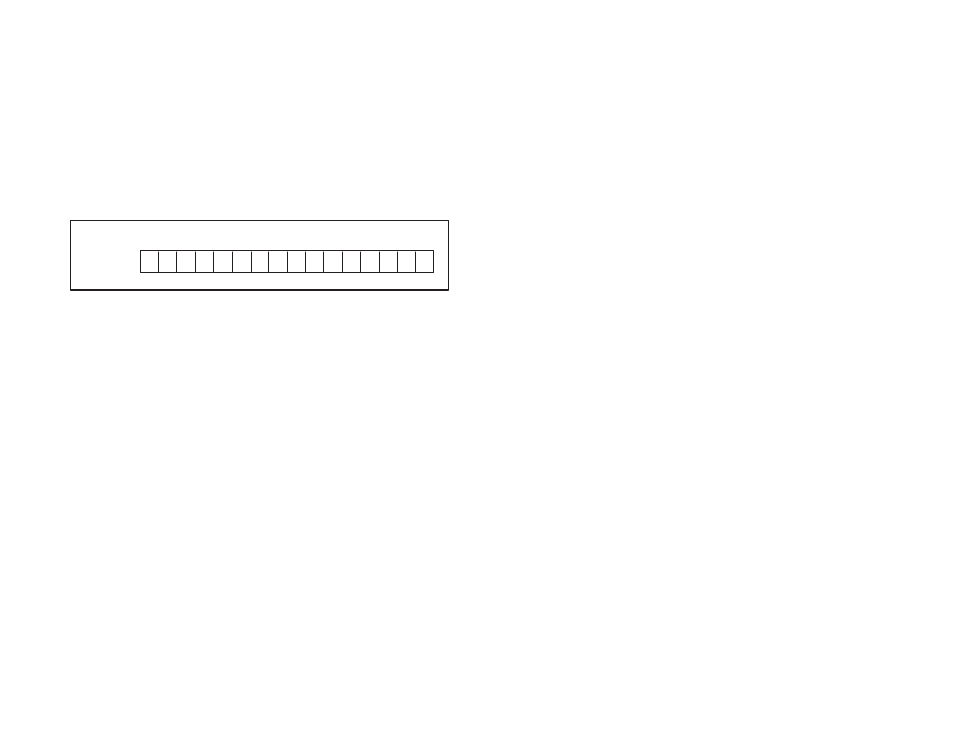
4Ć1
4.0 PROGRAMMING
This section describes how data is organized in the module and
provides examples of how the module is accessed by the application
software. For more detailed information, refer to DCS 5000 Enhanced
BASIC Language Instruction Manual (JĆ3600) or AutoMax Enhanced
BASIC Language Instruction Manual (JĆ3675).
4.1
RegisterOrganization
The data in the module is organized as one 16 bit register. The
software allows you to define the module as a single register (up to
16 bits) by referencing the entire module as a unit, or as up to 16
individual bits by referencing each of the bits separately. Refer to
figure 4.1.
register 0
RW
0
1
2
3
4
5
6
7
8
9
10
11
12
13
14
15
RW RW RW RW RW RW RW RW RW RW RW RW RW RW RW
Figure 4.1 Ć Organization of Register Bits
4.2
Configuration
Before any application programs can be written, it is necessary to
configure, or set, the definitions of systemĆwide variables, i.e. those
that must be globally accessible to all tasks.
For DCS 5000 and AutoMax Version 2.1 and earlier, you define
systemĆwide variables by writing a Configuration task. For AutoMax
Version 3.0 and later, you define systemĆwide variables using the
AutoMax Programming Executive. After these variables are defined,
you can generate the configuration file automatically, which
eliminates the requirement to write a configuration task for the rack. If
you are using AutoMax Version 2.1 or earlier, refer to Appendix E for
examples that show how to define variables in the configuration task.
If you are using AutoMax Version 3.0 or later, see the AutoMax
Programming Executive (JĆ3750) for information about configuring
variables.
4.3
Reading And Writing Data In Application
Tasks
In order for an output module to be referenced by application
software, it is first necessary to assign symbolic names to the
physical hardware. In AutoMax Version 2.1 and earlier, this is
accomplished by either IODEF or RIODEF statements in the
configuration task. In AutoMax Version 3.0 and later, you assign
symbolic names using the Programming Executive.
Each application program that references the symbolic names
assigned to the module in configuration must declare those names
COMMON.
