Mounting the module – Rockwell Automation 1791ES-IB16 CompactBlock Guard I/O EtherNet/IP Safety Modules User Manual
Page 9
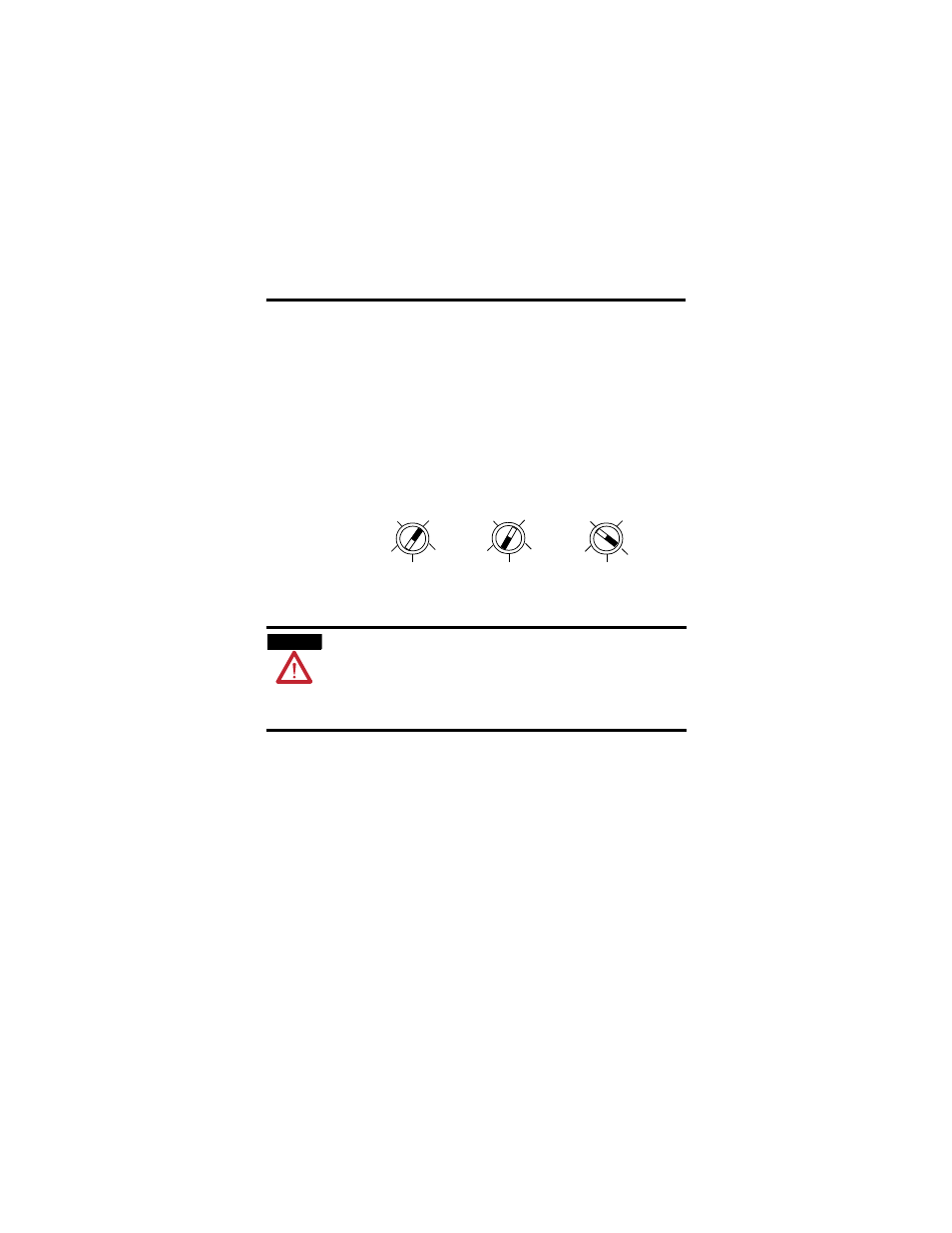
CompactBlock Guard I/O EtherNet/IP Safety Modules 9
Publication
1791ES-IN001C-EN-P - September 2009
When the module is reading the network address set on the switches, the
module does not have a host name assigned to it or use any Domain Name
System.
If the switches are set to an invalid number (such as 000 or a value greater
than 254), the module checks to see if DHCP is enabled. If DHCP is enabled,
the module asks for an address from a DHCP server. The DHCP server also
assigns other transport control protocol (TCP) parameters. If DHCP is not
enabled, the module uses the IP address (along with other TCP configurable
parameters) stored in nonvolatile memory.
Network Address Example
Mounting the Module
Follow these guidelines when mounting the module:
• Use horizontal or vertical mounting. Secure the 35 mm (1.4 in.) wide
DIN rail properly with fasteners every 200 mm (7.87 in.).
• Leave at least 15 mm (0.6 in.) to the wiring duct for adequate
ventilation and room for wiring.
• Place all other heat sources an appropriate distance from the module
to maintain the specified ambient temperature around the module.
ATTENTION
This product is grounded through the DIN rail to chassis ground. Use zinc
plated yellow-chormate steel DIN rail to assure proper grounding. The use of
other DIN rail materials (for example, aluminum and plastic) that can corrode,
oxidize, or are poor conductors, can result in improper or intermittent
grounding. Secure DIN rail to the mounting surface approximately every
200 mm (7.87 in.) and use end anchors appropriately.
This example shows
the network address
set at 163.
4
2
6
8
0
X100
X1
X10
4
2
6
8
0
4
2
6
8
0
