Install the secure digital card – Rockwell Automation 1769-L24ER-QB1B_QBFC1B_QBFC1B CompactLogix 5370 L2 Controllers Installation Instructions User Manual
Page 2
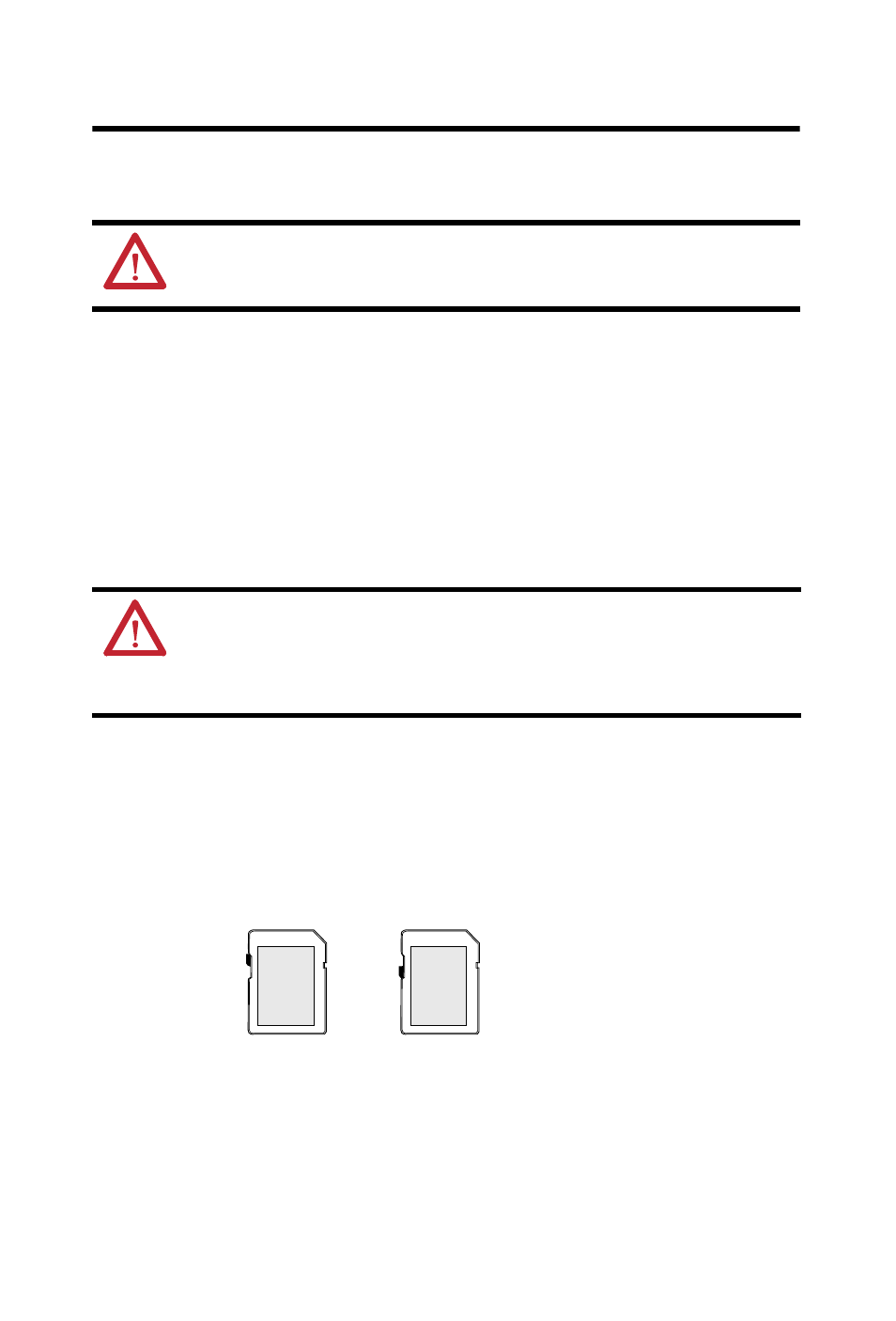
2 CompactLogix 5370 L2 Controllers
Rockwell Automation Publication 1769-IN090A-EN-P - April 2012
•
You cannot remove nor install Compact I/O modules while the
controller is powered.
Install the Secure Digital Card
The CompactLogix 5370 L2 controller is shipped from the factory with the
1784-SD1 SD card installed.
Complete these steps to re-install an SD card that has been removed from the
controller back into the controller or if installing a new SD card into the
controller.
1.
Verify that the SD card is locked or unlocked according to your
preference before installation. Consider the following points:
–
If the card is unlocked, the controller can write data to it or read data
from it.
–
If the card is locked, the controller can only read data from it.
ATTENTION: CompactLogix 5370 L2 control systems do not support removal and
insertion under power (RIUP). Removing a 1769 Compact I/O module or end cap will
generate a controller fault and may also result in damage to system components.
WARNING: When you insert or remove the SD card while power is on, an
electrical arc can occur. This could cause an explosion in hazardous location
installations.
Be sure that power is removed or the area is nonhazardous before proceeding.
Unlocked
Locked
32005-M
