8 - troubleshooting your 1771-dcm, Troubleshooting your 1771-dcm, Led display – Rockwell Automation 1771-DCM USER MANUAL 1771-DCM User Manual
Page 48: Led display for fault conditions
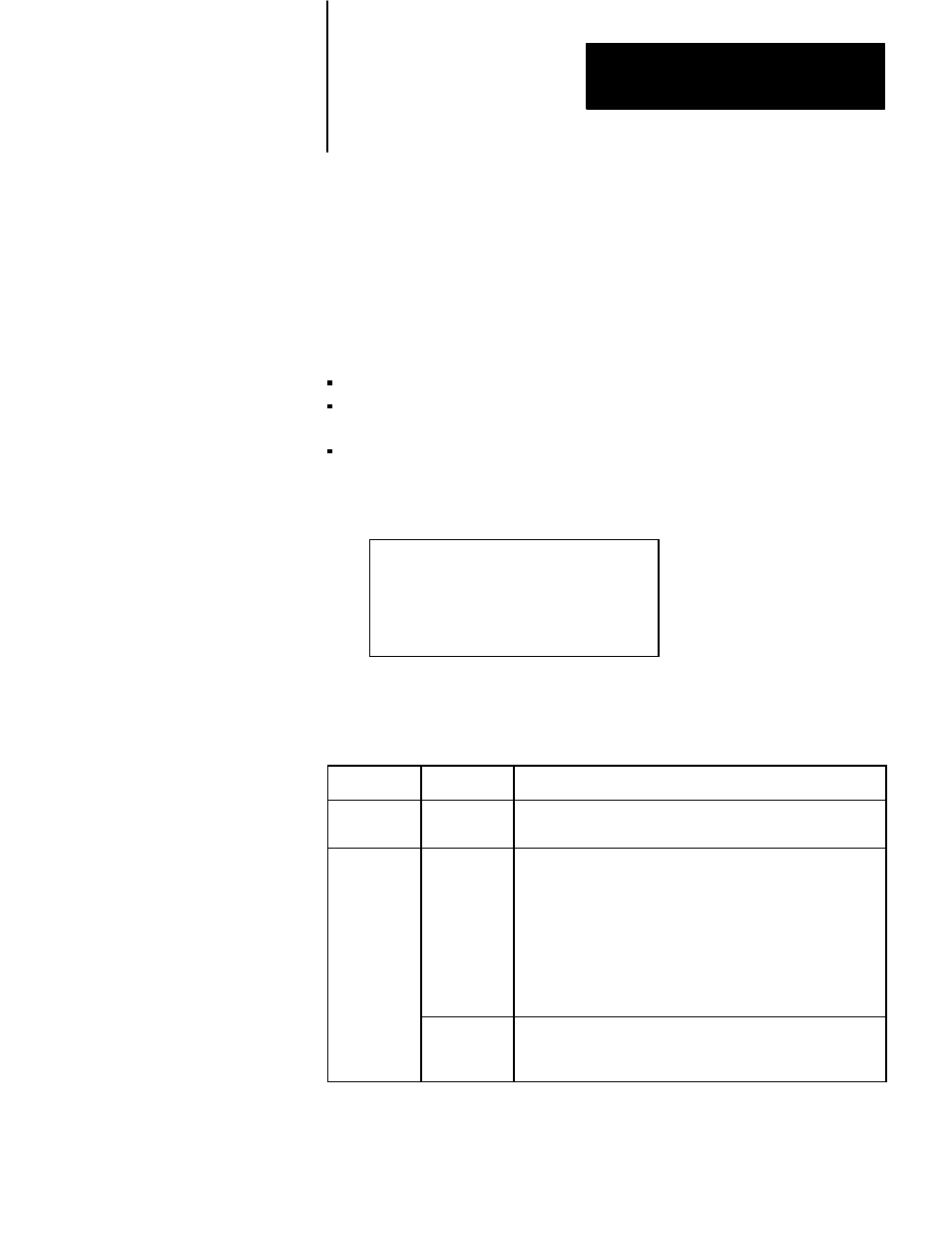
Chapter
8
8Ć1
Troubleshooting Your 1771-DCM
When troubleshooting your 1771–DCM, check each of the following
sources in the order given for the cause of the fault:
LEDs on the 1771–DCM
Block transfer rungs in the ladder program of your local or supervisory
processor
Status bits in the status word read by the local or supervisory processor
Under normal operating conditions, the LEDs are lit as follows:
Power (PWR)
ON
Serial Communication (SER COM)
ON
Backplane Communications
(BCKPLN COM)
ON
Module Fault (DCM FLT)
OFF
If a fault should occur, the LED display changes to indicate the source of
the fault which you diagnose as follows:
LED
Status
Diagnosis
PWR
OFF
The 1771-DCM is not getting +5V DC. Check the backplane
power supply.
SER COM
Blinking
Supervisory processor is in program or test mode. Check mode
selection.
Supervisory processor is not connected to the scanner. Check
the cable between processor and scanner (PLC-2/30 procesĆ
sor).
Supervisory processor detected a fault and turned off outputs.
Check processor LEDs and status of outputs.
OFF
The supervisory processor is not communicating with the
1771-DCM. Check cable connections in the remote I/O link to
the 1771-DCM.
Troubleshooting Your 1771-DCM
LED Display for Normal
Operation
LED Display for Fault Conditions
