Wire the controller for sleep/wake up mode, Ground the module – Rockwell Automation 1758-RTU202 Datasite Installation Instructions User Manual
Page 15
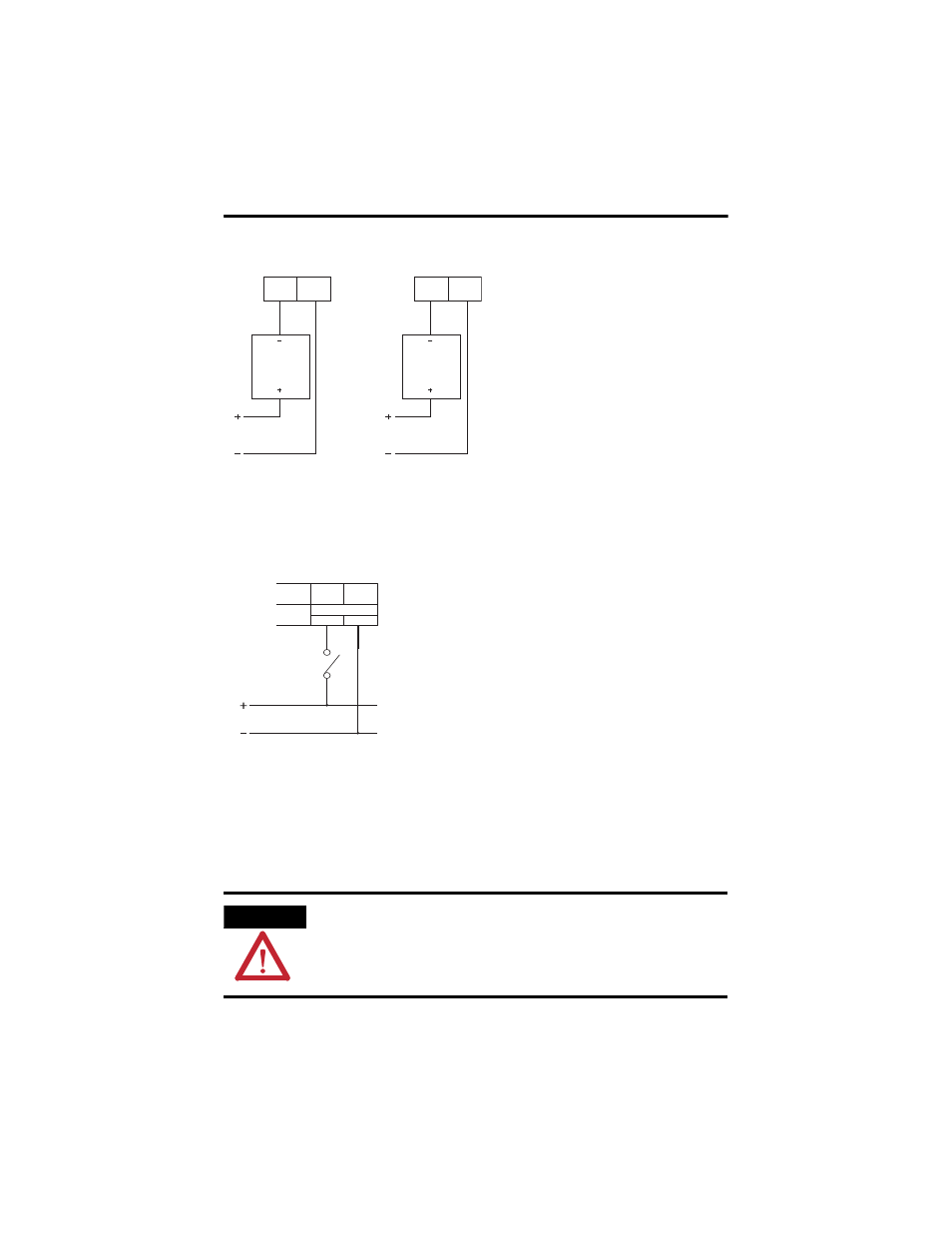
DataSite Natural Gas Flow Meter and Remote Terminal Unit 15
Publication 1758-IN001C-EN-P - June 2011
HART1 or HART2 point-to-point wiring to passive meters
Wire the Controller for Sleep/Wake Up mode
To reduce power consumption in unattended or solar-powered applications, the controller
can be configured to enable Sleep mode, and disable Sleep mode when inputs are detected.
Ground the Module
In solid-state control systems, grounding and wire routing help limit the effects of noise due
to electromagnetic interference (EMI). Run the ground connection from the ground terminal
of the controller to the ground bus prior to connecting any devices. Use AWG #14 wire.
ATTENTION
All devices connected to the RS-232/485 communication port must be referenced to
controller ground, or be floating (not referenced to a potential other than ground). Failure
to follow this procedure may result in property damage or personal injury.
H1+
DC Power
Supply
H1-
Two Wire
Slave #1
H2+
DC Power
Supply
H2-
Two Wire
Slave #2
44393
WAKEUP
12~24V DC
27
28
29
+
-
44396
