Handling the 1788-cn2ff module, System requirements, Hardware – Rockwell Automation 1788-CN2FF ControlNet to Foundation Fieldbus H1 Linking Device Installation Instructions User Manual
Page 6: Software, Other software
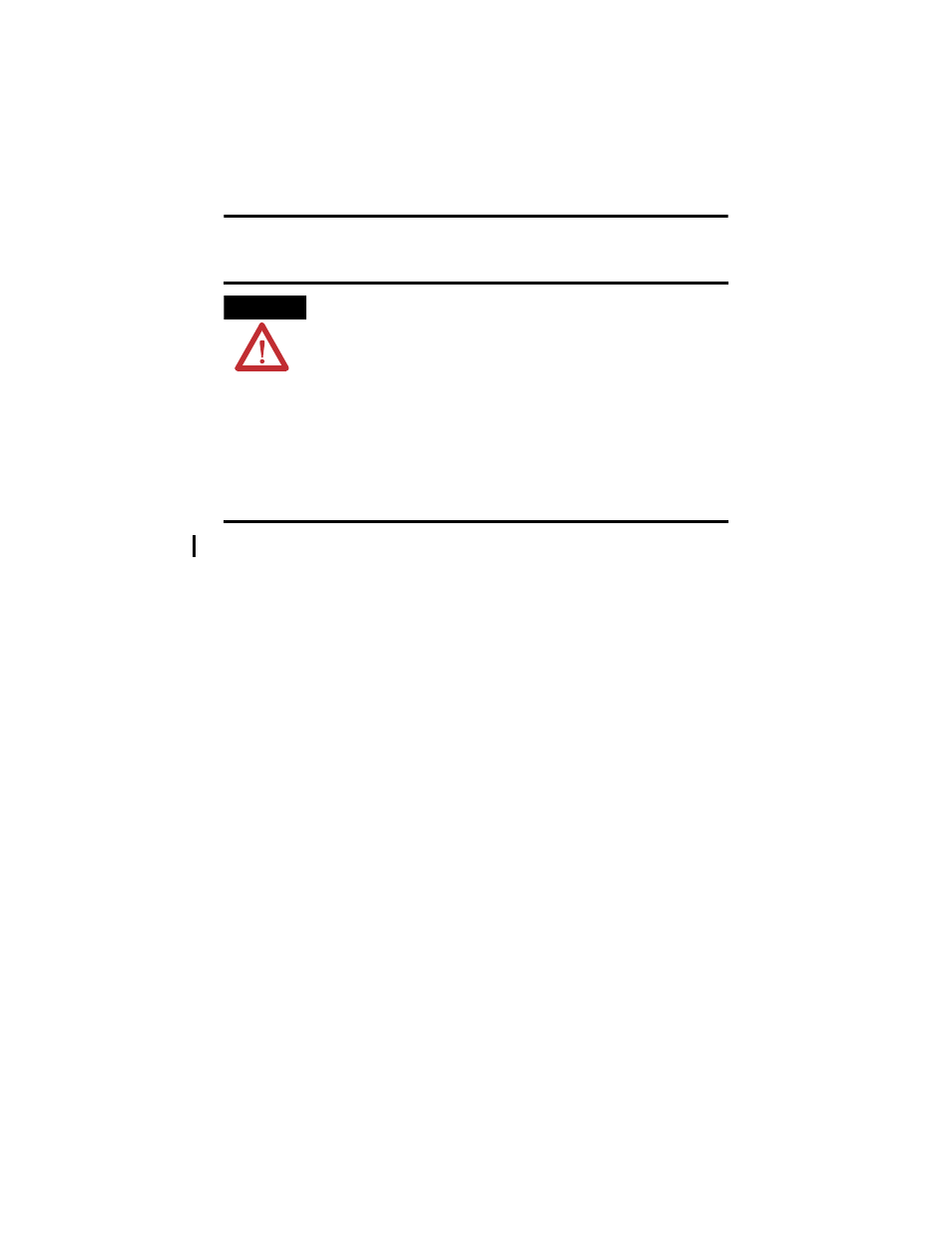
6 ControlNet-to-Foundation Fieldbus H1 Linking Device
Publication 1788-IN051D-EN-P - February 2004
Handling the 1788-CN2FF Module
System Requirements
This section describes the required hardware and software components you need before you
can use the 1788-CN2FF. You should also review the README.TXT file on the setup disk
for the latest information.
Hardware
• ControlNet-to-Foundation Fieldbus H1 linking device, 1788-CN2FF module
• PC ControlNet interface: 1784-KTCX15, 1784-PCC, 1784-PCIC
• ControlNet and Fieldbus cabling
Software
The following software is necessary to configure the Fieldbus devices and the 1788-CN2FF
using ControlNet.
• Windows NT 4.0, service pack 6 or Windows 2000, service pack 3 or higher
• NI-FBUS Configurator, 1788-FFCT version 2.6.0 or higher
• RSLinx OEM 2.40.00 (build 16) or later, RSLinx Lite is not sufficient.
Other Software
To use the 1788-CN2FF module with RSLogix 5000 and a ControlLogix controller you will
need:
• RSLogix 5000 version 11.11 or later
• RSNetWorx for ControlNet version 4.01.00 (build 04) or later
To use the 1788-CN2FF module with ProcessLogix, refer to:
• The ProcessLogix Installation and Upgrade Guide.
• Knowledge Builder
ATTENTION
Preventing Electrostatic Discharge
This equipment is sensitive to electrostatic discharge, which can cause
internal damage and affect normal operation. Follow these guidelines
when you handle this equipment:
• Touch a grounded object to discharge potential static.
• Wear an approved grounding wriststrap.
• Do not touch connectors or pins on component boards.
• Do not touch circuit components inside the equipment.
• If available, use a static-safe workstation.
• When not in use, store the equipment in appropriate static-safe
packaging.
