Rockwell Automation 1757-FFLDC4 ControlNet Foundation Fieldbus Linking Device Installation Instructions User Manual
Page 14
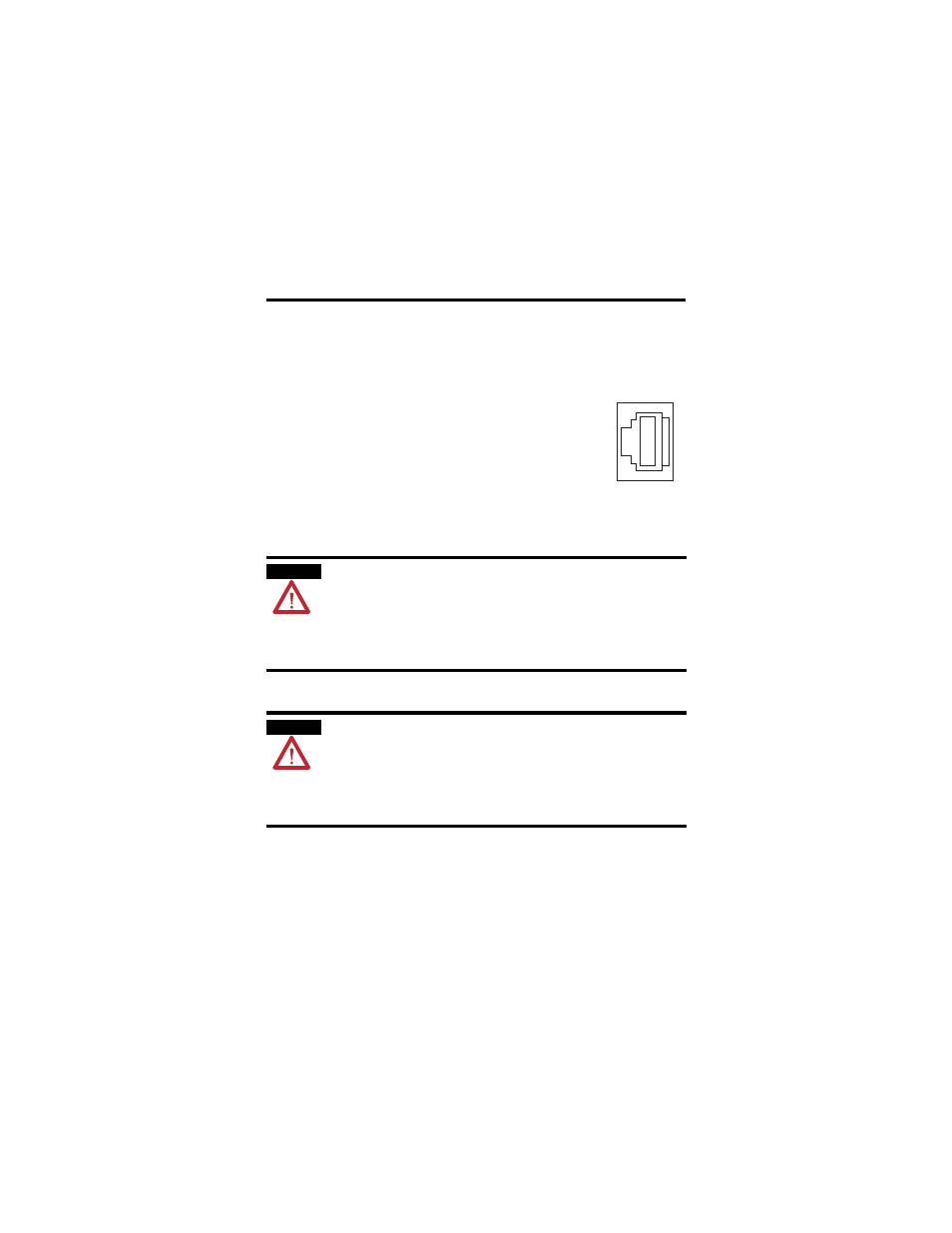
14 ControlNet Foundation Fieldbus Linking Device
Publication
1757-IN022B-EN-P - August 2009
Network Access Port
Ethernet Connection
The Ethernet port does not need to be wired for normal operation of the
linking device. The Ethernet port is used as a temporary connection to access
the embedded web pages for diagnostic purposes. The linking device has a
static IP address of 192.168.1.10.
Connect your Ethernet cable to the Ethernet port on the underside of the
linking device.
WARNING
The NAP port is intended for temporary local-programming purposes only and
not intended for permanent connection.
If you connect or disconnect the NAP cable with power applied to this module
or any device on the NAP network, an electrical arc can occur. This could cause
an explosion in hazardous location installations.
Be sure that power is removed or the area is nonhazardous before proceeding.
WARNING
The Ethernet port is intended for temporary local-programming purposes only
and not intended for permanent connection.
If you connect or disconnect the Ethernet cable with power applied to this
module or any device on the Ethernet network, an electrical arc can occur. This
could cause an explosion in hazardous location installations.
Be sure that power is removed or the area is nonhazardous before proceeding.
The ControlNet network access port (NAP) provides a
temporary connection for programming and troubleshooting
purposes to a ControlNet communication card, for example,
the 1784-PCIC, 1784-PCICS, 1784-U2CN, and
1784-PCC cards.
The 1784-PCC card is not supported by RSFieldbus software,
but RSFieldbus software can be used with the 1784-PCIC,
1784-PCICS, and 1784-U2CN cards to configure the
1757-FFLDC and F
OUNDATION
Fieldbus devices.
Connect the linking device to a communication card
with a 1786-CP cable (1784-PCIC or 1784-PCICS card) or a
1784-PCC1 cable (1784-PCC card).
