Interpret status indicators, Default configuration – Rockwell Automation 1771-IFF/A INSTL.INSTR FAST ANALOG INPUT User Manual
Page 16
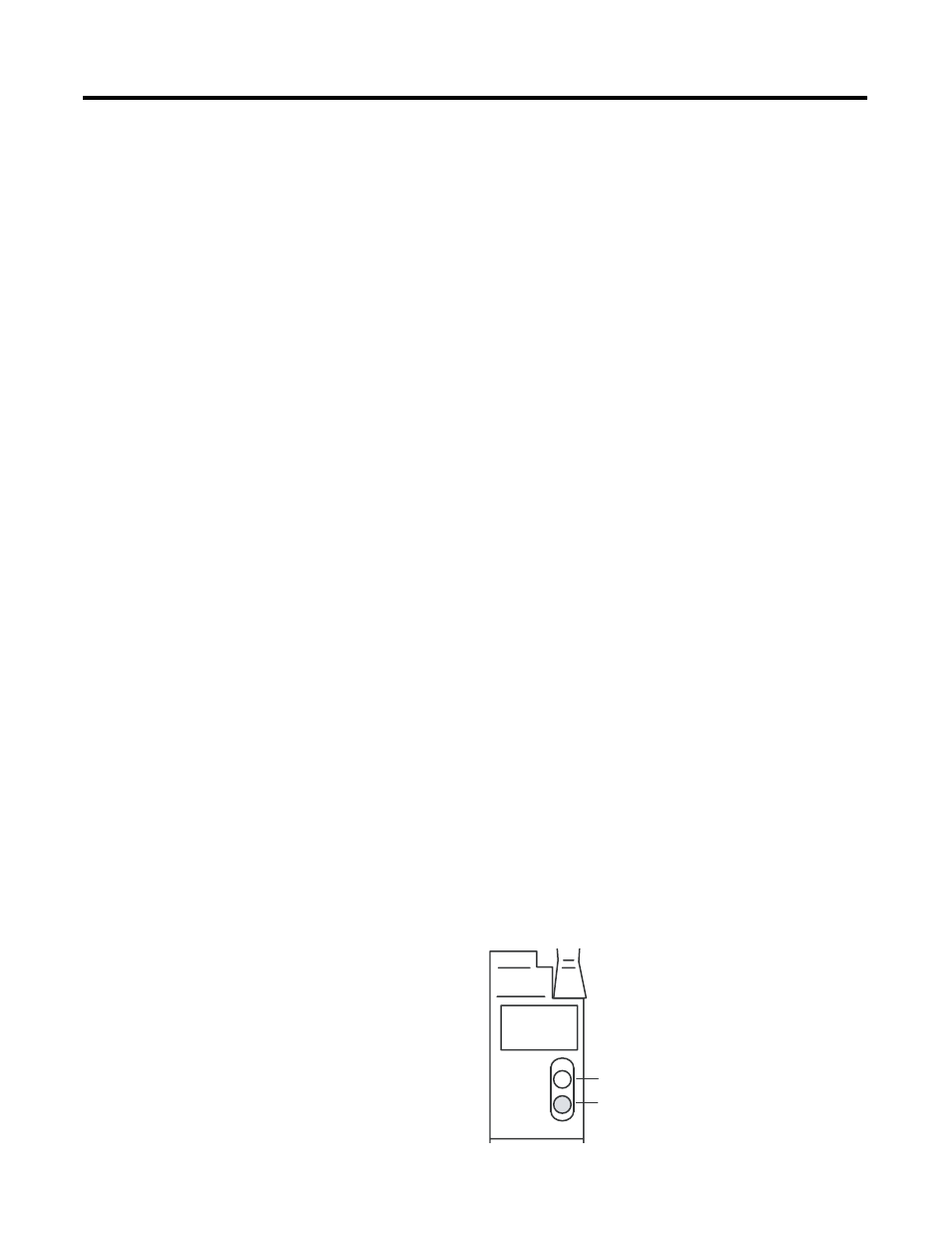
Publication 1771-IN046B-EN-P - December 2003
16 Fast Analog Input Module
When Data Format bits 9 and 10 in block transfer write word 3 are set for “2’s
complement - data first,” the block transfer read will transmit channel data first
in the transfer. For single-ended configuration, words 1 through 16 will have
channel data. For differential configuration, words 1 through 8 will contain
channel data.
Default Configuration
If a write block of five words with all zeroes is sent to the module, default
selections will be:
•
1 to 5V dc or 4 to 20mA (dependent on configuration jumper setting)
•
BCD data format
•
no real time sampling (RTS)
•
no filtering
•
single-ended inputs
•
8X oversample
•
oversample enabled on all channels
Interpret Status Indicators
The front panel of the analog input module contains a green RUN indicator
and a red FAULT indicator. At power-up, the module momentarily turns on
the red indicator as a lamp test, then checks for:
•
correct RAM operation
•
firmware errors
If there is no fault, the red indicator goes off.
The green indicator comes on when the module is powered. It will flash until
the module is programmed. If a fault is found initially or occurs later, the red
fault indicator lights. The module also reports status and specific faults (if they
occur) in every transfer of data (BTR) to the PC processor. Monitor the green
and red indicators and status bits in word 1 of the BTR file when
troubleshooting your module.
RUN
FL T
FAST
ANALOG
(12 BIT)
Green RUN indicator
Red F AULT indicator
