Rockwell Automation 1785-Lx0E,D178510.5 QUICK START ETHERNET PLC-9 User Manual
Page 6
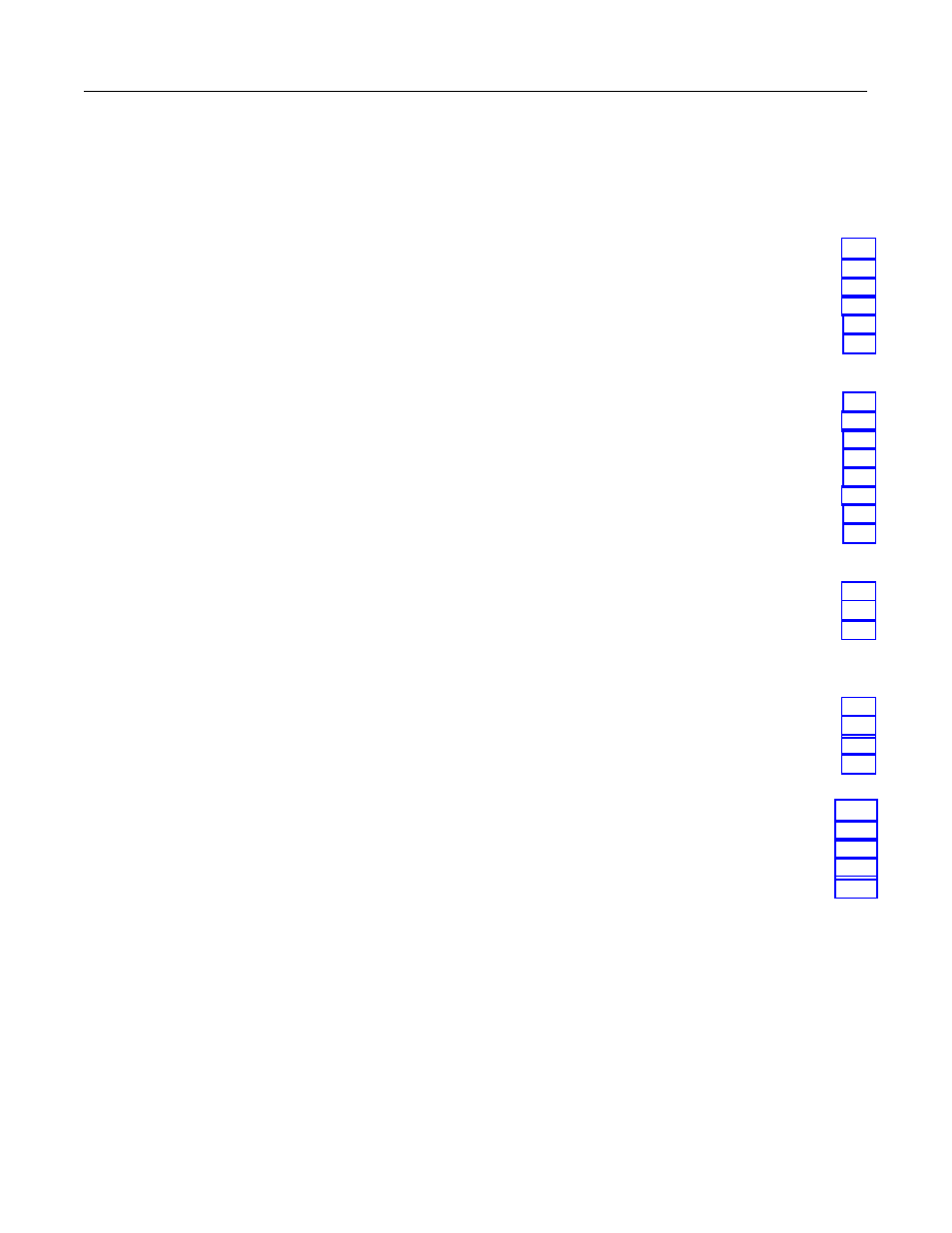
Table of Contents
Publication 1785-10.5 - November 1998
Overview
Chapter 1
What You Need to Do . . . . . . . . . . . . . . . . . . . . . . . . . . . . . . . . . . . . . . 1-1
Identifying the Processor’s Front Panel Components . . . . . . . . . . . . . . 1-2
Components You Need . . . . . . . . . . . . . . . . . . . . . . . . . . . . . . . . . . . . . 1-4
Compliance to European Union Directives . . . . . . . . . . . . . . . . . . . . . . 1-4
EMC Directive. . . . . . . . . . . . . . . . . . . . . . . . . . . . . . . . . . . . . . . . . . 1-4
Low Voltage Directive . . . . . . . . . . . . . . . . . . . . . . . . . . . . . . . . . . . 1-4
Set up the Hardware
Chapter 2
Install the Hardware. . . . . . . . . . . . . . . . . . . . . . . . . . . . . . . . . . . . . . . . 2-2
Configure the I/O Chassis . . . . . . . . . . . . . . . . . . . . . . . . . . . . . . . . . 2-2
Ground the I/O Chassis . . . . . . . . . . . . . . . . . . . . . . . . . . . . . . . . . . . 2-3
Install the Power Supply . . . . . . . . . . . . . . . . . . . . . . . . . . . . . . . . . . 2-4
Install the PLC-5 Processor . . . . . . . . . . . . . . . . . . . . . . . . . . . . . . . . 2-5
Power Up the System. . . . . . . . . . . . . . . . . . . . . . . . . . . . . . . . . . . . . 2-6
Install the I/O Modules . . . . . . . . . . . . . . . . . . . . . . . . . . . . . . . . . . . 2-6
Connect the Personal Computer to the PLC-5 Processor . . . . . . . . . . . 2-6
Set up the Software
Chapter 3
Install the Software and Set Up the Programming System . . . . . . . . . . 3-1
Start the Programming Software . . . . . . . . . . . . . . . . . . . . . . . . . . . . . . 3-1
Power Up the System. . . . . . . . . . . . . . . . . . . . . . . . . . . . . . . . . . . . . . . 3-2
Troubleshoot the Processor
System
Chapter 4
Use the PLC-5 Processor
Status Indicators . . . . . . . . . . . . . . . . . . . . . . . . . . . . . . . . . . . . . . . 4-1
Troubleshoot General Problems . . . . . . . . . . . . . . . . . . . . . . . . . . . . 4-1
Troubleshoot the Processor Communication Channels . . . . . . . . . . . 4-2
Troubleshoot the Ethernet Status Indicators . . . . . . . . . . . . . . . . . . . 4-3
Specifications
Appendix A
General. . . . . . . . . . . . . . . . . . . . . . . . . . . . . . . . . . . . . . . . . . . . . . . . . A-1
Processor Specifications . . . . . . . . . . . . . . . . . . . . . . . . . . . . . . . . . . . A-2
Battery Specification . . . . . . . . . . . . . . . . . . . . . . . . . . . . . . . . . . . . . . A-3
Battery Type . . . . . . . . . . . . . . . . . . . . . . . . . . . . . . . . . . . . . . . . . . A-3
Average Battery Lifetime Specifications. . . . . . . . . . . . . . . . . . . . . A-3
