Low voltage directive, Install your armorblock module, Set the node address – Rockwell Automation 1792-IB16LP INSTL INSTR 16 INPUT MODULE User Manual
Page 2
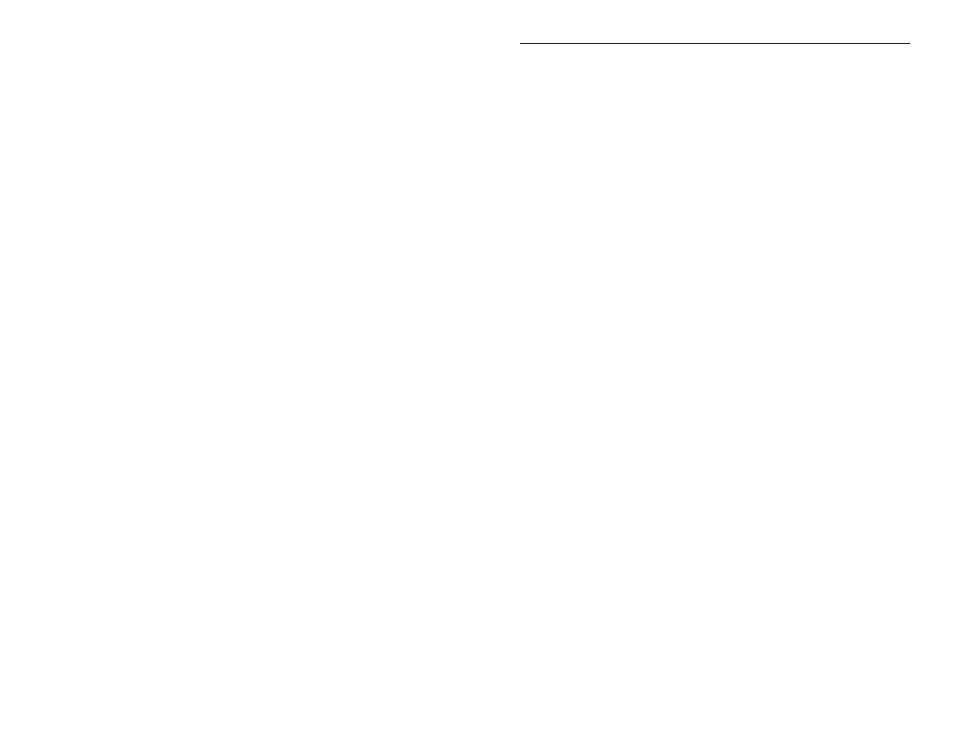
ArmorBlock-LP 16 Input Module
2
Publication 1792-5.6 – September 1997
Low Voltage Directive
This apparatus is also designed to meet Council Directive 73/23/EEC
Low Voltage, by applying the safety requirements of EN 61131–2
Programmable Controllers, Part 2 – Equipment Requirements and Tests.
For specific information that the above norm requires, see the
appropriate sections in this manual, as well as the following
Allen-Bradley publications:
•
Industrial Automation Wiring and Grounding Guidelines for Noise
Immunity, publication 1770-4.1
•
Automation Systems Catalog, publication B111
Install Your ArmorBlock Module
Installation of the ArmorBlock module consists of:
•
setting the node address and communication rate in the ArmorBlock
module
•
mounting the ArmorBlock module
•
connecting the wiring
•
communicating with your module
Set the Node Address
Each ArmorBlock comes with its internal program set for node address
63 and a communication rate of 125Kbps. To set the node address and
communication rate, you need the following:
•
host computer with DeviceNet Manager Software (or similar
configuration software tool)
•
1770-KFD RS-232 module (or similar interface)
•
suitable cables to connect the 1770-KFD to your module and to
connect the 1770-KFD to your host computer
