Rockwell Automation 1771-IFF/A,D17716.5.116 FAST ANALOG INPUT MODULE User Manual
Page 37
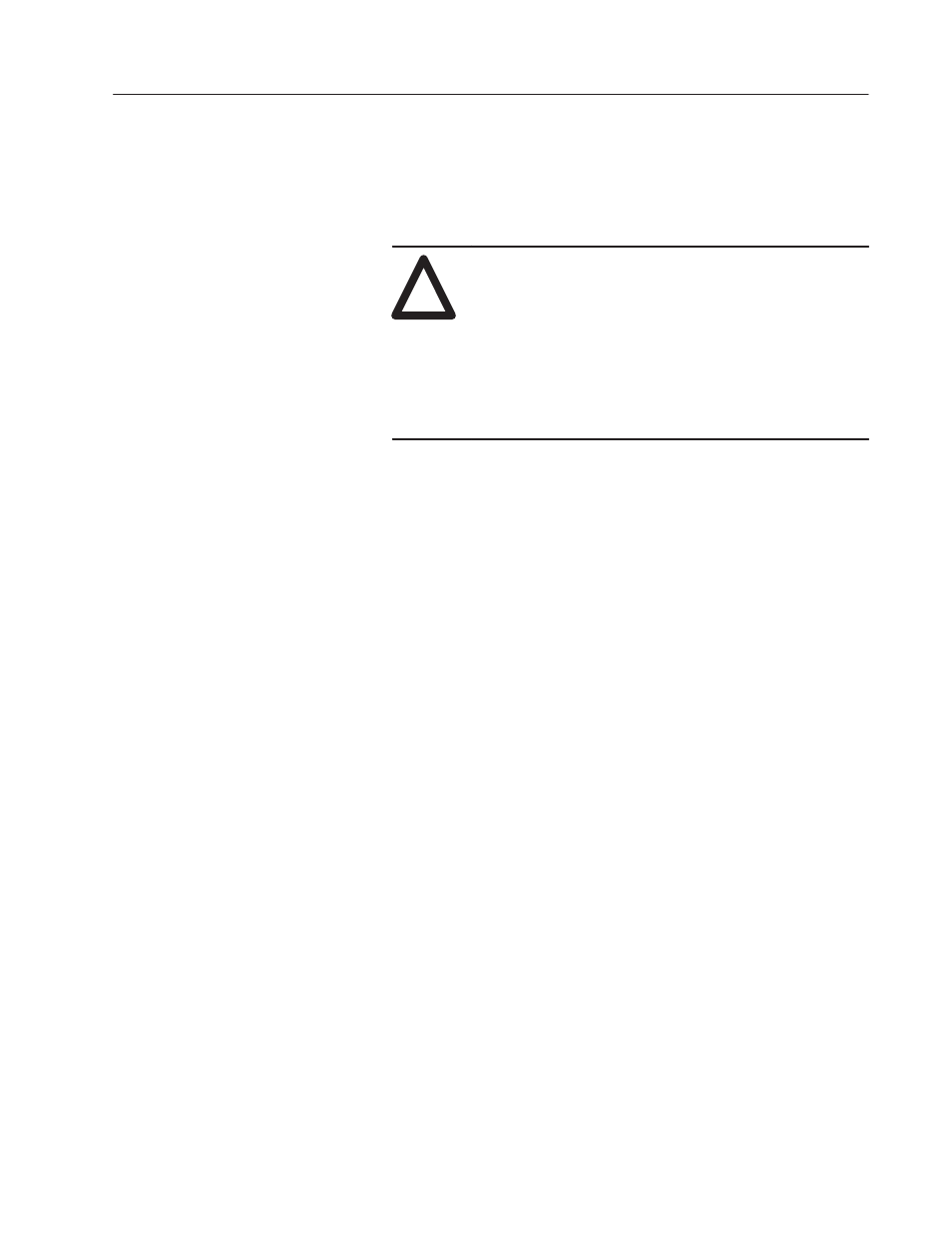
4-7
Publication 1771Ć6.5.116 - June 1996
Connect your I/O devices to the cat. no. 1771-WG wiring arm
shipped with the module. The wiring arm is attached to the pivot bar
at the bottom of the I/O chassis. It pivots upward and connects with
the module so you can install or remove the module without
disconnecting the wires.
!
ATTENTION: Remove power from the 1771 I/O
chassis backplane and field wiring arm before
removing or installing an I/O module.
•
Failure to remove power from the backplane or wir-
ing arm could cause module damage, degradation of
performance, or injury.
•
Failure to remove power from the backplane could
cause injury or equipment damage due to possible
unexpected operation.
Input connections for the 1771-IFF/A module with single-ended
inputs are shown in Figure 4.1 and Figure 4.2. Input connections for
the 1771-IFF/A with differential inputs are shown in Figure 4.3 and
Figure 4.4.
Minimizing Ground Loops
To minimize ground-loop currents on input circuits:
•
use single-ended mode whenever possible
•
use 2-wire transmitters with a common power supply
•
separate 2-wire and 4-wire transmitters between different
modules
•
tie 4-wire transmitter and/or separate power supply grounds
together
Important: We do not recommend mixing 2-wire and 4-wire
transmitter inputs on the same module. Power supply
placement can make it impossible to eliminate ground
loops.
Cable Lengths
Recommended maximum cable length for voltage-mode input
devices is 50 feet. This recommendation is based on considerations
of signal degradation and electrical noise immunity in typical
industrial environments. Cable length for current-mode input
devices need not be as restrictive because analog signals from these
devices are less sensitive to electrical noise interference.
Wiring Your Analog
Input Module
