For more information, Related publications how to get more information – Rockwell Automation 1747-BSN Backup Scanner Module User Manual
Page 3
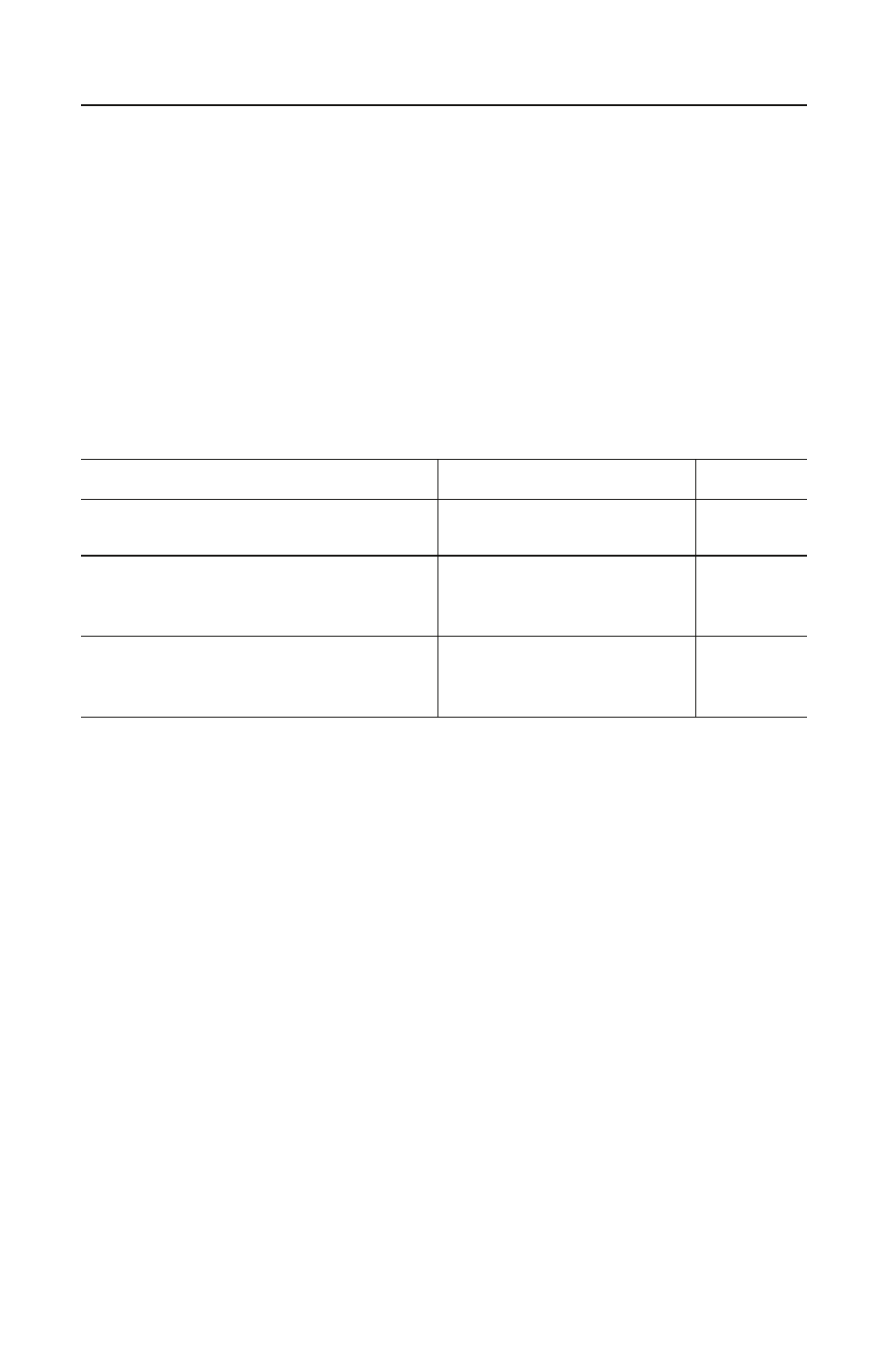
Backup Scanner Module
3
Publication 1747-5.38
For More Information
As part of our effort to preserve, protect, and improve our environment,
Allen-Bradley is reducing the amount of paper we use. Less paper means more
options for you. In addition to traditional printed publications and CD-ROM
versions, we now offer on-line materials with the most up-to-date information
you can get. We recommend that you read the related publications listed below
before starting up your control system.
Related Publications
How to Get More Information
If you would like a manual, you can:
• download a free electronic version from the internet at
www.theautomationbookstore.com
• purchase a printed manual by:
– contacting your local distributor or Rockwell Automation representative
– visiting www.theautomationbookstore.com and placing your order
– calling 1.800.963.9548 (USA/Canada) or 001.330.725.1574 (Outside
USA/Canada)
For
Refer to this Document
Pub. No.
A more detailed description on how to install,
configure, and operate your Backup Scanner.
Backup Scanner
User Manual
1747-6.22
A more detailed description on how to install
and use your modular SLC 500™ system
SLC 500 Modular Hardware
Style Installation and Operation
Manual
1747-6.2
A reference manual that contains status file
data and instruction set information for SLC
500 processors.
SLC 500™ and MicroLogix™
1000 Instruction Set Reference
Manual
1747-6.15
