Rockwell Automation 1769-L32C_L35CR CompactLogix Controller Installation Instructions User Manual
Page 9
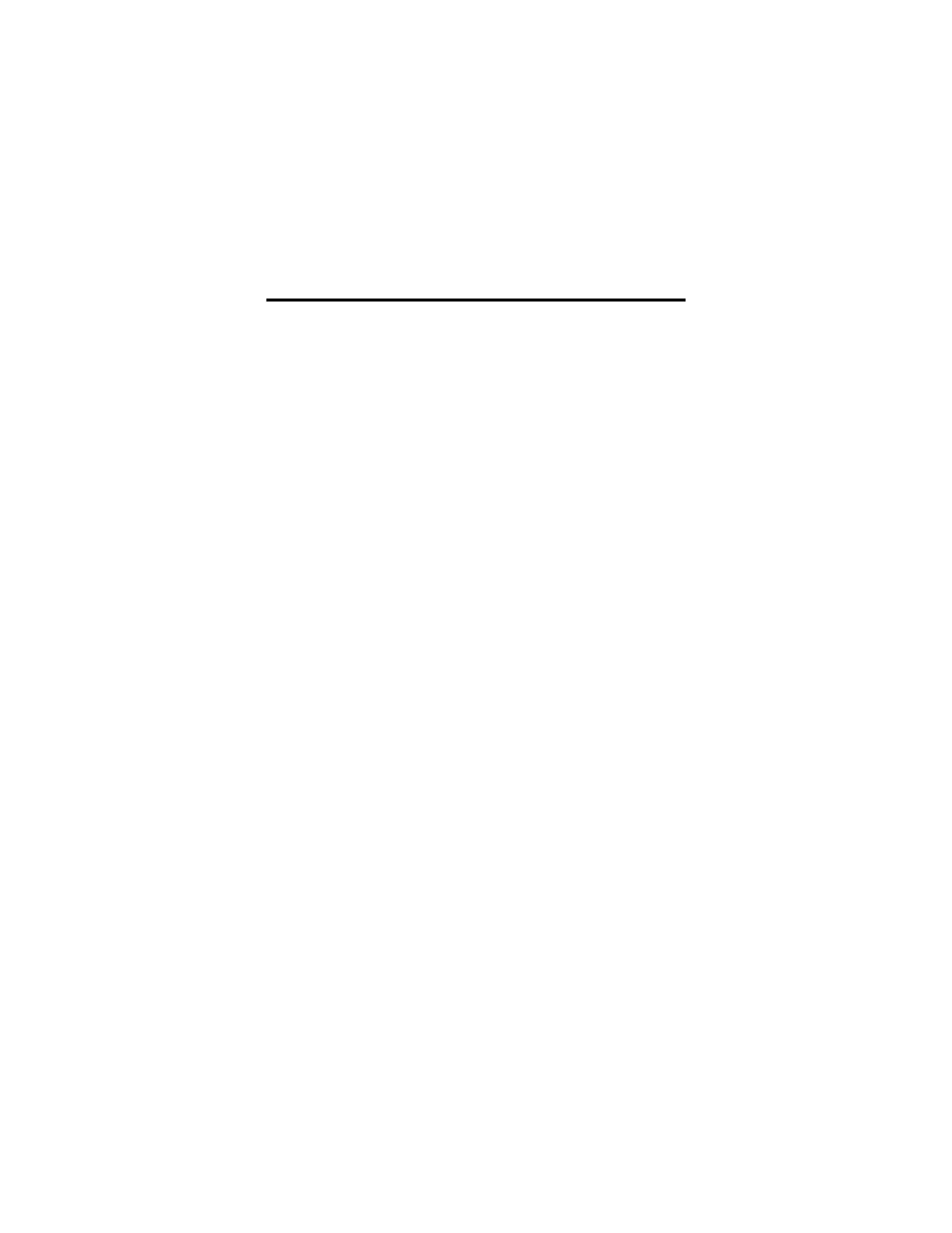
1769-L32C, 1769-L35CR CompactLogix Controller 9
Publication
1769-IN070C-EN-P - May 2008
You can also use these components with the controller:
• 1784-CF64 or 1784-CF128 Industrial CompactFlash card to add
nonvolatile memory
• 1756-CP3 or 1747-CP3 serial cable to connect a device to the
RS-232 port
• Either of the following to connect to the ControlNet network:
• ControlNet taps for connections from controller channels A or B
to the ControlNet network
• 1786-CP cable for connections from a programming terminal to
the ControlNet network via the controller’s network access
port (NAP)
Consider the following when planning your CompactLogix system:
• The CompactLogix controller is always the leftmost module in the
system.
• The CompactLogix controller must be located within four modules of
the power supply.
• Some I/O modules can be located up to eight modules away from the
power supply; see the documentation for your 1769 I/O modules
for details.
• The 1769-L32C controller supports as many as 16 I/O modules in a
maximum of 3 I/O banks with 2 expansion cables.
• The 1769-L35CR controller supports as many as 30 I/O modules in a
maximum of 3 I/O banks with 2 expansion cables.
• Each I/O bank requires its own power supply.
• Only one controller can be used in a CompactLogix system.
