Rockwell Automation 1794-IE8H, Series B FLEX I/O 8 Input Hart Analog Module Installation Instructions User Manual
Page 8
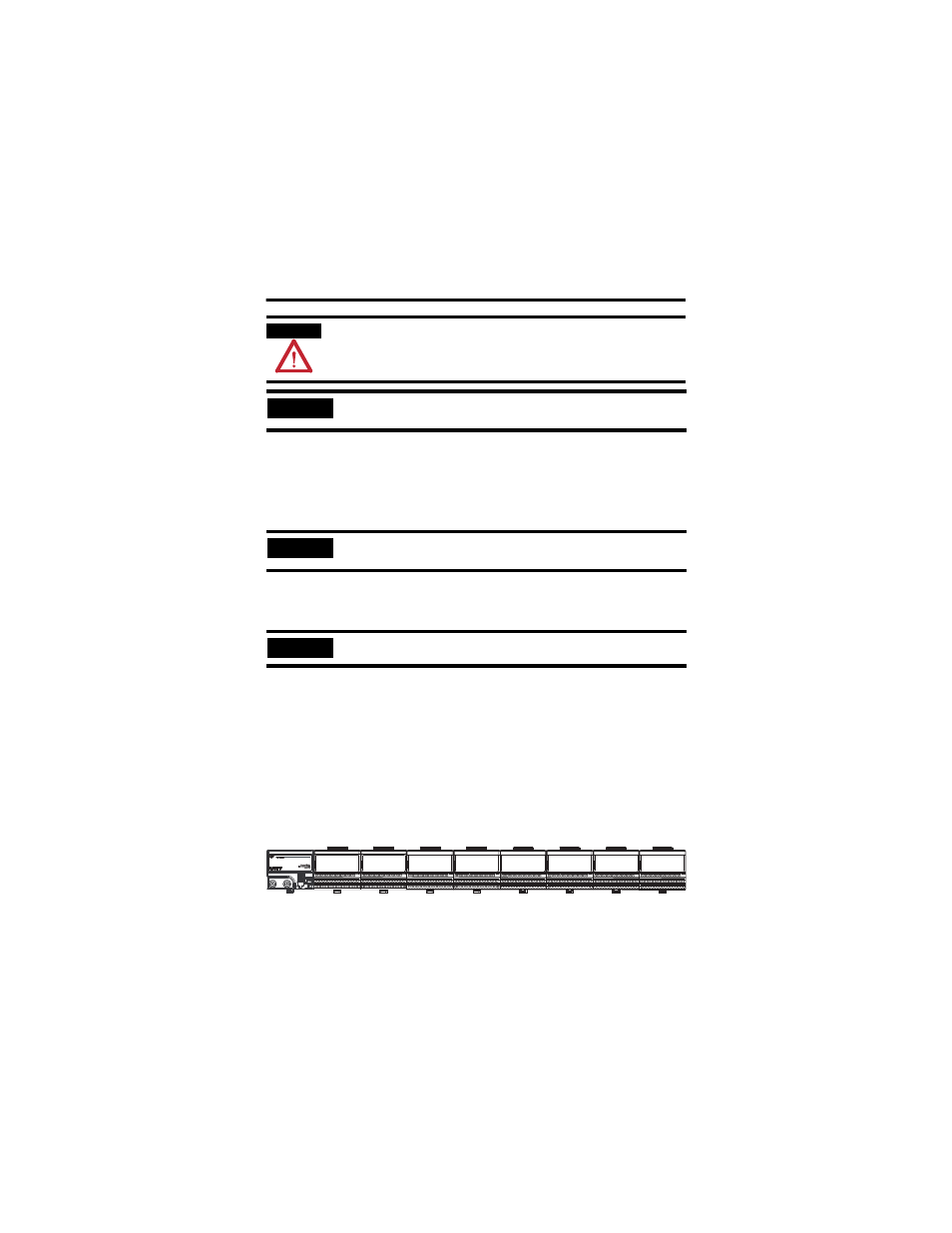
8 FLEX I/O 8 Input HART Analog Module
Publication
1794-IN108D-EN-P - January 2014
To install the module on a 1794 terminal base, refer to the figure and
complete the following.
1. Rotate the keyswitch (1) on the terminal base (2) clockwise to position
3 as required for this type of module.
2. Make sure the flexbus connector (3) is pushed all the way to the left to
connect with the neighboring terminal base or adapter.
3. Make sure the pins on the bottom of the module are straight so they
align properly with the connector in the terminal base.
4. Position the module (4) with its alignment bar (5) aligned with the
groove (6) on the terminal base.
5. Press firmly and evenly to seat the module in the terminal base unit,
noting that the module is seated when the latching mechanism (7) is
locked into the module.
6. Remove cap plug (8) and attach another terminal base unit to the right
of this terminal base unit if required.
ATTENTION
Do not remove or replace a Terminal Base unit while power is applied.
Interruption of the backplane can result in unintentional operation or machine
motion.
IMPORTANT
You must disable keying in your profile when replacing a series A module with
a series B module.
IMPORTANT
Do not change the position of the keyswitch after wiring the terminal base
unit.
IMPORTANT
You cannot install the module unless the connector is fully extended.
41307
