Checking the rs-232 module diagnostics, Checking the rsć232 module diagnostics, Module status indicator – Rockwell Automation 1771-SDN/B INSTL.INSTR.DEVICENET SEMINAR User Manual
Page 19: Network status indicator, Rsć232 status indicator
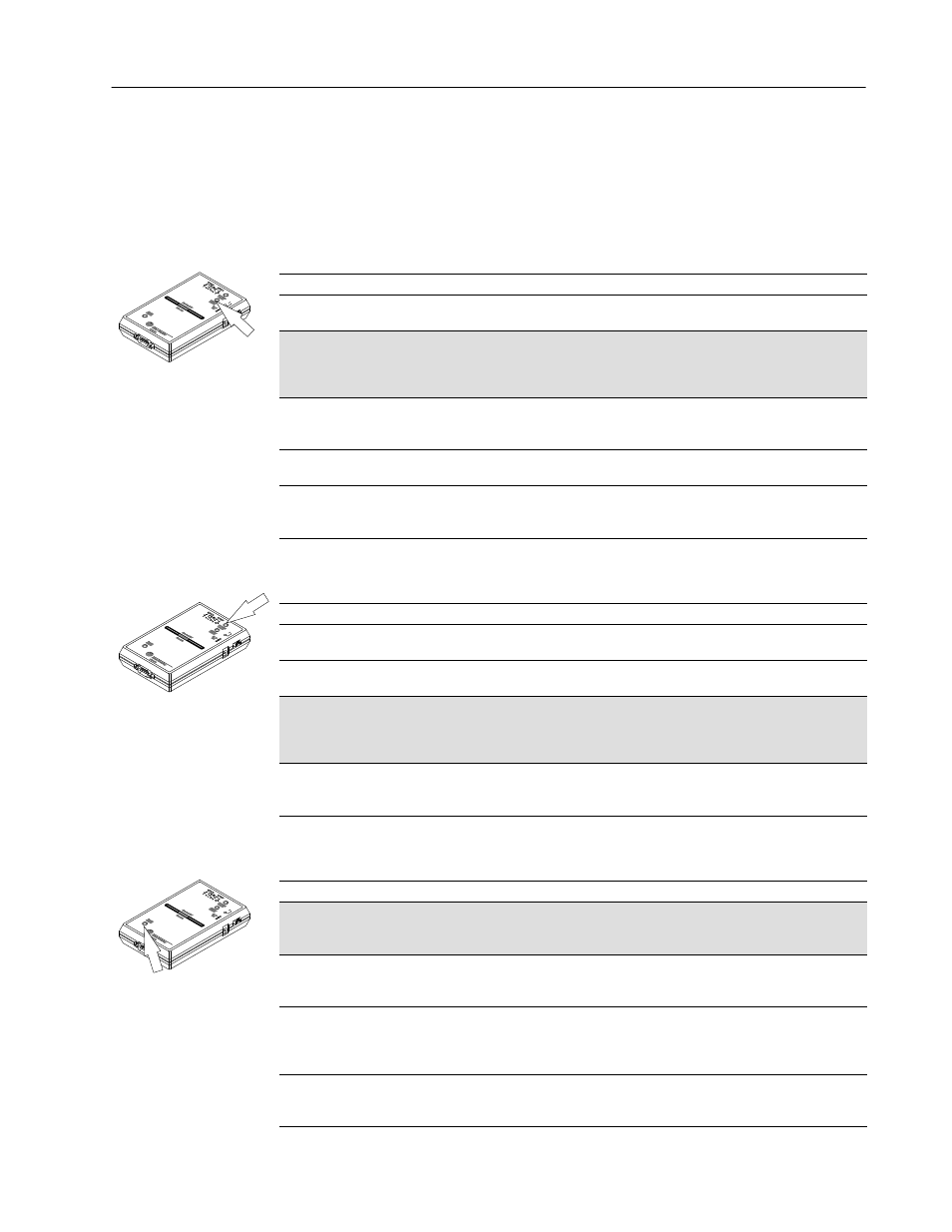
DeviceNet Seminar Installation Instructions
19
Publication 1787Ć5.5 - December 1995
The three status indicators on the RS-232 module give you
information about your network and its connections. Conditions for
this lab should be as indicated in the shaded areas of the
following tables.
Module Status Indicator
If the indicator is
Then
Which indicates
Take this action
Off
There is no power being supplied to
the module.
There is no power. Apply power to the module.
Solid green
The module is operating normally.
The module is onĆ
line and a commuĆ
nication rate
is detected.
Do nothing.
Blinking green
The module is operating normally
awaiting for initialization from
the host.
The module is in
autobaud mode.
Initialize the module.
Solid red
There is an unrecoverable fault in
the module.
The module has a
critical fault.
Replace the module.
Blinking red
There is a recoverable fault in
the module.
The module has a
recoverable fault.
Reconfigure, reset, and perĆ
form the error recovery steps
to the module.
Network Status Indicator
If the indicator is
Then
Which indicates
Take this action
Off
The module is offline.
The DeviceNet
network is offline.
Go online.
Solid green
The module is online and communiĆ
cating over the DeviceNet network.
The DeviceNet
network is online.
Do nothing.
Blinking green
The module is online.
The DeviceNet
network is online
but not communiĆ
cating.
Do nothing.
Solid red
The link between the module and
the DeviceNet network has failed.
There is a critical
error in the
DeviceNet link.
Check your node addresses
and network configurations for
an error.
RSĆ232 Status Indicator
If the indicator is
Then
Which indicates
Take this action
Off
There is no activity and the
DeviceNet link is OK.
There is no comĆ
munication over the
DeviceNet network.
Do nothing.
Blinking green
There is activity and the DeviceNet
link is OK.
Data is being transĆ
mitted or received
by the module.
Do nothing.
Solid red
There is a critical fault in
the module.
The device is
incapable of comĆ
municating on the
DeviceNet network.
Attempt to go online again.
Blinking red
There is a recoverable fault in
the module.
The module has
detected a
nonĆcritical fault.
Check your communication
rate and parity.
Checking the RSĆ232
Module Diagnostics
