Module indicators – Rockwell Automation 1771-P3_P4_P5_P5E Power Supply Modules Installation Instructions User Manual
Page 13
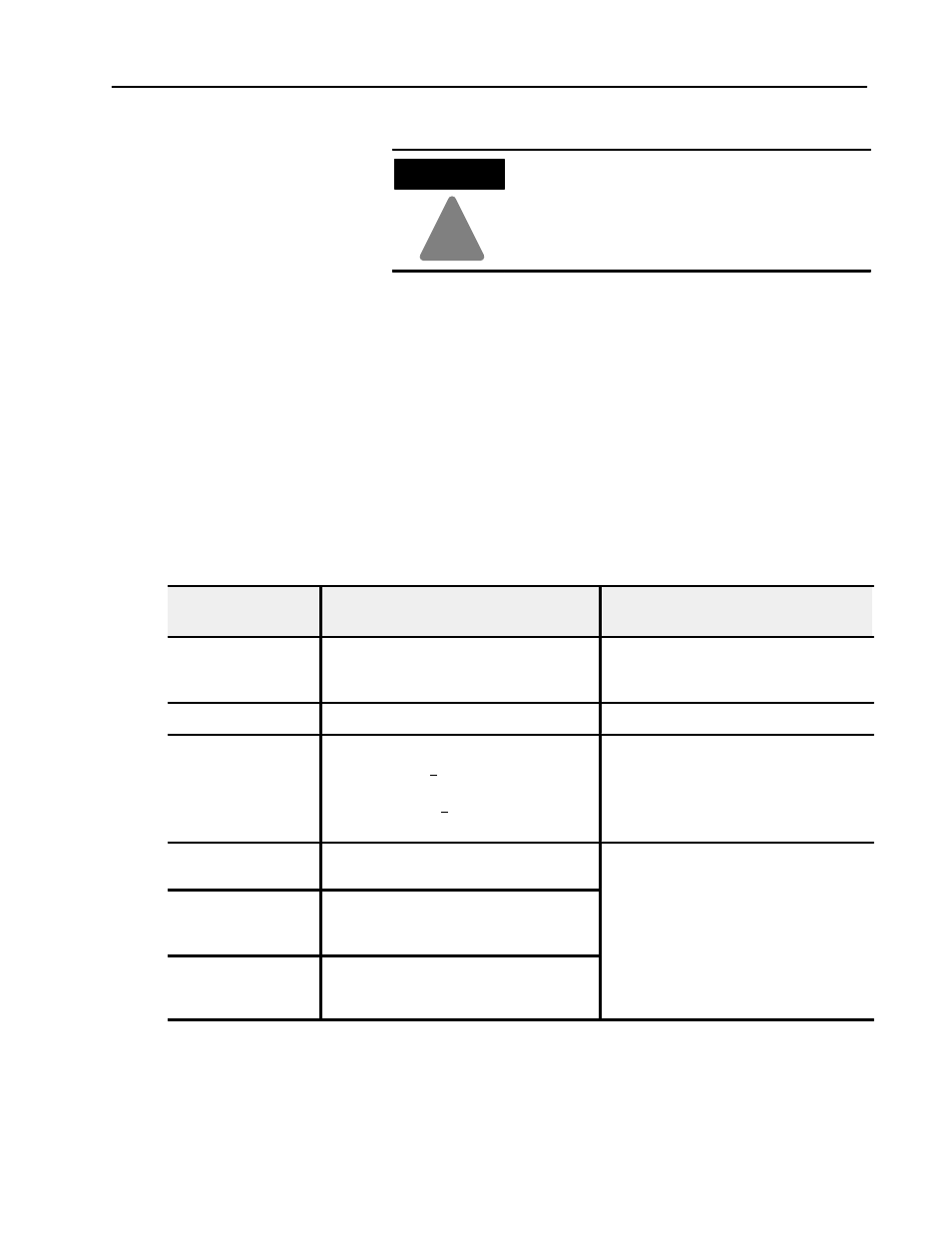
Power Supply Modules
13
Publication 1771ĆIN073A-EN-P - March 2002
3. Turn on both power supplies simultaneously.
!
ATTENTION
To avoid driving the first of two paralleled power
supplies into an overcurrent condition that would
shutdown the module, you must simultaneously
turn on both power supplies.
The power supply module has a green indicator light (labeled P/S
ACTIVE). It indicates the operating condition of the module, and
can be used for diagnosing faults.
The module monitors itself for:
•
overvoltage
•
undervoltage
•
overcurrent
Any of these conditions will shut down the power supply. Following
a shutdown, turn the power supply off for at least 15 seconds (-P3
and -P4) or 45 seconds (-P5 and -P5E) before you turn it on again.
If the P/S ACTIVE
Indicator
Then:
Corrective Action
is on
Normal operation. The indicator lights as long
as the module is supplied with power even ifit
is not seated in its chassis slot.
None required.
is off
The module is turned off.
Turn the module on.
turns off
The input voltage to the supply could be below:
•
97V ac (for 13.6+2.96ms) for a ĆP3 or ĆP4
power supply.
•
20.5V dc (for 13.6+2.96ms) for a ĆP5 or
ĆP5E power supply.
Allow input power to recover to:
•
97V ac or above for a ĆP3 or ĆP4 power
supply
•
20.5V dc or above for a ĆP5 or ĆP5E power
supply
turns off and shuts down The dc output has an overvoltage or
overcurrent condition.
turns off and a
paralleled power supply
shuts down
The ac input voltage to one ofthe paralleled
power supplies has failed due to loose wire,
blown fuse, or the supply has been shut off.
1.
Turn the power supply off.
2.
Wait 15 seconds (ĆP3 or ĆP4) or 45
seconds for a ĆP5 or ĆP5E.
3
Turn the power supply on
remains off and at least
one power supply shuts
down
The 2 supplies were not turned on
simultaneously.
3.
Turn the power supply on.
Module Indicators
