Rockwell Automation 1784-PCIDS DeviceNet PCI Communication Interface Card User Manual
Page 8
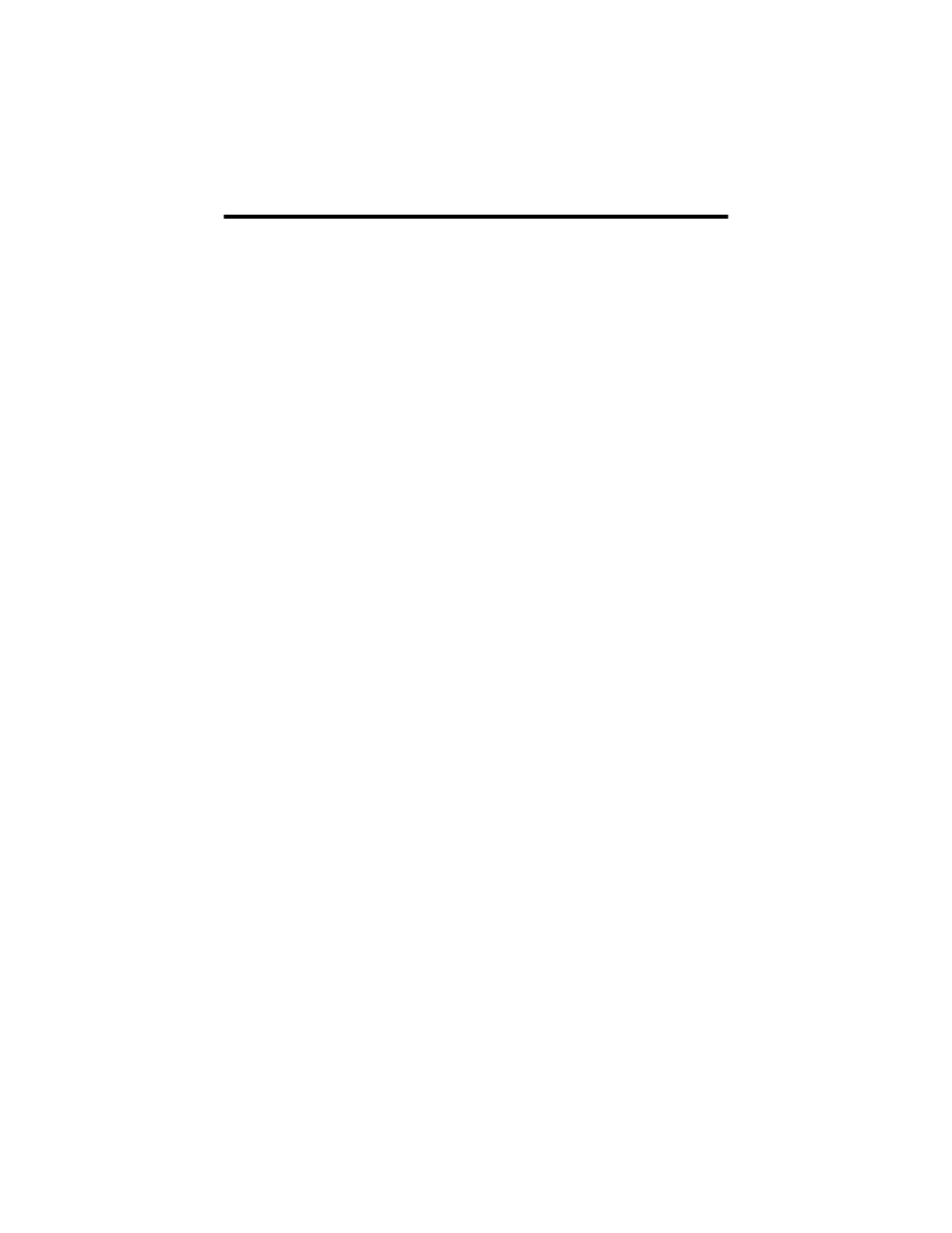
ii Table of Contents
Publication 1784-IN004E-EN-P - April 2005
Use the DeviceNet Test Application to Verify the Configuration
Before You Begin. . . . . . . . . . . . . . . . . . . . . . . . . . . . . . . . . . . . . . . . . . . . . 6-1
Start the Test Application . . . . . . . . . . . . . . . . . . . . . . . . . . . . . . . . . . . . . . 6-2
Configure the Port . . . . . . . . . . . . . . . . . . . . . . . . . . . . . . . . . . . . . . . . . . . . 6-2
Create a View . . . . . . . . . . . . . . . . . . . . . . . . . . . . . . . . . . . . . . . . . . . . . . . . 6-3
Read Inputs . . . . . . . . . . . . . . . . . . . . . . . . . . . . . . . . . . . . . . . . . . . . . . . . . 6-4
Write Outputs. . . . . . . . . . . . . . . . . . . . . . . . . . . . . . . . . . . . . . . . . . . . . . . . 6-4
Change the Scanner Mode. . . . . . . . . . . . . . . . . . . . . . . . . . . . . . . . . . . . . . 6-5
Use the Device Status Screen . . . . . . . . . . . . . . . . . . . . . . . . . . . . . . . . . . . 6-5
Interpret Status Indicators (LEDs)
I/O Status Indicator . . . . . . . . . . . . . . . . . . . . . . . . . . . . . . . . . . . . . . . . . . 7-3
Module (MOD) Status Indicator. . . . . . . . . . . . . . . . . . . . . . . . . . . . . . . . . 7-4
Network (NET) Status Indicator . . . . . . . . . . . . . . . . . . . . . . . . . . . . . . . . 7-5
