Rockwell Automation Logix5000 Controllers Controller Information and Status Programming Manual User Manual
Page 36
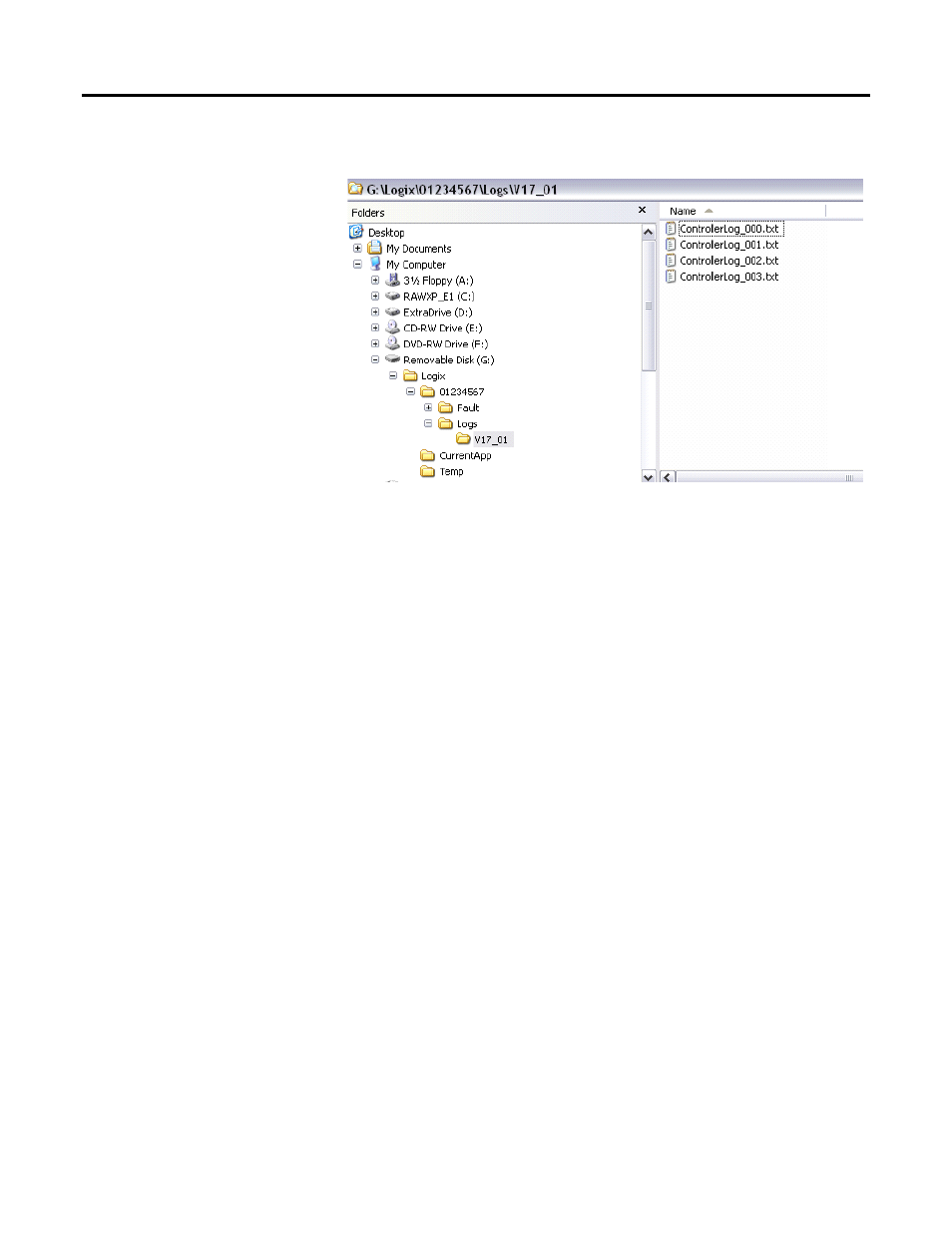
Chapter 3 Controller logging
Log File Location
The file is named ControllerLog_yyy.txt, where yyy is a sequential number from
000…999. The controller adds to the log file until it reaches a size greater than 1
MB. At that point, the next write of the controller log causes a new file to be
created with the next sequence number.
When there are 1000 files larger than 1 MB, no more logs are created. However,
the controller searches for the file name with the smallest possible sequence
number that it can create or write to. For example, if a user deletes files 001…100
but leaves the rest, the controller starts creating logs again starting at a sequence
number of 001. If there are already 1000 log files and a user deletes log entries out
of file 005, the controller writes the next log entries to that file. The controller
starts at 000 and looks for the first file that does not exist or is less than 1 MB in
size.
Each time the controller opens a log file for writing, it creates a back-up file that is
a copy of the log file before the write. This file is called Backup.txt. The controller
overwrites the backup every time it opens a log file is opened for writing.
Note that you should periodically clear space on the card for new log files. The
controller does not delete any files off the card to create more space for new log
files.
36
Rockwell Automation Publication 1756-PM015F-EN-P – October 2014
