Rockwell Automation Logix5000 Controllers Controller Information and Status Programming Manual User Manual
Page 27
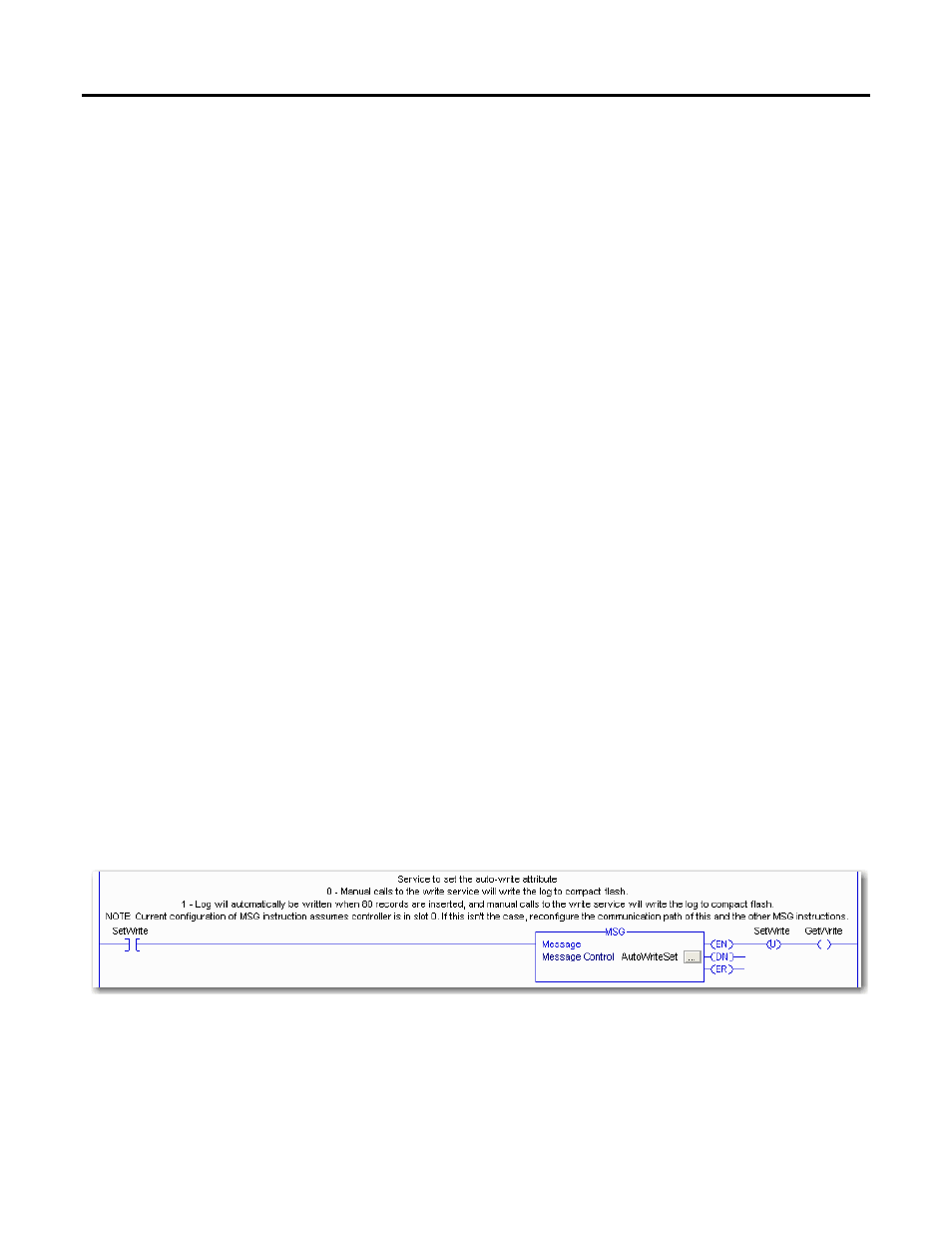
Controller logging Chapter 3
The controller does not attempt to write log entries to a full removable media
card. If the removable media becomes full, the system behaves as if the removable
media is not present.
Controller log files are stored in plain text files in the TSV format, so no special
tools are required to read them. You can open them in any text editor, or in a
spreadsheet application such as Microsoft Excel.
Writing the controller log to the CompactFlash card
The controller log can be written to the CompactFlash card either automatically
or on demand.
Tip:
Some Logix5000 controllers support additional types of removable media that can be used to write the controller
log entries. Refer to the Logix5000 controller documentation for information regarding the type of removable
media your controller supports.
Automatic Save
You can configure the controller to automatically write buffered log entries to the
CompactFlash card when the controller's internal log entry buffer becomes 80%
full. You can also configure the controller to write the buffered entries before a
firmware update. To write buffered entries before a firmware update, send a
message instruction to the controller using a CIP Generic message type and a
service type of Controller Log Automatic Write Set. Sending a value of 0 turns off
automatic writes, and sending a value of 1 turns on automatic writes. By default,
entries are not automatically written.
A rung of logic that performs this configuration and the configuration dialog box
of the message instruction are shown in the following examples.
Example: Automatic Save Set ladder instruction and configuration dialog box
Rockwell Automation Publication 1756-PM015F-EN-P – October 2014
27
