Interpret status indicators, Troubleshooting – Rockwell Automation 1771-IR Installation Instructions User Manual
Page 9
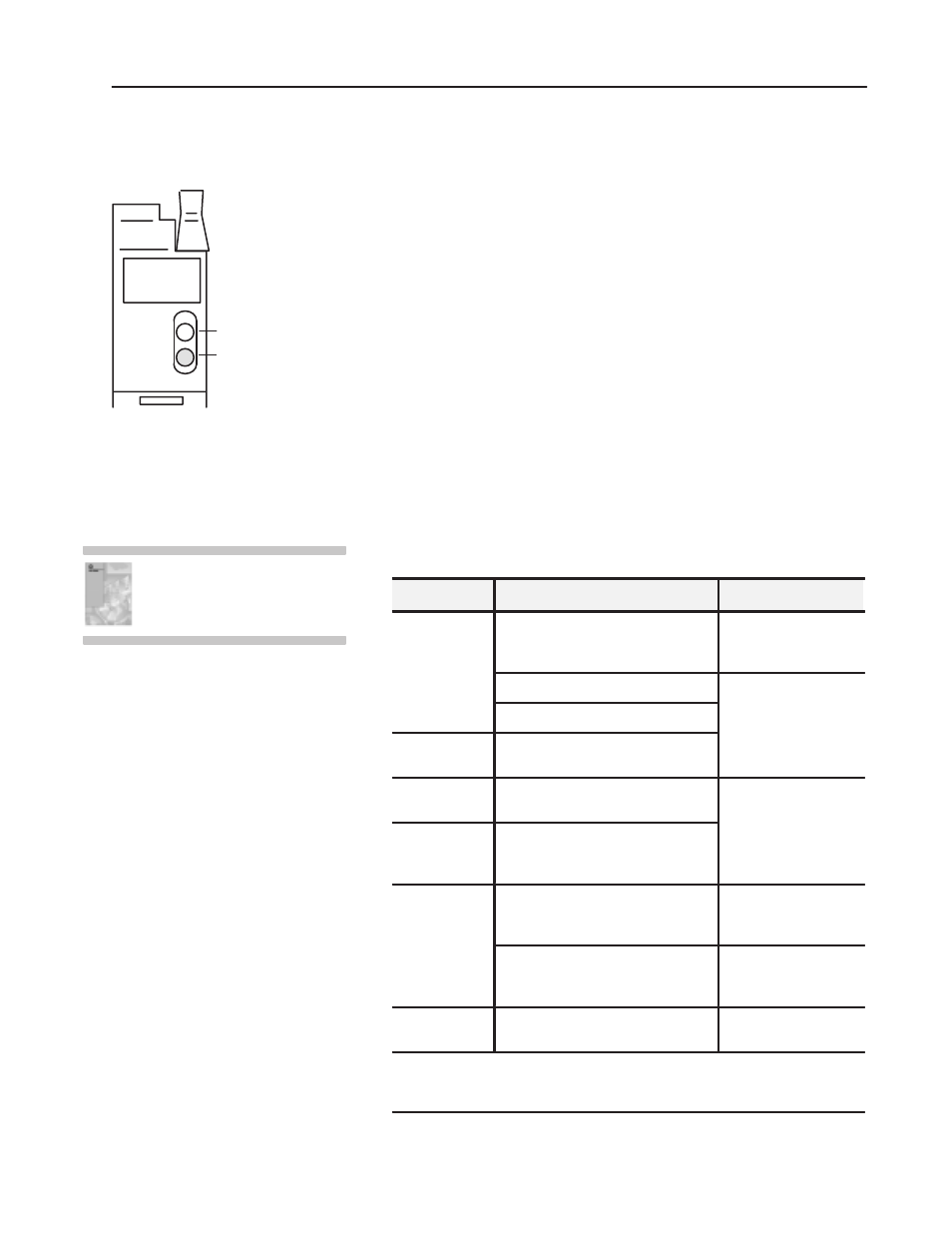
RTD Input Module
9
Publication 1771Ć5.63 - November 1998
The front panel of the RTD input module contains a green RUN
indicator and a red FAULT indicator. At power-up, the module
momentarily turns on both indicators as a lamp test, then checks for:
•
correct RAM operation
•
EPROM operation
•
EEPROM operation
•
a valid write block transfer with configuration data
If there is no fault, the red indicator turns off.
The green indicator comes on when the module is powered. It will
flash until the module is programmed. If a fault is found initially or
occurs later, the red fault indicator lights. The module also reports
status and specific faults (if they occur) in every transfer of data
(BTR) to the PC processor. Monitor the green and red indicators and
status bits in word 1 of the BTR file when troubleshooting
your module.
Possible module fault causes and corrective action are described in
the following table.
Indicators
Probable Cause
Recommended Action
RUN (green) off
FLT (red) off
No power to module
Check power to I/O
chassis. Recycle as
necessary.
Possible short
LED driver failure
Replace module.
RUN (green) on
FLT (red) on
Microprocessor, oscillator or EPROM
failure
RUN (green) off
FLT (red) on
If immediately after power-up, indicates
RAM or EPROM failure.
1
If during operation, indicates possible
microprocessor or backplane interface
failure.
1
Replace module.
RUN (green)
blinking
FLT (red) off
Power-up diagnostics successfully
completed.
Normal operation.
If LED continues to flash, and write block
transfers (BTW) cannot be accomplished,
you have a possible interface failure.
Check ladder logic
program. If correct,
replace module.
RUN (green) on
FLT (red) off
Normal operation
None
1
When red LED is on, the watchdog timer has timed out and backplane communications
are terminated.
Your user program should monitor communication.
For detailed troubleshooting
information, see chapter 8 of your
RTD Input Module User Manual
(publication 1771Ć6.5.129).
Interpret Status Indicators
RUN
FLT
10528ĆI
Green RUN indicator
Red FAULT indicator
RTD
INPUT
Troubleshooting
