Configuring channels, Configuring channels -4, Configuration data file – Rockwell Automation 1762-IT4 Thermocouple/mV Input Module User Manual
Page 34: Channel configuration
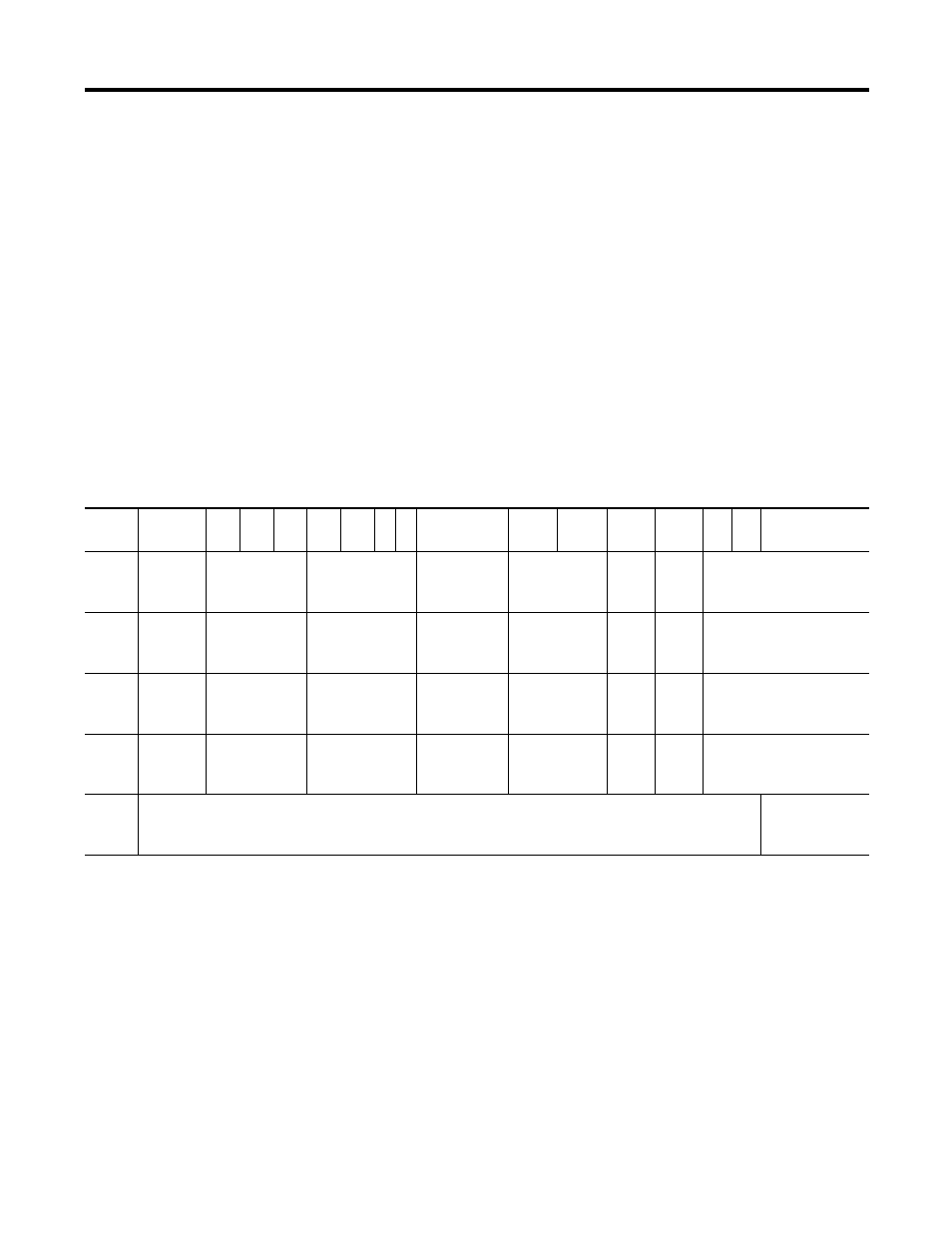
Publication 1762-UM002A-EN-P - July 2002
3-4 Module Data, Status, and Channel Configuration
Configuring Channels
After module installation, you must configure operation details, such
as thermocouple type, temperature units, etc., for each channel.
Channel configuration data for the module is stored in the controller
configuration file, which is both readable and writable.
The configuration data file is shown below. Bit definitions are
provided in Channel Configuration on page 3-4. Detailed definitions
of each of the configuration parameters follow the table.
Configuration Data File
The default value of the configuration data is represented by zeros in
the data file. The structure of the channel configuration file is shown
below.
The structure and bit settings are shown in Channel Configuration on
page 3-4.
Channel Configuration
Each channel configuration word consists of bit fields, the settings of
which determine how the channel operates. See the table below and
the descriptions that follow for valid configuration settings and their
meanings.
Word
/Bit
15
14
13
12
11
10
9 8
7
6
5
4
3
2
1
0
0
Enable
Channel
0
Data Format
Channel 0
Input Type
Channel 0
Temperature
Units
Channel 0
Open-Circuit
Condition
Channel 0
Not
Used
Not
Used
Filter Frequency
Channel 0
1
Enable
Channel
1
Data Format
Channel 1
Input Type
Channel 1
Temperature
Units
Channel 1
Open-Circuit
Condition
Channel 1
Not
Used
Not
Used
Filter Frequency
Channel 1
2
Enable
Channel
2
Data Format
Channel 2
Input Type
Channel 2
Temperature
Units
Channel 2
Open-Circuit
Condition
Channel 2
Not
Used
Not
Used
Filter Frequency
Channel 2
3
Enable
Channel
3
Data Format
Channel 3
Input Type
Channel 3
Temperature
Units
Channel 3
Open-Circuit
Condition
Channel 3
Not
Used
Not
Used
Filter Frequency
Channel 3
4
Reserved
Enable/Disable
Cyclic
Calibration
